3 tuning operation, Tuning operation -9, Caution – Yokogawa Data Acquisition with PID Control CX2000 User Manual
Page 234
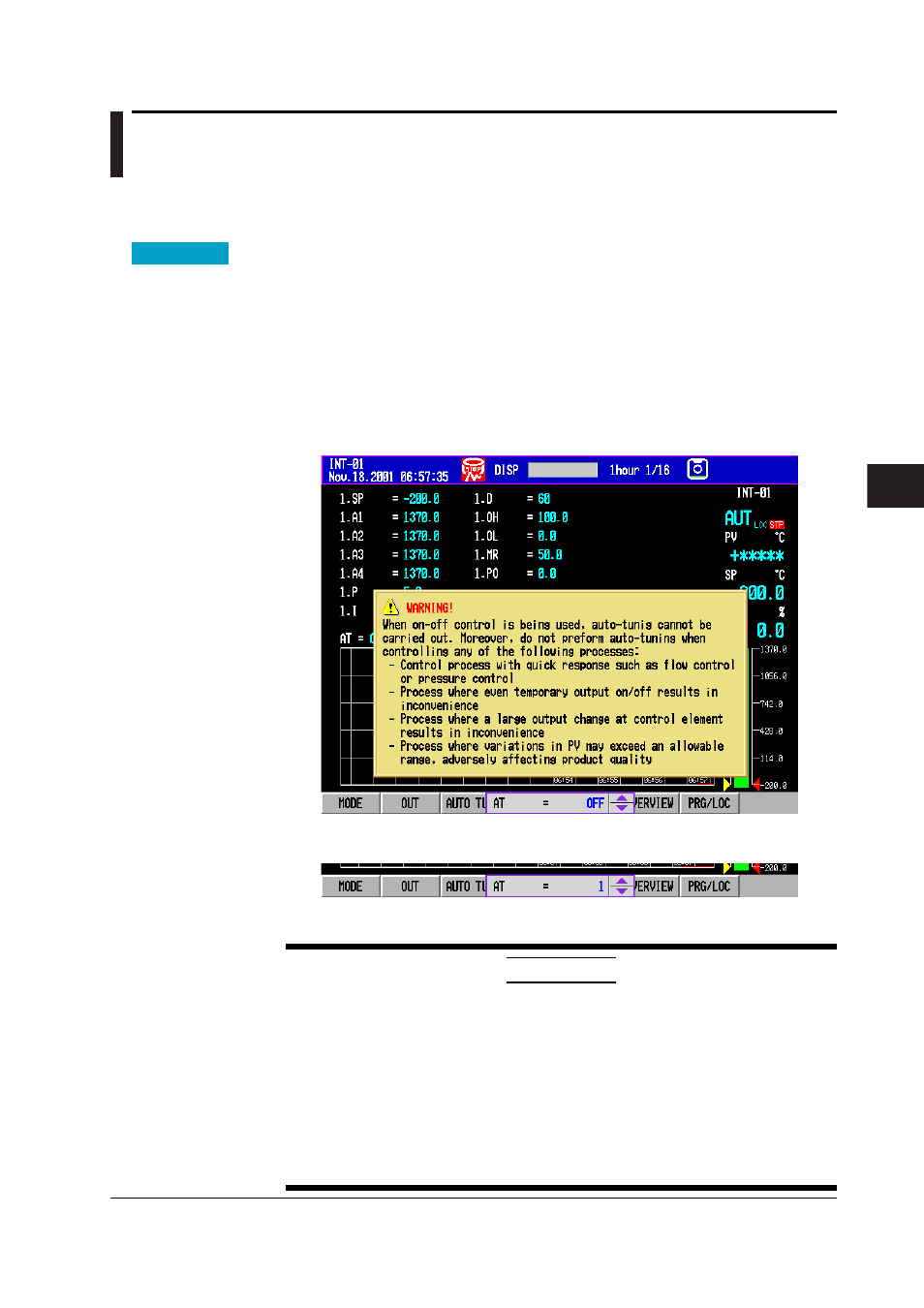
6-9
IM 04L31A01-01E
Operations during Control Operation
6
6.3
Tuning Operation
This section explains how to perform auto tuning of PID constants, manual tuning of
control parameters, and other operations on the tuning display.
Procedure
Opening the Tuning Display
The tuning display can be displayed using either of the following method.
• Press the [TUNING] soft key on the control group display.
• On the control group display or control overview display, select [CONTROL] >
[JUMP TO TUNING] from the screen selection menu (see page 6-1.)
Auto Tuning
1. Press the
[AUTO TUN] soft key
.
As shown in the following figure, the auto tuning setup pop-up window appears
along with a warning message.
2. Select the PID group for auto tuning using the
up and down arrow keys
. If you
select [ALL], all PID groups are targeted for auto tuning.
3. Press the
DISP/ENTER key
to execute auto tuning.
CAUTION
• You cannot execute auto tuning during ON/OFF control.
• Do not execute auto tuning when controlling the following types of processes. If
you do, malfunction may occur in the control process.
• Control process with fast response such as flow control and pressure control.
• Process that results in adverse consequences when the output is turned on/
off even if temporarily.
• Process that results in adverse consequences if a large output change is
applied to the control element.
• Process that may cause adverse effects on the quality of a product when the
PV exceeds the allowed fluctuation width.
