Yokogawa Data Acquisition with PID Control CX2000 User Manual
Page 159
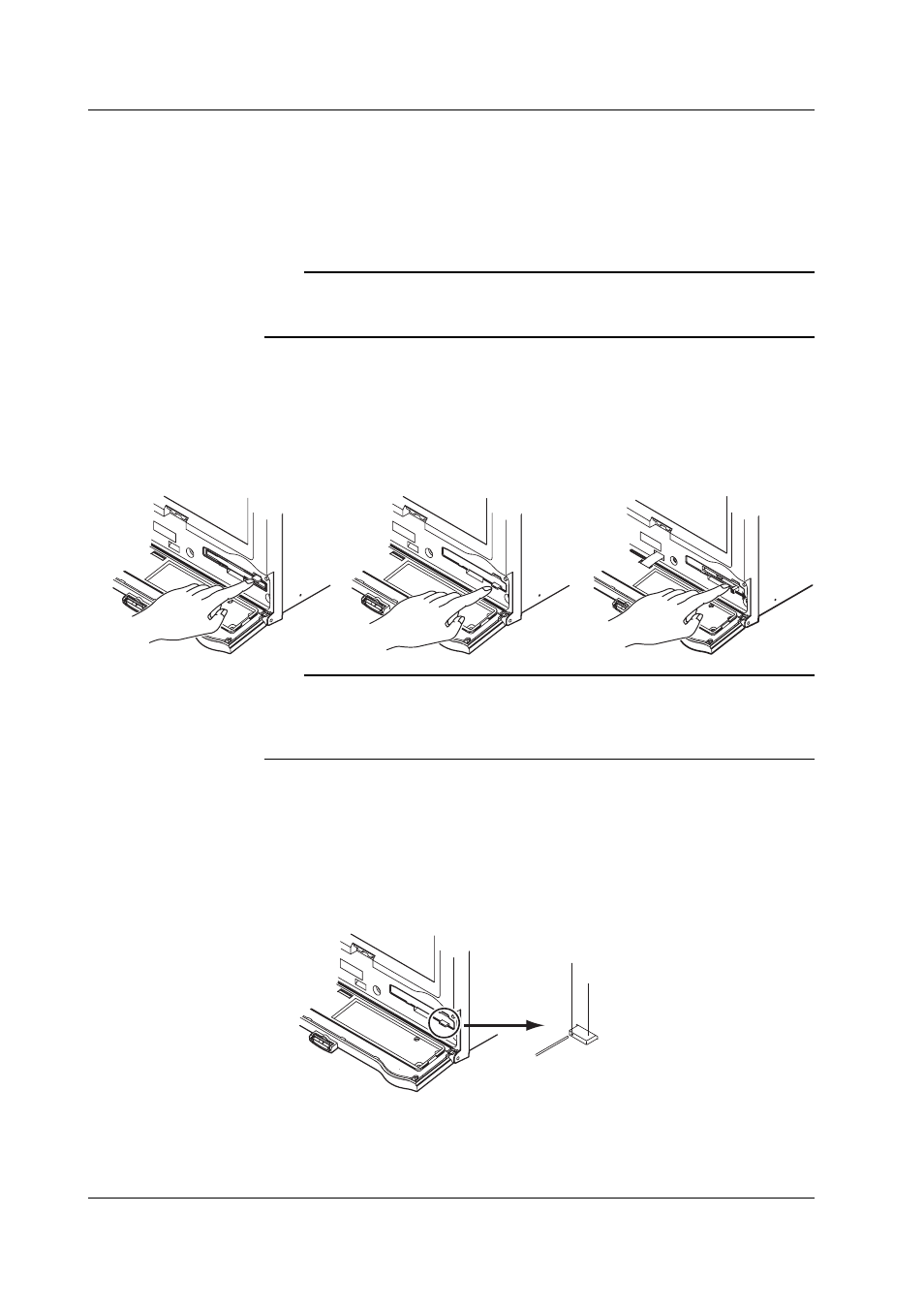
3-18
IM 04L31A01-01E
Ejecting the External Storage Medium
Zip disks cannot be removed when the CX2000 is turned OFF. Floppy disks and ATA
flash memory cards can be removed from the drive regardless of whether the CX2000
is turned ON or OFF.
1. If the CX2000 is turned ON, check that the external storage medium is not being
accessed.
Note
•
The access lamp illuminates while the external storage medium is being accessed.
•
If the data in the internal memory is being saved to the external storage medium, the
message “Data are being saved to the medium” appears.
2. Open the front cover by pressing down on the knob that is located in the center of
the upper section of the cover and pulling it forward.
3. Press the eject button and remove the external storage medium.
4. Close the operation cover.
If the CX2000 is turned ON, the external storage medium icon in the status display
section disappears.
Floppy disk
Zip disk
ATA flash memory card
Note
If you are using a Zip disk and the ejection of the Zip disk is prohibited by the key lock
function, you cannot eject the Zip disk using the eject button. Clear the key lock before
removing the Zip disk. For the procedure in clearing the key lock, see
section 11.2, “Key
Lock.”
Procedure When the Zip Disk Cannot Be Ejected
If the Zip disk cannot be removed by performing the steps given in “Ejecting the
External Storage Medium,” carry out the following steps to eject it.
1. Open the front cover by pressing down on the knob that is located in the center of
the upper section of the cover and pulling it forward.
2. Insert a pin with a diameter of around 1 mm into the eject button hole and slowly
press the pin in.
The Zip disk will be ejected.
Eject button of the Zip drive
Insert a pin.
Zip disk eject hole
3.8 Inserting and Ejecting the External Storage Medium
