Rear panel – Yokogawa Data Acquisition with PID Control CX2000 User Manual
Page 144
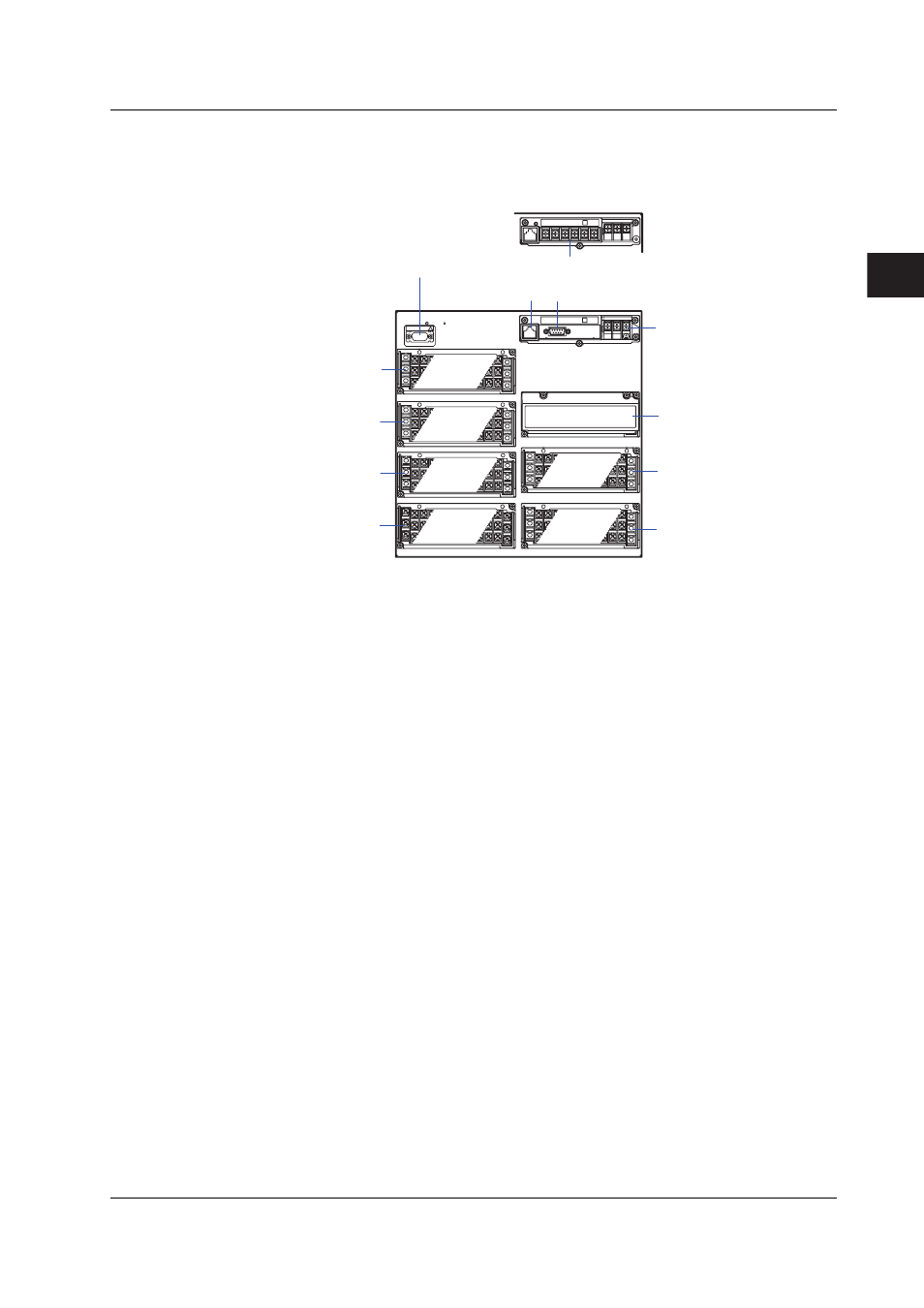
3-3
IM 04L31A01-01E
Names of Parts, Display Modes, and Common Operations
3
Rear Panel
The terminal block that is installed in the rear panel varies depending on the specification
you made at the time of purchase. Protection covers are attached in the locations where
no terminal blocks are installed.
VIDEO OUT(VGA)
L N
RS-232 serial interface port (only when specified)
RS-422/485 serial interface port
(only when specified)
Ethernet port
Power supply terminal
Protective grounding terminal
VGA output terminal
(option)
Loop 1 and 2 control
output terminal block
Loop 3 and 4 control
output terminal block
Loop 5 and 6 control
output terminal block
Option terminal block
(Options /A6, /A6R,
/A4F, /A4FR, /CST1,
and /TPS4)
Analog control input
terminal block (10 inputs)
Measurement input terminal
block (CH1 to CH10)
Measurement input terminal
block (CH11 to CH20)
For a description on how to connect the input/output signal wires, power supply, and
transmitter power supply output wires and how to use the VGA output terminal, see
chapter 2, “Installation and Wiring.”
For a description on how to use the communication ports, see the DAQSTATION
CX1000/CX2000 Communication Interface User’s Manual (IM 04L31A01-17E)
.
3.1 Names and Functions of Sections
