Yokogawa Data Acquisition with PID Control CX2000 User Manual
Page 107
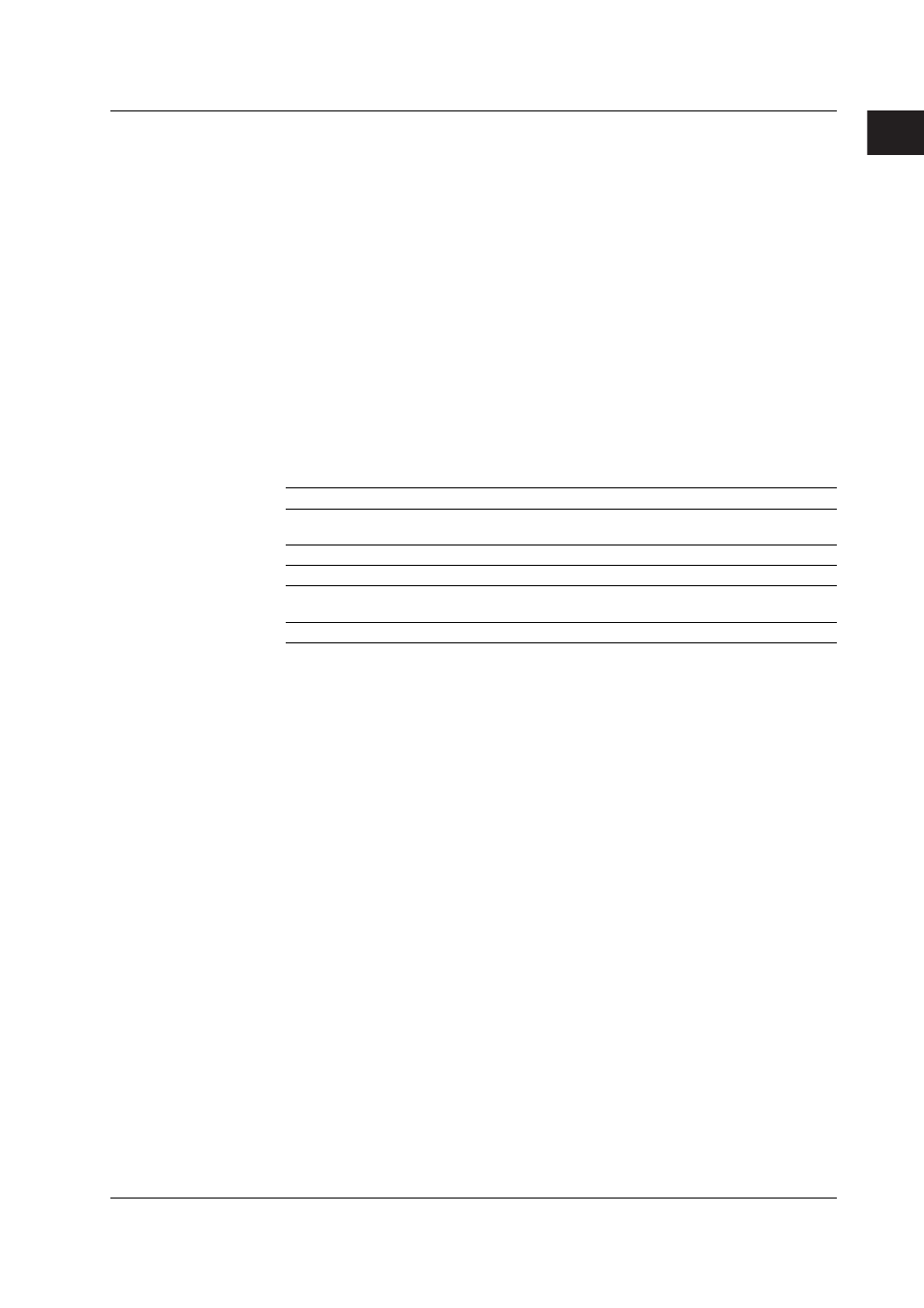
1-95
IM 04L31A01-01E
Explanation of Functions
3
2
1
4
5
6
7
8
9
10
11
12
13
14
Displaying the Computed Data
The computed data that is assigned to computation channels can be displayed on
various operation displays using trend waveforms, bar graphs, and numerical values just
like measured data.
Alarms of Computed Data
Like measurement channels, up to four alarms can be assigned to each computation channel.
Acquisition of Computed Data to the Internal Memory
Like measurement channels, the display data or event data of computation channels can
also be acquired to the internal memory and saved to an external storage medium. In
addition, the instantaneous values and TLOG data of computation channels can be
saved through manual sample operations.
Report Function
The report function is one of the functions of the computation function option (/M1). It is
used to compute the average, maximum, minimum, and sum of each specified channel
at the specified interval and writing the result to the internal memory.
Explanation of the report function is also given in appendix 4, “Additional Explanation of
the Report Function.” Read it along with this section.
Item
Description
Types of reports
Select from hourly reports only, daily reports only, hourly and daily
reports, daily and weekly reports, and daily and monthly reports.
Number of channels per report Up to 30 channels
Computed data
Average, maximum, minimum, and sum
Number of reports that can be
Up to 40
acquired to the internal memory
Data format
ASCII format
The reports are created every hour on the hour for hourly reports, at the specified hour
for daily reports (once a day), at the specified hour on the specified day for weekly
reports (once a week), and at the specified hour on the hour on the specified date for
monthly reports (once a week). For example, in the case of daily reports, the average,
maximum, minimum, and sum over a day for the specified channels are computed at the
specified time (on the hour), and the results are acquired to the internal memory. This
constitutes one report data set.
Unit of Sum Computation
In the sum computation, data are summed over the scan interval. However, for flow
values that have units /s, /min, /h, or /day a simple summation results in the actual value
not matching the computed result, because the scan interval and the unit of the input
values are different. In these cases, the unit of the data measured over the scan interval
is converted to match the unit of the input values, and the computation is performed.
For example, if the scan interval is 2 s, and the input value is 100 m
3
/min, a simple
summation would add 100 every 2 s resulting in 3000 after one minute. However, if the
sum unit is set to /min, then 2 s/60 s is multiplied every scan interval before the value is
added giving a result that has an m
3
/min unit.
The following converting equations are used to compute the sum. The scan interval unit
is in seconds.
Off:
Σ(measured/computed data every scan interval)
/s:
Σ(measured/computed data every scan interval) × scan interval
/min:
Σ(measured/computed data every scan interval) × scan interval/60
/h:
Σ(measured/computed data every scan interval) × scan interval/3600
/day:
Σ(measured/computed data every scan interval) × scan interval/86400
1.18 Computation and Report Functions (Option)
