Yokogawa Data Acquisition with PID Control CX2000 User Manual
Page 239
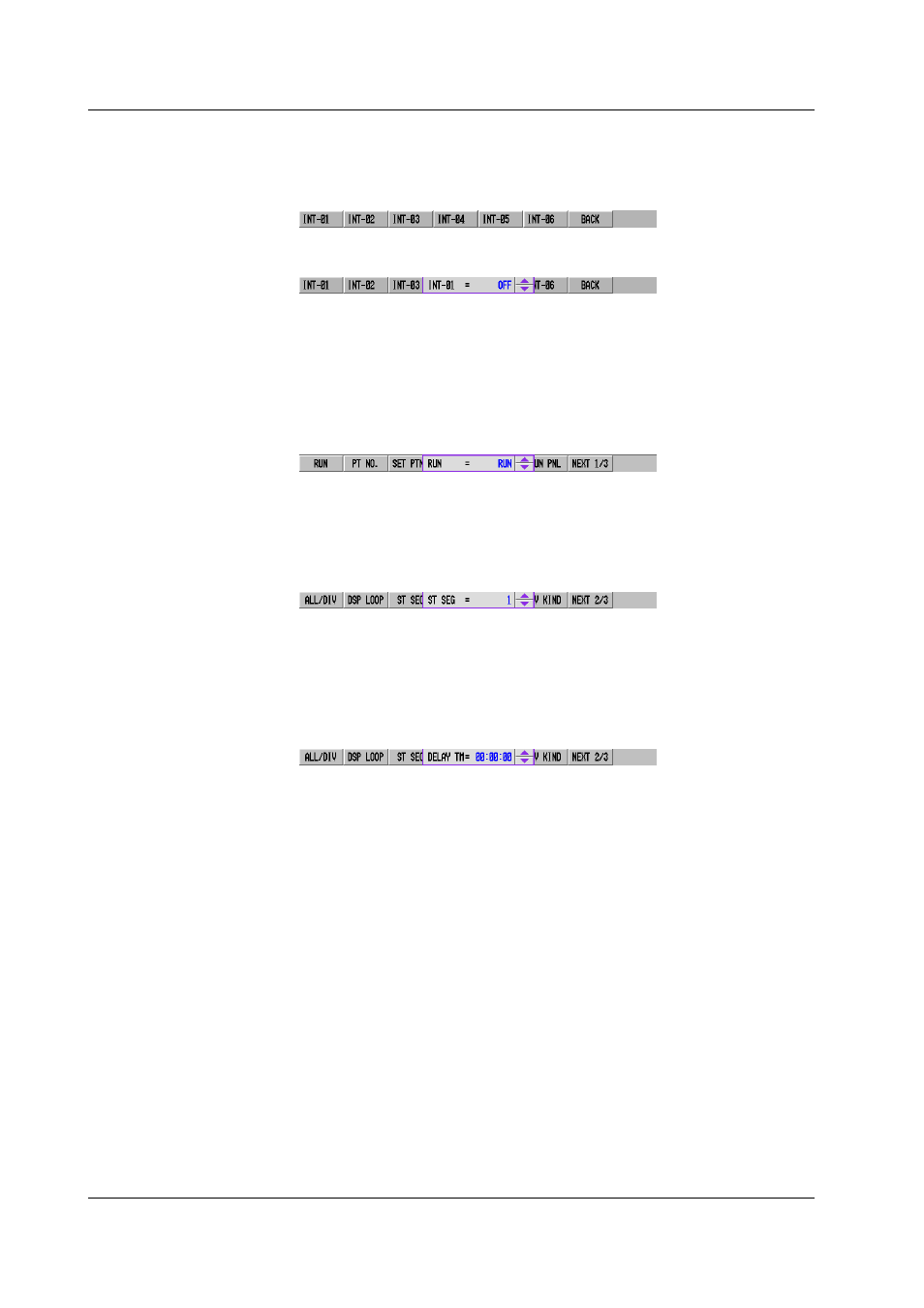
6-14
IM 04L31A01-01E
6.4
Operations on the Program Selection Display and Program Control Display (Only on Models with the
Program Control Option)
Turning ON/OFF the Pattern Waveform Display of Each Loop
1. Press the
[DSP LOOP] soft key
.
A menu used to turn ON/OFF the pattern waveform display appears. The soft keys of
each loop show the tag names of each loop ([INT-01] to [INT-06] in the figure below).
2. Press the
soft key
corresponding to the tag name of the loop you wish to turn ON/
OFF.
3. Select [ON] or [OFF] using the
up and down arrow keys
.
4. Press the
DISP/ENTER key
to confirm the changes.
To close the window without making any changes, press the ESC key.
Press the [BACK] soft key to return to the original soft key menu.
Starting Program Control
1. Press the
[RUN] soft key
.
A pop-up window for starting the program control appears.
2. Press the
DISP/ENTER key
.
Selecting the Program Pattern Start Segment
1. Press the
[NEXT 1/3] soft key
.
2. Press the
[ST SEG] soft key
.
A pop-up window for selecting the start segment appears.
3. Select the segment number using the
up and down arrow keys
.
4. Press the
DISP/ENTER key
.
Setting the Delay Time for Starting the Program Pattern Control
1. Press the
[NEXT 1/3] soft key
.
2. Press the
[DELAY TM] soft key
.
A pop-up window for setting the delay time appears.
3. Change the delay time using the
up and down arrow keys
.
4. Press the
DISP/ENTER key
.
