7 control alarm, Control alarm -21 – Yokogawa Data Acquisition with PID Control CX2000 User Manual
Page 181
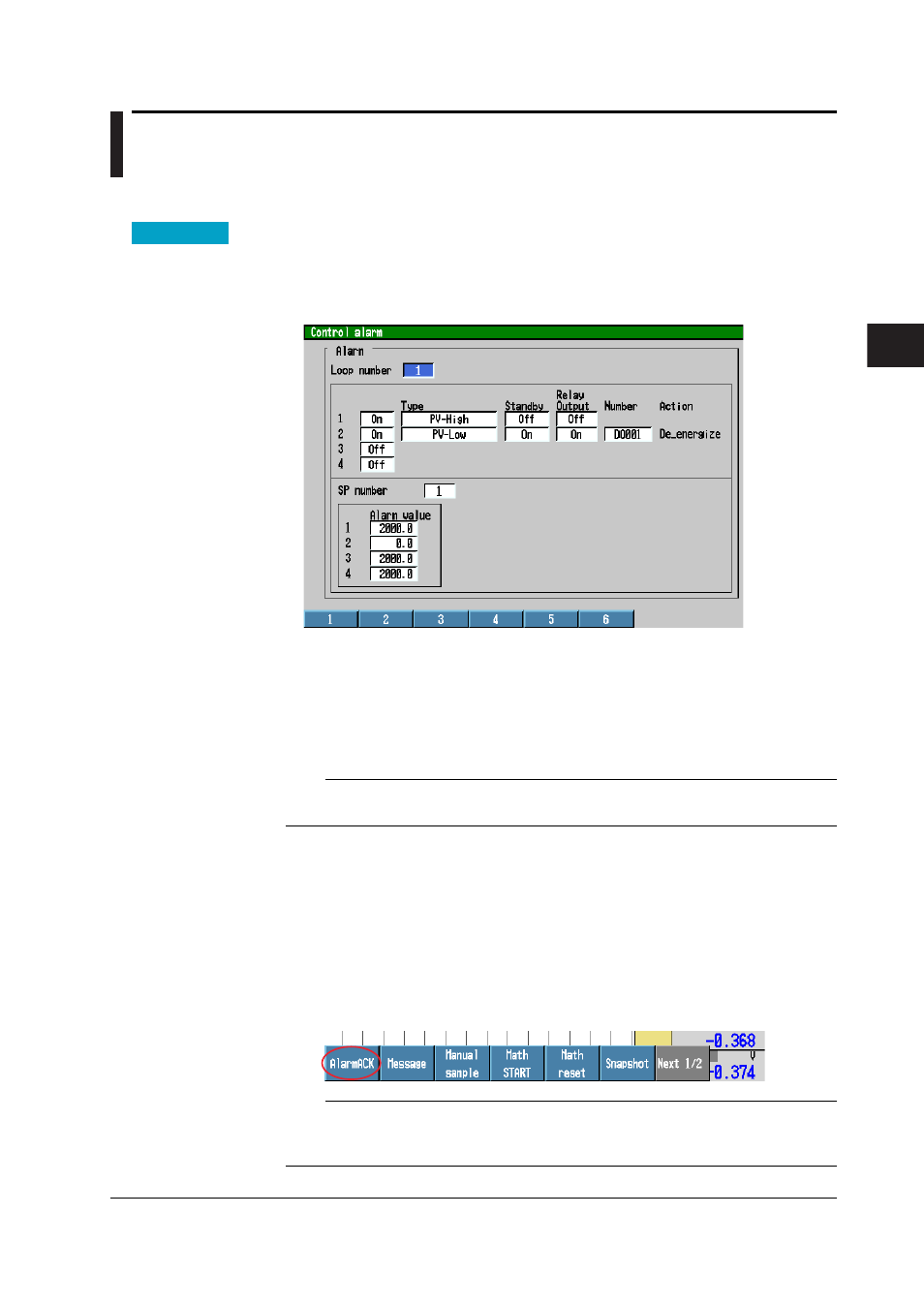
4-21
IM 04L31A01-01E
Control Function Related Setup Operations
4
4.7
Control alarm
This section explains the procedures for setting alarms for the control function.
Procedure
Opening the Setting Display
Press the keys in the following sequence:
MENU key
(switch to setting mode(control)) >
#2 soft key
(select [Control alarm])
The following display appears.
Setup Procedure
1. Use the
arrow keys
to move the cursor (blue) to the item box you wish to change.
A soft key menu is displayed at the bottom of the display.
2. Press the
soft key
corresponding to the value you wish to select.
The box for the item you changed turns yellow, and the cursor moves to the next item box.
3. Repeat steps 1 and 2 to change the value of all the items you wish to change.
Note
For setup item boxes that require values to be entered, a pop-up window that appears by
pressing the [Input] soft key is used.
4. Press the
DISP/ENTER key
to confirm the changes.
The boxes for the items you changed turn from yellow to white, and the cursor
returns to the first item box.
Clearing Alarms When They Occur
The following operation is valid only when [Relay Behavior] is set to [Hold] or
[Indicator] is set to [Hold].
1. In operation mode, press the
FUNC key
.
A soft key menu is displayed at the bottom of the display.
2. [Press the
[AlarmACK] soft key
.
Note
•
This operation can be assigned to the USER key. For the procedure in assigning a
function to the USER key, see
section 11.1, “USER Key Operation.”
•
This operation is common with measurement alarms.
