2 basic key operations, Basic key operations -4, Switching operation modes – Yokogawa Data Acquisition with PID Control CX2000 User Manual
Page 145
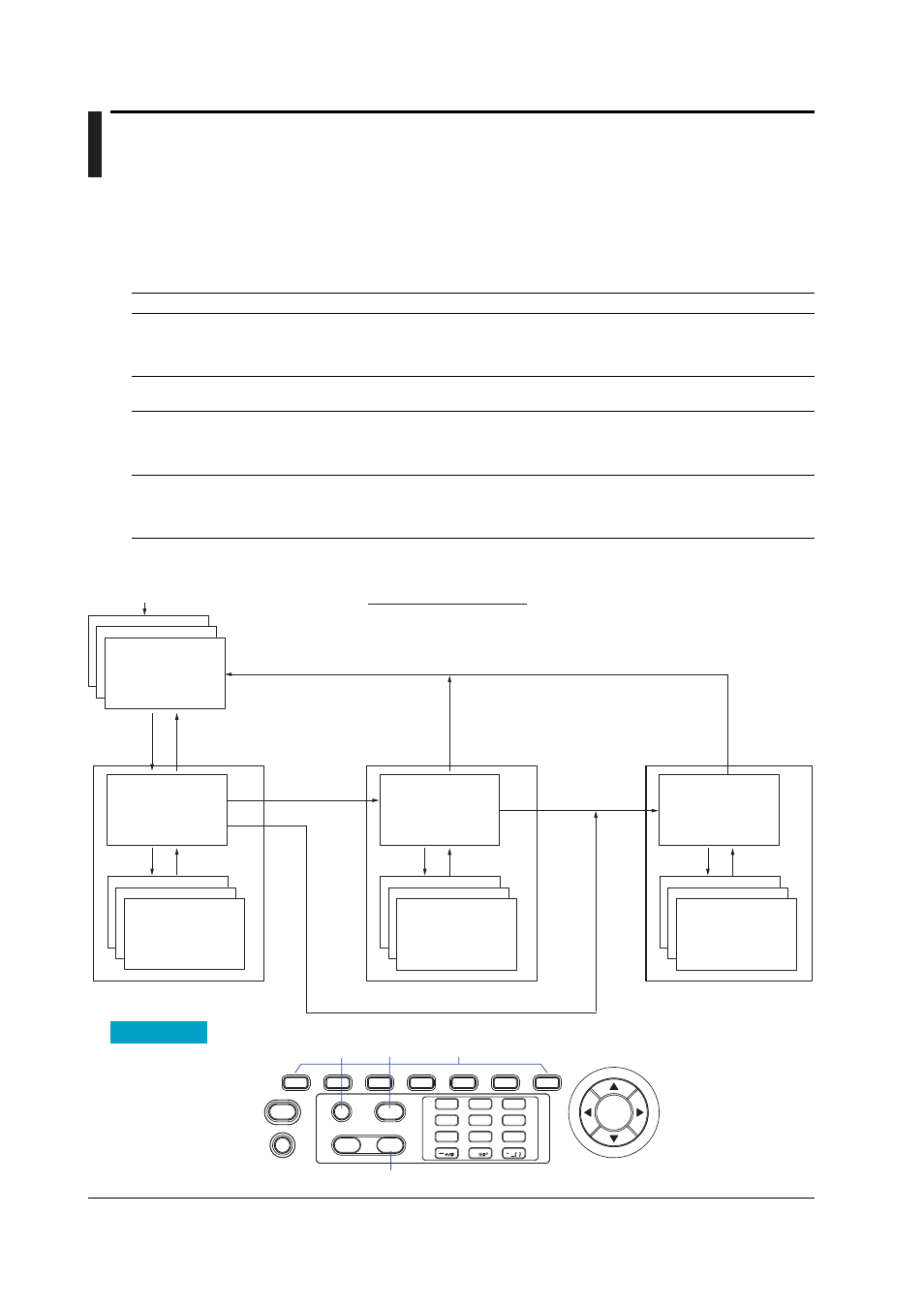
3-4
IM 04L31A01-01E
3.2
Basic Key Operations
Switching Operation Modes
The CX2000 has four operation modes: operation mode, control setting mode, common,
and measurement setting mode, and basic setting mode. Many of the settings in basic
setting mode are prerequisites for the settings made in control, and common and
measurement setting modes. Therefore, enter these settings first.
Mode Types
Description
Main Operations Possible
Operation mode Mode used to monitor and control the operation. Contains a display
• Switch the control operation mode.
that shows the control status, a display for turning the control, and a
• Change the control parameters.
display for displaying the measured/computed data, etc.
• Display measured/computed data.
• Save or abort the saving of the data.
Control setting
Mode used to set control-related parameters*
1
that are changeable
• Set the operation of control functions.
mode
during operation.
Common and
Mode used to set parameters common to control and measurement
• Set the operation of the
measurement
and measurement-related parameters*
2
that are changeable during
measurement functions.
setting mode
operation.
• Set items related to data storage.
• Set items related to the display format.
Basic setting
Mode used to set basic items such as the control mode, input
• Set basic items of each function.
mode
format, and save format of measured data. You cannot switch to the
• Set communication parameters.
(setup mode)
basic setting mode while control operation is progress, while data is being
acquired to the internal memory, or while computation is in progress.*
2
*1 Some of the items such as the input range or computation settings cannot be changed during control operation, during
data acquisition to the internal memory, and during computation.
*2 However, if the primary loop of cascade control is in operation, you can switch to basic setting mode.
Power ON
Operation mode
Common and
measurement
setting mode
[Set mode]
Basic setting
mode
MENU key
Menu
Operation display
Setup displays
(#1 to #8)
Menu
MENU key or ESC key
Soft keys
MENU key or
ESC key
Soft keys
ESC key
[End] soft key -> DISP/ENTER key
(This operation saves the settings made in the
basic setting mode.)
Control setting mode
[Setting mode (Control)]
Menu
Setup displays
(#1 to #8
*
1
)
Press the FUNC
key for 3 s*
2
Soft keys
MENU key or
ESC key
ESC key
MENU key
*
1
#1 to #9 when program
control is ON.
Display Transition Diagram
Press the FUNC
key for 3 s*
2
#1 to #9: Basic common and
measurement settings
#10: Basic control settings
Setup display
(#1 to #10
*
3
)
Cannot switch to the
basic setting mode
during data
acquisition,
computation, or
control operation.
*
2
*
3
Procedure
START
STOP
ESC
MENU
DISP/
ENTER
USER
FUNC
Soft keys
ESC key
FUNC key
1
ABC
2
DEF
3
GHI
4
JKL
5
MNO
6
PQR
7
STU
8
VWX
0
9
YZ
MENU key
