1 names and functions of sections, Names and functions of sections -1, Front panel – Yokogawa Data Acquisition with PID Control CX2000 User Manual
Page 142
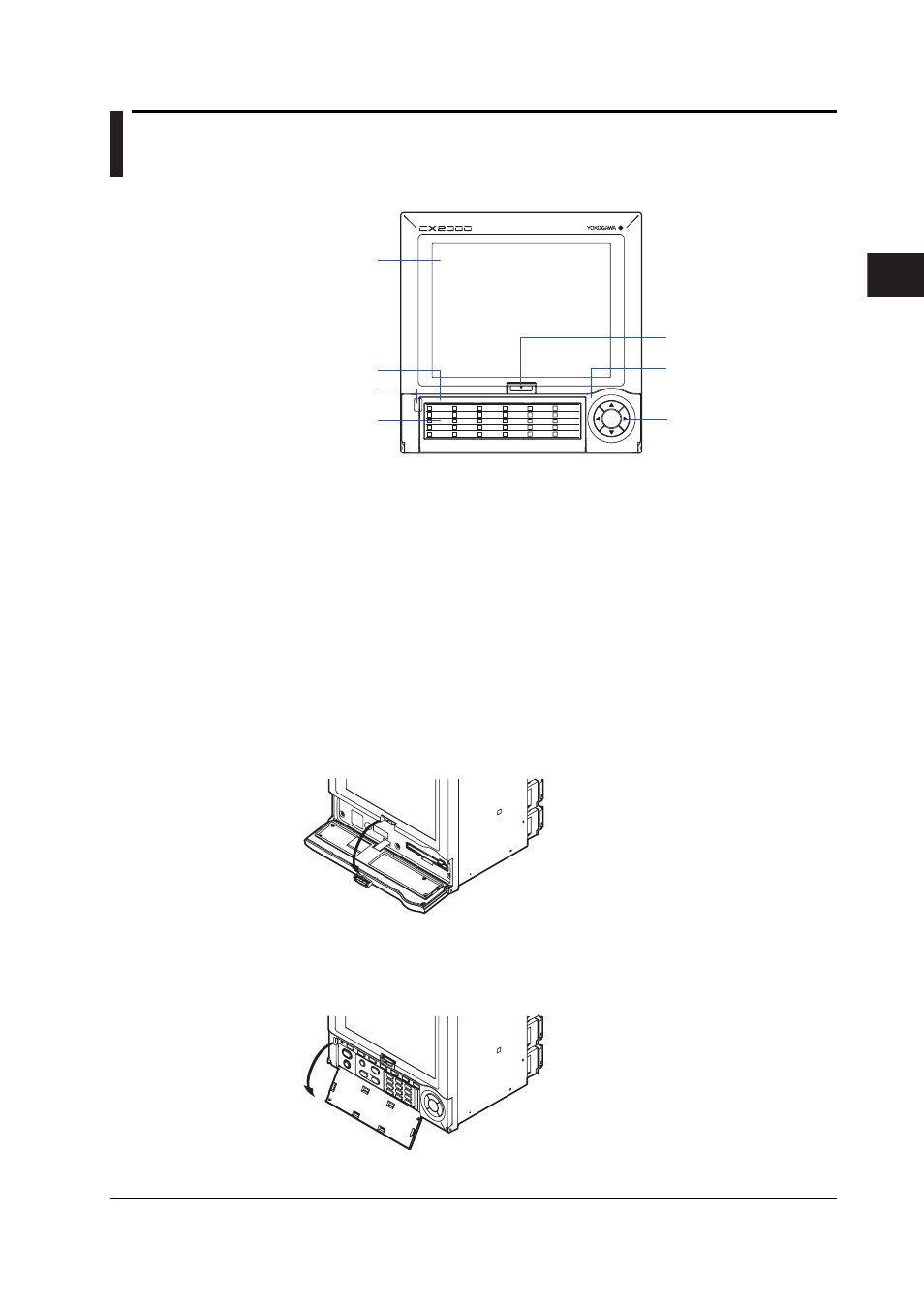
3-1
IM 04L31A01-01E
Names of Parts, Display Modes, and Common Operations
3
3.1
Names and Functions of Sections
Front Panel
1
2
3
4
5
6
7
8
9
10
26
27
28
29
30
21
22
23
24
25
16
17
18
19
20
11
12
13
14
15
DISP/
ENTER
1
5
2
Key operation
cover knob
3
4
Operation
cover knob
1. LCD
Various screens appear in the LCD, such as the control group display and setup
displays.
For a description of each display screen, see section 3.2, “Basic Key Operations.”
2. Label
Used to identify each channel. Write the appropriate information on the label as needed.
3. Keys
Includes the left, up, and down arrow keys, as well as the DISP/ENTER key.
In operation mode, these keys are used to switch between the operation displays. In
the setup screens where functions are configured, the keys are used to select
parameters and to confirm new settings.
4. Operation Cover
If you need to insert or remove the external storage medium, you can open the operation
cover by pressing down on the operation cover knob that is located at the upper section
of the cover and pulling it forward. Make sure to have the operation cover closed at all
times except when handling the external storage medium.
For the names and functions of parts of the operation section, see the next page.
5. Key Operation Cover
This cover is opened when you access the keys other than the arrow keys and the
DISP/ENTER key. The key operation cover opens by pulling the key operation cover
knob at the upper left corner of the cover forward.
For the names and functions of parts of the key operation section, see the next page.
For a description on how to operate the keys, see section 3.2, “Basic Key Operations.”
Chapter 3 Names of Parts, Display Modes, and Common Operations
