Switching displays when in operation mode – Yokogawa Data Acquisition with PID Control CX2000 User Manual
Page 146
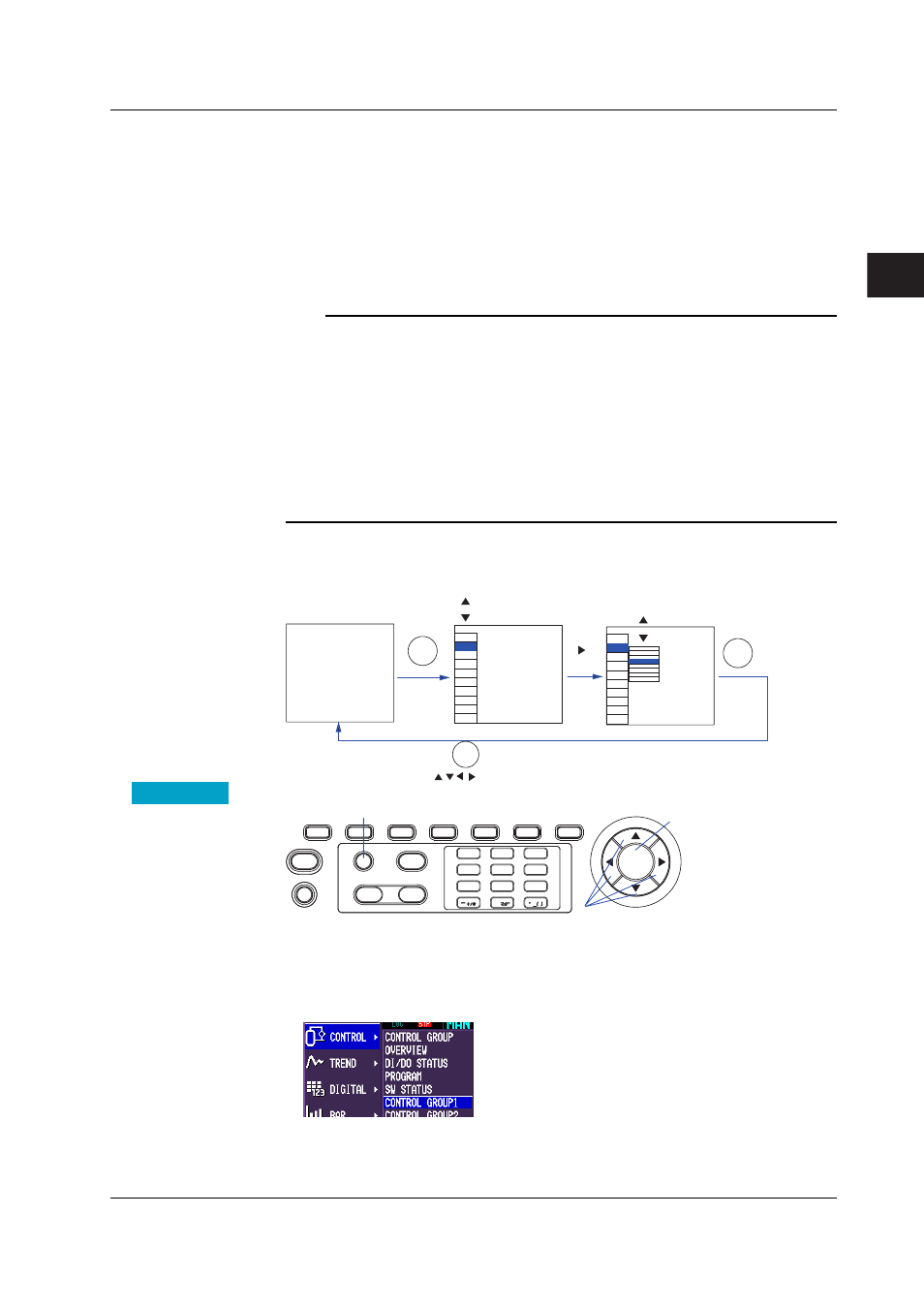
3-5
IM 04L31A01-01E
Names of Parts, Display Modes, and Common Operations
3
Switching the Operation Mode Display, Control Setting Menu, and Common and
Measurement Setting Menu
The display switches each time the MENU key is pressed. The ESC key can also be
used when switching to the operation display from the control setting menu or common
and measurement setting menu.
Switching to Basic Setting Menu
1. Press the
MENU key
to display the setting (control) menu or common and measurement
setting menu.
2. Press the
FUNC key
for at least 3 seconds.
Note
•
You cannot switch to basic setting mode while control operation is running, while data is
being acquired to the internal memory, or while the external storage medium is being
accessed. Stop the control operation, data acquisition to the internal memory, and
computation before switching to basic setting mode.
•
If you change [PID number], [Control period], [Control mode], or [Program control] (setting
available only to models with the program control option) under [#10 Control] in basic
setting mode, settings in setting mode (Control) are initialized.
•
If you change the settings under [#2 Memory, Memory and trend, Memory timeup] (excluding
memory time up items) in basic setting mode, save the new settings and return to operation
mode, the measured/computed data in the internal memory is cleared. Save important data to
the external storage medium before entering basic setting mode.
Switching Displays When in Operation Mode
You can change the operation display according to your needs by carrying out the
following procedures.
DISP
DISP
Operation flow
Display
selection
menu
Operation display
Sub menu
DISP
indicates the DISP/ENTER key.
indicate the arrow keys.
Procedure
START
STOP
ESC
MENU
DISP/
ENTER
USER
FUNC
DISP/ENTER key
ESC key
Arrow keys
1
ABC
2
DEF
3
GHI
4
JKL
5
MNO
6
PQR
7
STU
8
VWX
0
9
YZ
1. Press the
DISP/ENTER key
to show the display selection menu.
2. Select the menu item using the
up and down arrow keys
.
3. Press the
right arrow key
to display the sub menu.
To close the sub menu that you opened, press the left arrow.
4. Select the sub menu item using the
up and down arrow keys
.
5. Press the
DISP/ENTER key
.
The selected display appears.
To close the menu without switching the display, press the ESC key.
3.2 Basic Key Operations
