Event output – Yokogawa Data Acquisition with PID Control CX2000 User Manual
Page 62
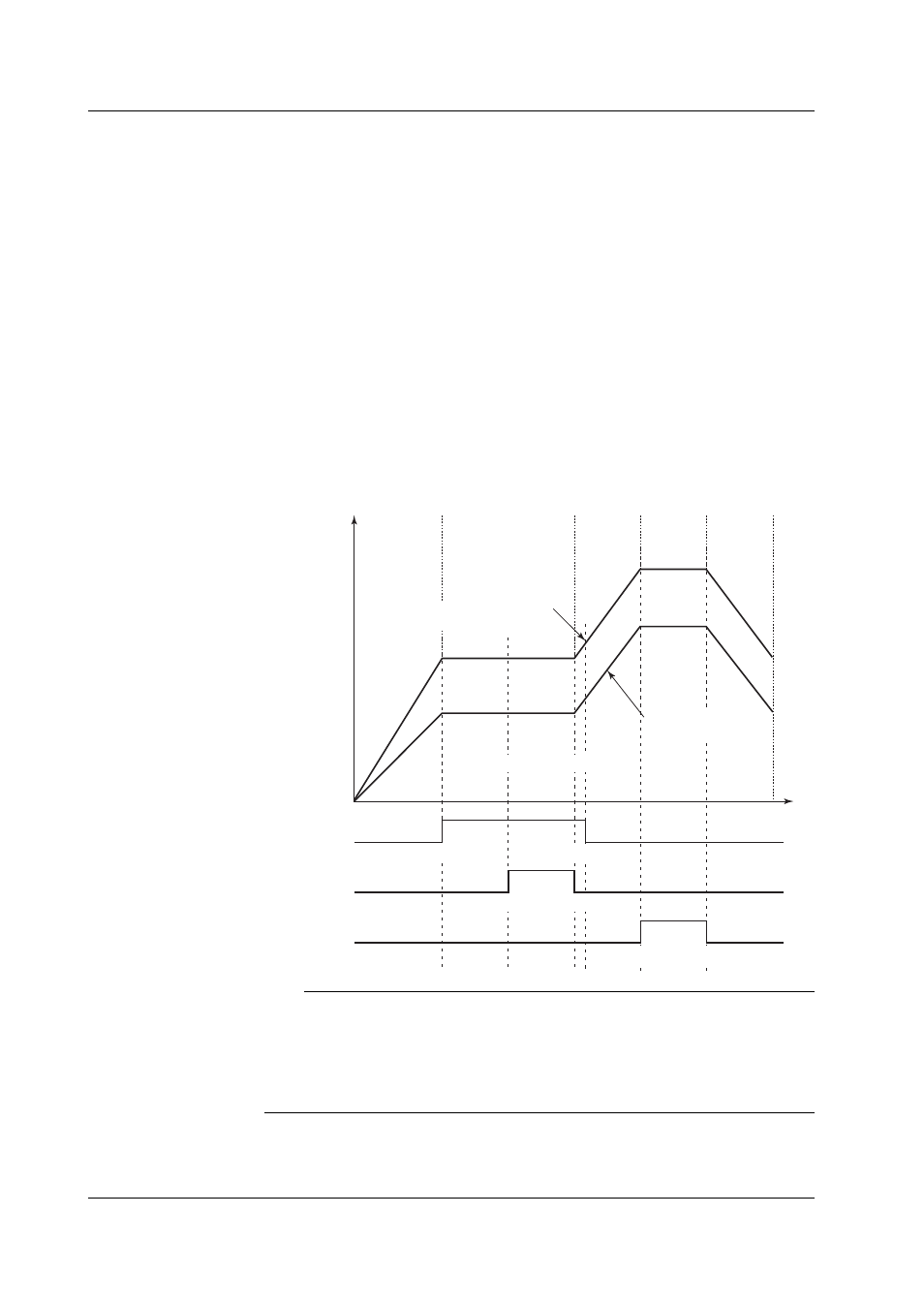
1-50
IM 04L31A01-01E
Event Output
This function is used to output an alarm at a preset point in time or turn ON the contact
output after a given time elapses. The function operates in sync with the progression of
the program operation. The event action operates at the start time of the segment to
which the event action is assigned. There are two types of event actions: time event and
PV event.
• Number of time events/PV events that can be assigned to a single segment: 16 each.
• Total number of events that can be assigned (total of all patterns): 800
You can set relay output (event output) corresponding to an event action. You can use
one of the following types. However, only “event output for each program pattern” is
available with versions of the CX earlier than 3.02.
• Common event output setting for all program patterns
• Event output for each program pattern
Time Event
Time event is a function used to turn ON the contact output after a specified time elapses
by starting the clock from the time the segment operation is started. The ON time and
OFF time are specified in terms of the time elapsed from the start point of the specified
segment. You can specify a time exceeding the segment time of the specified segment
and event action.
SEG4
SEG3
SEG2
TSP2
TSP1
SEG1
SEG5
Time event 1
Time event 2
Time event 3
Program pattern for
the 2nd loop
Program pattern for
the 1st loop
TSPn: Final SP
ON time
OFF time
ON time
OFF time
ON time
OFF time
Note
•
The event information of the time event is retained even after the segment to which the
time event is assigned.
The time event value is retained during hold and wait operation.
•
During the hold and wait operations, the time event count is temporarily stopped.
•
With the ramp-prioritized PV start, if a pattern starts partway through a segment, the time
event also starts partway through.
1.11 Program Control Related Settings
