Chapter 11 operations of other functions, 1 user key assignment and operation, User key assignment and operation -1 – Yokogawa Data Acquisition with PID Control CX2000 User Manual
Page 315
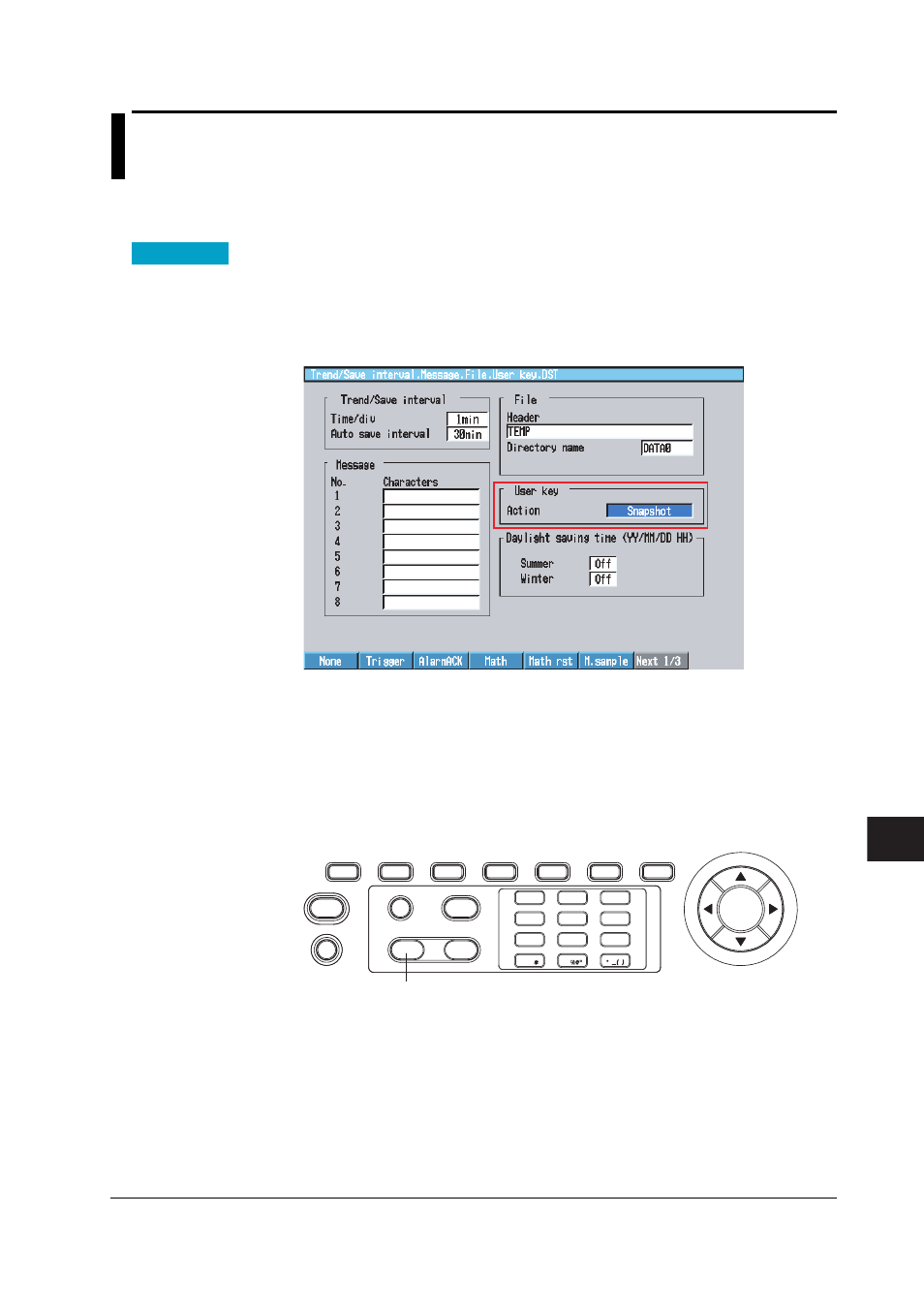
11-1
IM 04L31A01-01E
Operations of Other Functions
11
Chapter 11 Operations of Other Functions
11.1 USER Key Assignment and Operation
This section explains how to assign an action to the USER key and how to use the
USER key after the action has been assigned.
Procedure
Opening the Action Assignment Setting Display for the User Key
Press the keys in the following sequence:
MENU key
(switch to setting mode(control)) >
MENU key
(switch to Set mode) >
#3
soft key
(select [Trend/Save interval,Message,File,User key,DST])
The following display appears.
Setting a Action to the USER Key
1. Use the
arrow keys
to move the cursor (blue) to the [Action] box under [User key].
2. Press the
soft key
corresponding to the action you wish to select.
3. Press the
DISP/ENTER key
.
USER Key Operation
Press the USER key once to perform the assigned action in operation mode or Set
mode. It does not operate in basic setting mode except the [Snapshot] action, which
operates in all modes.
START
STOP
ESC
MENU
DISP/
ENTER
USER
FUNC
USER key
1
ABC
2
DEF
3
GHI
4
JKL
5
MNO
6
PQR
7
STU
8
VWX
0
9
YZ
– + /
