Operation of other keys in operation mode, Key operations in basic setting and setting modes, Procedure – Yokogawa Data Acquisition with PID Control CX2000 User Manual
Page 148
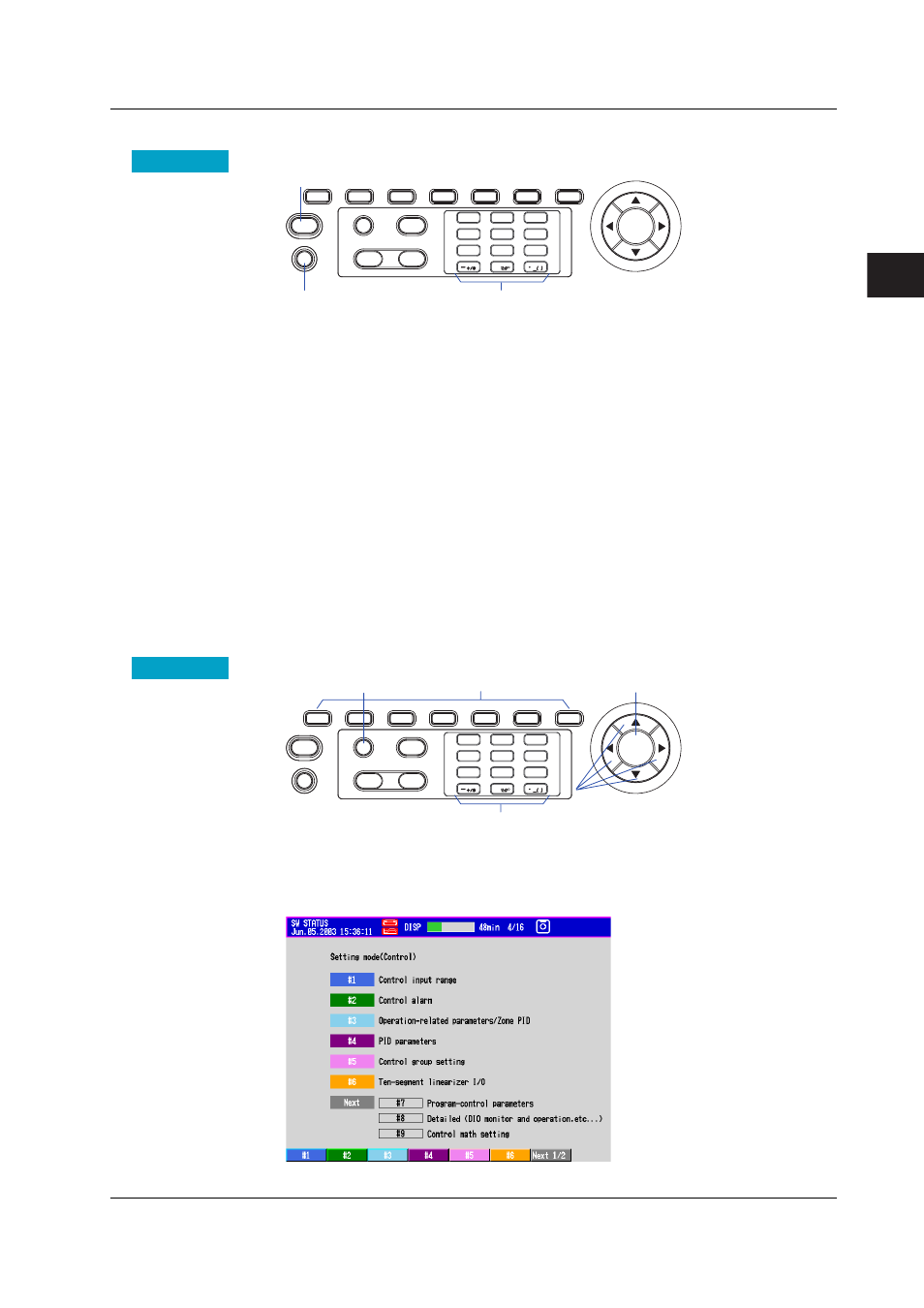
3-7
IM 04L31A01-01E
Names of Parts, Display Modes, and Common Operations
3
Operation of Other Keys in Operation Mode
Procedure
START
STOP
ESC
MENU
DISP/
ENTER
USER
FUNC
Character/Number input keys
1
ABC
2
DEF
3
GHI
4
JKL
5
MNO
6
PQR
7
STU
8
VWX
0
9
YZ
START key
STOP key
START/STOP Key
• Starts/stops the data acquisition to the internal memory. The waveform display on the trend
display is also started/stopped. For the operating procedure, see section 9.1, “Acquiring
Measurement Data to the Internal Memory and Saving Data to the External Storage Medium.”
• On models with the computation function option, this key is also used to start/stop the
computation and report. For the operating procedure, see section 10.2, “Starting,
Stopping, and Resetting the Computation.”
USER Key
Executes the function assigned to it. For the procedure in assigning a function to the
USER key, see section 11.1, “USER Key Assingment and Operation.”
Character/Number Input Keys (For the procedure in entering numbers and characters,
see pages 3-9 and 3-10.)
• Used to enter the password for clearing the key lock or during key login. For the operating
procedure, see sections 11.2, “Key Lock” and 11.3, “Key Operation Login/Logout.”
• Used when changing the name of the 4 screen display. For the operating procedure,
see section 8.2, “Using the the Four Screen Display.”
Key Operations in Basic Setting and Setting Modes
Procedure
START
STOP
ESC
MENU
DISP/
ENTER
USER
FUNC
Soft keys
Character/Number input keys
1
ABC
2
DEF
3
GHI
4
JKL
5
MNO
6
PQR
7
STU
8
VWX
0
9
YZ
ESC key
DISP/ENTER key
Arrow keys
Selecting Setup Items on the Menu
When the CX2000 enters setting mode, a setting menu appears as shown in the figure
below. In this menu, select the items you wish to set by pressing the soft keys. To close this
menu, press the ESC key.
3.2 Basic Key Operations
