Yokogawa Data Acquisition with PID Control CX2000 User Manual
Page 267
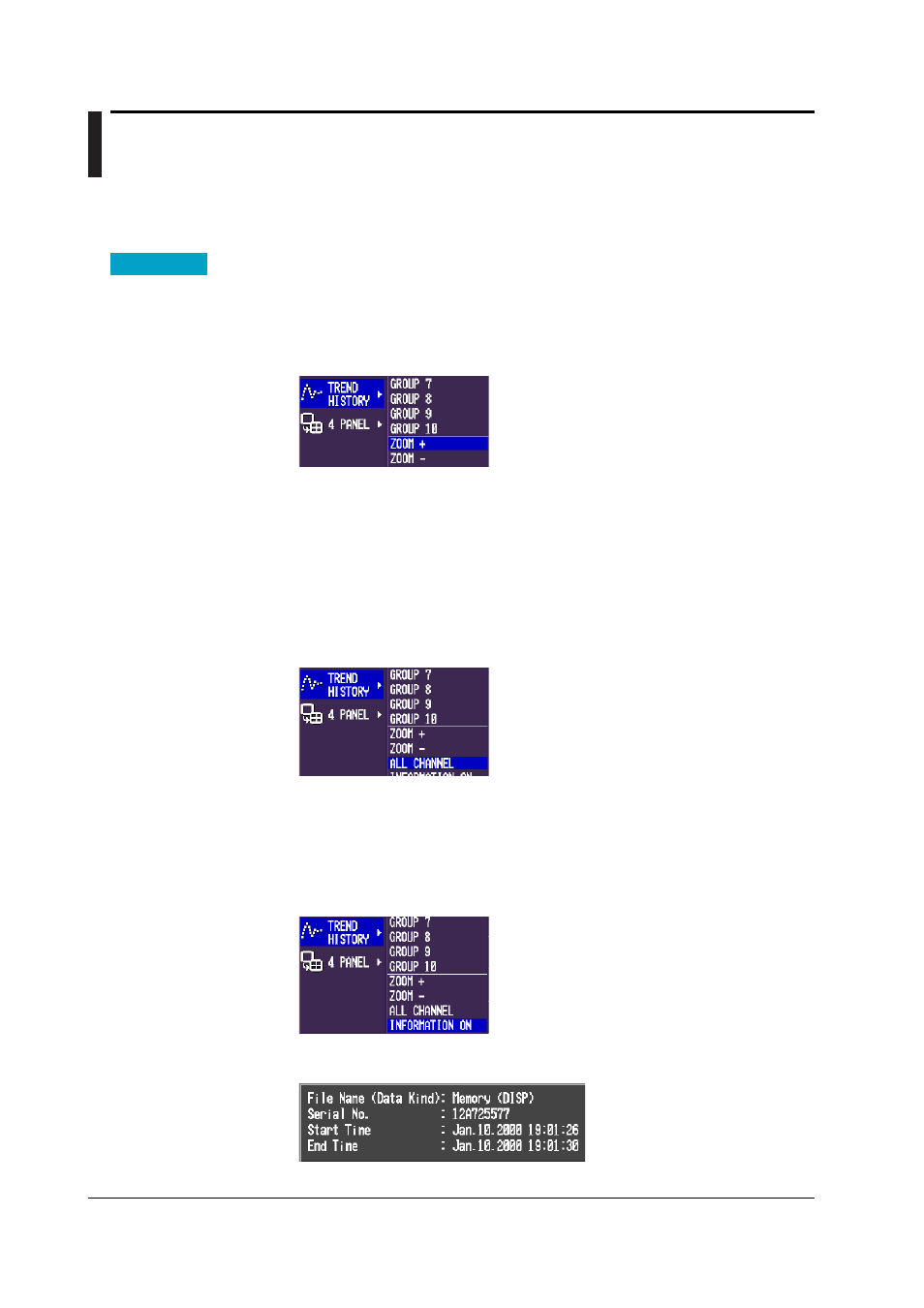
8-10
IM 04L31A01-01E
8.7
Measurement Function > Operations When
Displaying the Historical Trend
This section explains the operations that you can perform when displaying the historical
trend. For a description on the displayed contents when the historical trend is displayed
and other operations not described below, see pages 1-78 to 1-79.
Procedure
Zooming in or out on the Time Axis
1. Press the
DISP/ENTER key
to show the display selection menu.
[TREND HISTORY] is highlighted.
2. Press the
right arrow key
to display the sub menu.
3. Select [ZOOM +] or [ZOOM -] using the
up and down arrow keys
.
4. Press the
DISP/ENTER key
to zoom in or zoom out on the time axis.
Changing the Displayed Group on the Historical Trend Display and All Channel Display
1. Press the
DISP/ENTER key
to show the display selection menu.
[TREND HISTORY] is highlighted.
2. Press the
right arrow key
to display the sub menu.
3. To change the displayed group, select the group from [GROUP 1] to [GROUP 10] using
the
up and down arrow keys
. To display all channels, select [ALL CHANNEL].
To set the display back to group display from [ALL CHANNEL], select [GROUP
CHANNEL] in this step.
4. Press the
DISP/ENTER key
to switch to the all channel display.
Displaying Memory Information
1. Press the
DISP/ENTER key
to show the display selection menu.
[TREND HISTORY] is highlighted.
2. Press the
right arrow key
to display the sub menu.
3. Select [INFORMATION ON] using the
up and down arrow keys
.
4. Press the
DISP/ENTER key
to show the memory information.
To clear the displayed memory information, press the DISP/ENTER key or an arrow key.
