Yokogawa Data Acquisition with PID Control CX2000 User Manual
Page 103
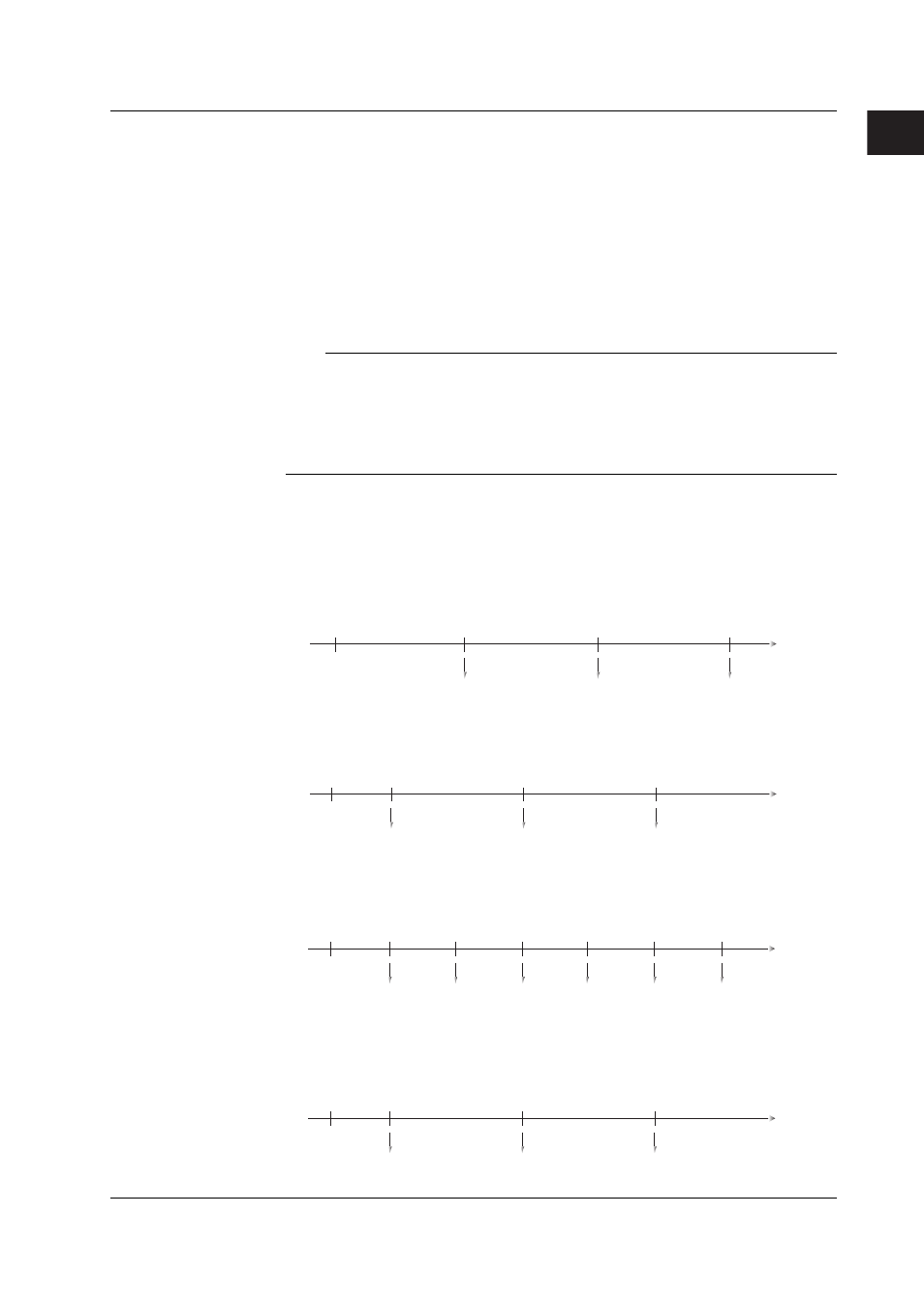
1-91
IM 04L31A01-01E
Explanation of Functions
3
2
1
4
5
6
7
8
9
10
11
12
13
14
Saving Data to the External Storage Medium
The data acquired to the internal memory can be saved to an external storage medium.
The following two methods are available in saving the data.
Manual Save
The data in the internal memory is saved to the external storage medium, only when the external
storage medium is inserted into the drive. You can specify whether to save the entire data in the
memory or only the data that have not been saved to the external storage medium beforehand.
Auto Save
Have the external storage medium inserted in the drive at all times. Data storage to the
external storage medium is done automatically.
Note
•
If an external storage medium is not inserted when the data save operation is started
during “auto save” mode, the unsaved data is saved the first time the specified interval
elapses after an external storage medium is inserted.
•
If the acquisition of the display data to the internal memory or acquisition of the event data
to the internal memory in free mode is started, you can save the display data or event data
at any time by operating the “[FUNC] key > soft key” even during auto save mode.
• Display data
The display data in the internal memory is closed as a single file at the specified interval or at
the specified date and time and saved to the external storage medium in binary format.
7/19 13:10
7/20 13:10
7/21 13:10
7/22 13:10
Memory start
Saved to the external
storage medium
Examples of data save operation to the external storage medium
Example 1
Auto save interval or data length: 1 day
Date and time when data is saved to the external storage medium: Not use
After starting at 13:10, data is saved every day at 13:10 to the external storage medium.
7/19 13:10 7/20 0:00
7/21 0:00
7/22 0:00
Memory start
Saved to the external
storage medium
Example 2
Auto save interval or data length: 1 day
Date and time when data is saved to the external storage medium: 0 hour every day.
After starting at 13:10 on July 19th, data is saved at 0 hour on July 20th and then every
day after and at 0 hour every day (the same time for both in this example).
7/19 13:10 7/20 0:00
12:00
12:00
12:00
7/21 0:00
7/22 0:00
Example 3
Auto save interval or data length: 12 hours
Date and time when data is saved to the external storage medium: 0 hour every day.
After starting at 13:10 on July 19th, data is saved at 0 hour on July 20th and then every
12 hours after and at 0 hour every day
(0 hour occurs at the same time as the 12 hour timing).
Memory start
Saved to the external
storage medium
7/19 13:10 7/20 0:00
7/21 0:00
7/22 0:00
Memory start
Saved to the external
storage medium
Example 4
Auto save interval or data length: 2 days
Date and time when data is saved to the external storage medium: 0 hour every day.
After starting at 13:10 on July 19th, data is saved at 0 hour on July 20th and then every
2 days after and at 0 hour every day (the 2-day timing occurs at the same time as 0 hour).
1.17 Data Storage Function
