7 starting/stopping the report function, Starting/stopping the report function -15 – Yokogawa Data Acquisition with PID Control CX2000 User Manual
Page 314
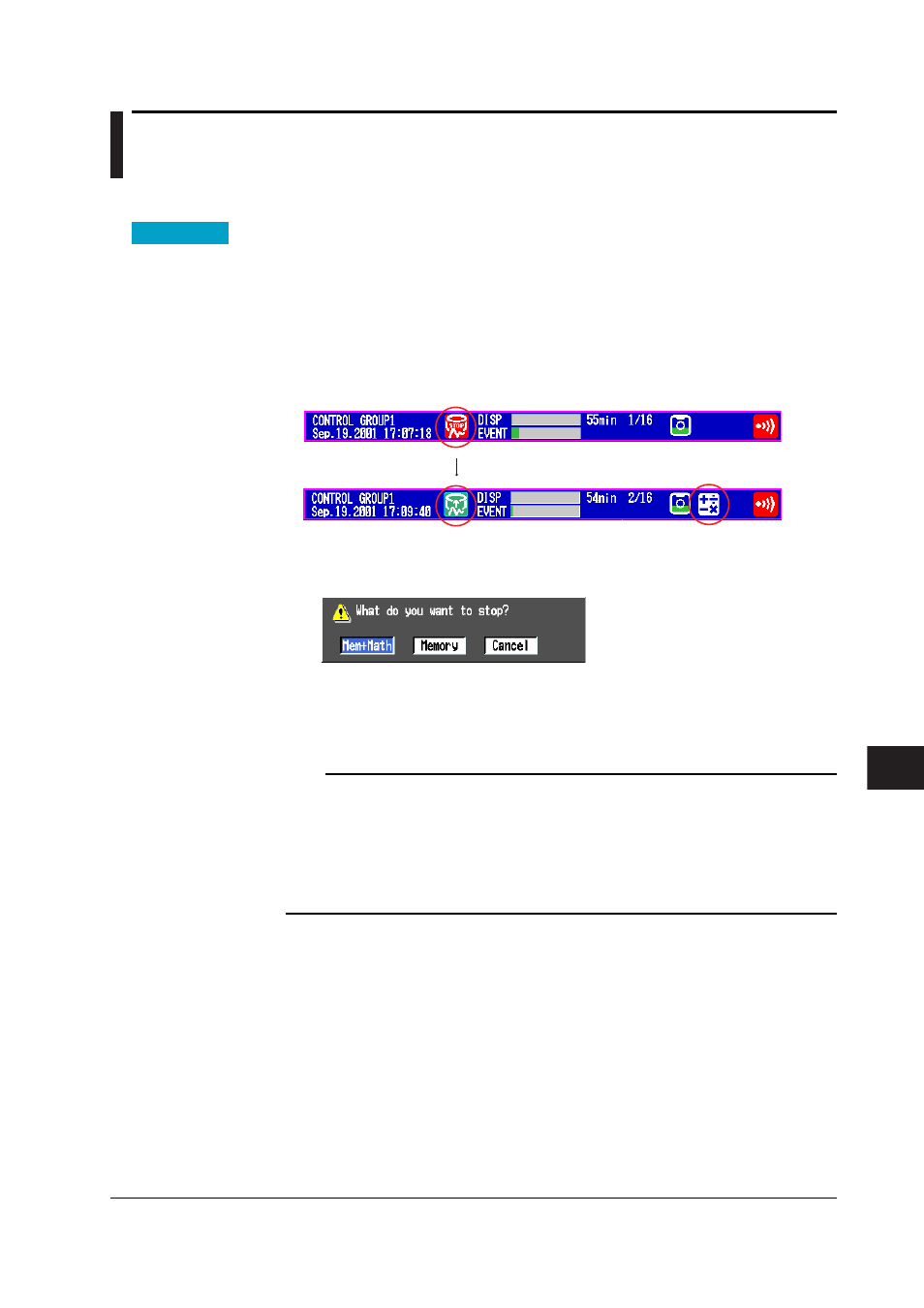
10-15
IM 04L31A01-01E
Computation and Report Function Related Operations
(Only on Models with the Computation Function Option)
10
10.7 Starting/Stopping the Report Function
This section explains how to start/stop the report function.
Procedure
The start/stop operation of the creation of reports is synchronized to the start/stop
operation of the data acquisition to the internal memory.
Starting the Report Function
Press the
START key
.
The report function starts. When the time to create the report arrives, the report data
is written to the internal memory.
As shown in the following figure, the memory operation indicator icon changes from
stop indication to run indication. The computation icon is also displayed.
Display the computation icon
Stopping the Report Function
1. Press the
STOP key
.
The following dialog box appears for confirmation.
2. Select [Mem+Math] or [Memory] using the
left and right arrow keys
.
3. Press the
DISP/ENTER key
.
When data acquisition to the internal memory/computation (report function) stops,
the memory operation indicator icon changes from run indication to stop indication.
Note
•
If you clear the data in the internal memory (see section 9.7), report data is cleared along
with other data (display data).
•
Report data is stored to the external storage medium at the same time as when the data is
written to the internal memory. For the procedure in setting the storage method, see
section 9.1.
•
If you stop the report function, the report file on the external storage medium is closed. If
you start the report function again, the data is saved to a new file.
