Yokogawa Data Acquisition with PID Control CX2000 User Manual
Page 264
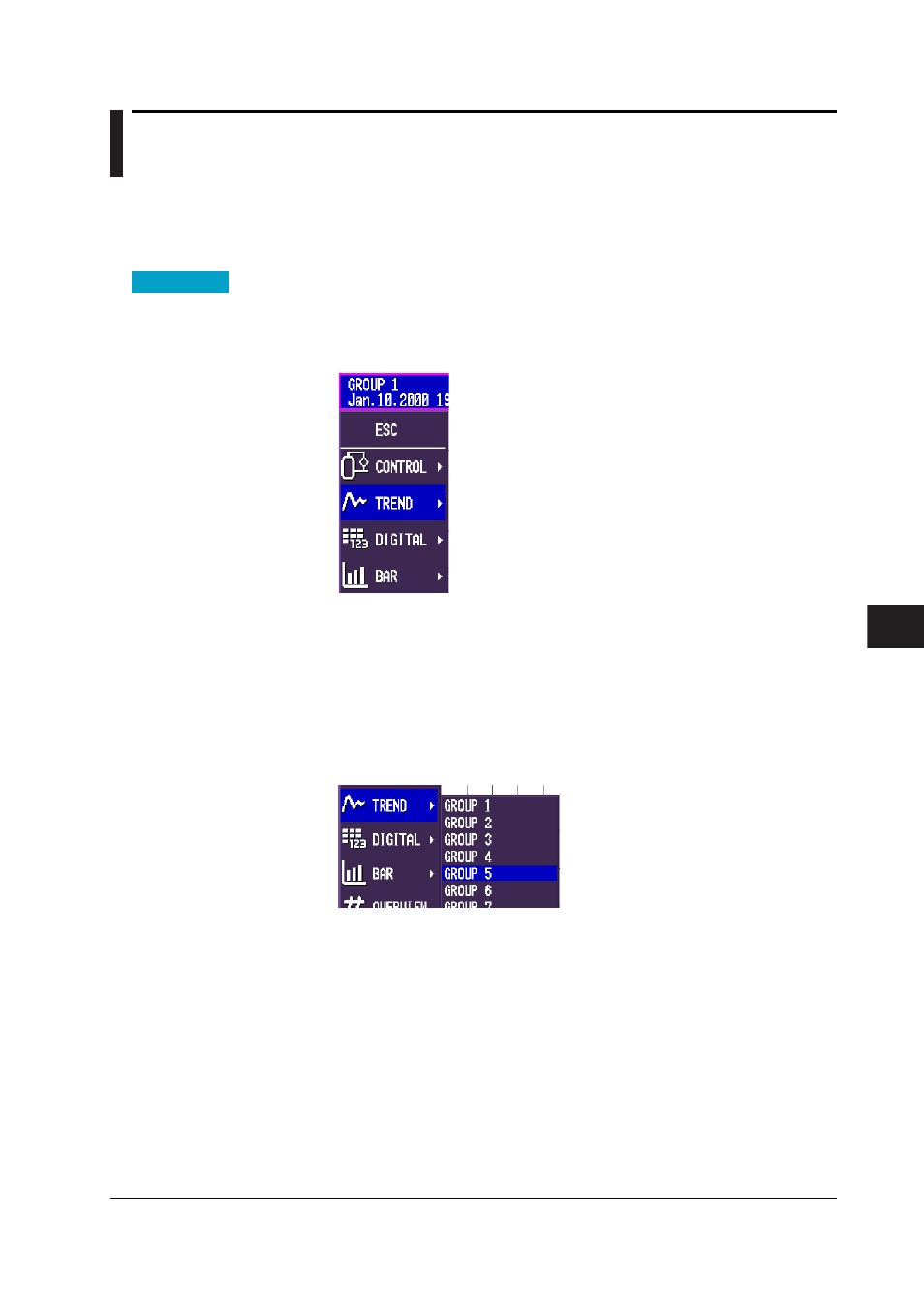
8-7
IM 04L31A01-01E
Operations for Changing the Displayed Contents
8
8.5
Measurement Function > Operations When
Displaying Trend, Digital, and Bar Graph
Displays
This section explains the operations that you can perform when displaying the trend,
digital, or bar graph display.
Procedure
Switching Trend, Digital, and Bar Graph Displays
• Using the Display Menu
1. Press the
DISP/ENTER key
to show the display selection menu.
2. Select [Trend], [Digital], [Bar] using the
up and down arrow keys
.
• Using Arrow Keys
Press the down arrow key to switch the display in the following order: trend, digital,
bar graph, trend, and so on. Press the up arrow key to switch the display in
reverse order.
Changing the Displayed Group
• Using the Display Menu
1. Press the
DISP/ENTER key
to show the display selection menu.
2. Press the
right arrow key
to display the sub menu.
3. Select the desired group using the
up and down arrow keys
.
4. Press the
DISP/ENTER key
to show the specified group.
• Using Arrow Keys
Press the right arrow key to rotate the groups among group 1 to group 4. Press the
left arrow key to switch the displayed group in reverse order.
• Automatic Switching
1. Press the
DISP/ENTER key
to show the display selection menu.
2. Press the
right arrow key
to display the sub menu.
3. Select [AUTO SCROLL ON] using the
up and down arrow keys
.
