Integration time of the a/d converter, Scan interval, Input type and input computation (mode) – Yokogawa Data Acquisition with PID Control CX2000 User Manual
Page 72
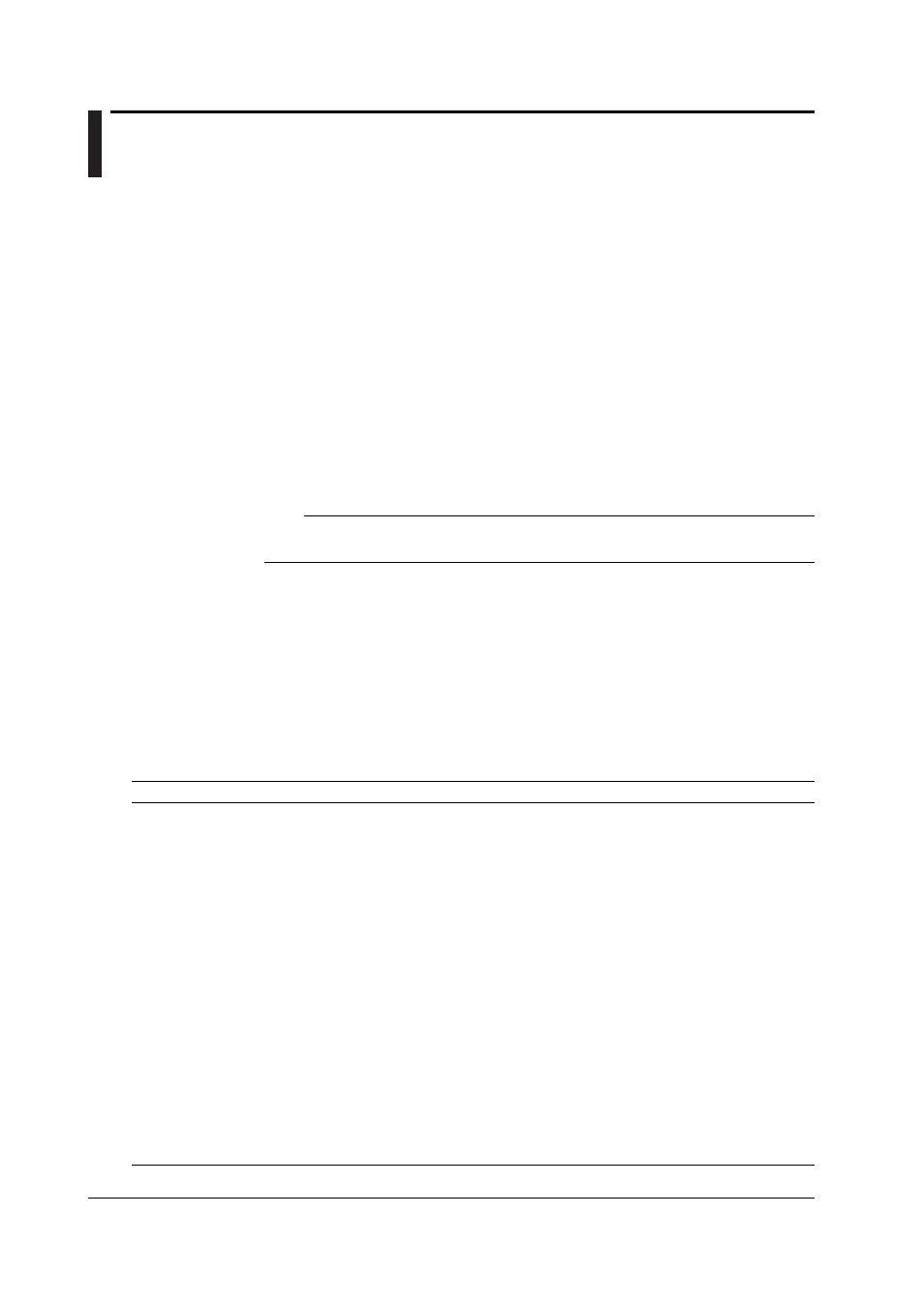
1-60
IM 04L31A01-01E
1.14 Measurement Function > Measurement Input
Related Settings
Integration Time of the A/D Converter
The CX2000 uses an A/D converter to convert the sampled analog signal to a digital
signal. At this point, the sampled data is integrated for a certain period to eliminate the
noise that is mixed in the input signal. You can select the integral time from [Auto]/
[50Hz(20ms)]/[60Hz(16.7ms)/100ms]. This setting applies not only to the measurement
input of the measurement function but also to the PV input of the control function. By
setting the integration time of the A/D converter to match the time period corresponding
to one cycle of the power supply or an integer multiple of one cycle, the power supply
frequency noise can be effectively eliminated. If [Auto] is selected, the recorder will
automatically detect the power supply frequency and select 16.7 ms or 20 ms. Because 100 ms
is an integer multiple of 16.7 ms and 20 ms, this setting can be used to eliminate the power
frequency noise for either frequency, 50 Hz or 60 Hz.
Scan Interval
The scan interval is the interval used to sample the input signal. You can select [1s] or
[2s]. However, if the integral time is set to [100ms], the scan interval is fixed to 2 s.
Note
When performing four arithmetic operations on models with the computation function (/M1),
this scan interval is used to carry out the computation.
Input Type and Input Computation (Mode)
If the last two digits of the CX2000 model that you are using are 1 and 0, there are 10 channels of
measurement input channels (measurement channels); if they are 2 and 0, there are 20
channels. You can select the type of signal input to each measurement channel from DC
voltage, thermocouple, resistance temperature detector, and ON/OFF input (contact signal or
voltage signal). In addition, difference computation, square-root computation, and scaling can be
performed on the measured data and display or save the computed result as measured data.
On the CX2000, the input type and input computation type is set as a [Mode]. In
addition, if [Mode] is set to difference computation, square-root computation, or scaling,
the input type is set as a [Type].
Mode
Notation in Setup*
Description
DC voltage
Voltage
Measures a DC voltage in the range of ±20 mV to ±50 V.
Thermocouple
TC
Measures temperatures corresponding to the temperature range of each
thermocouple type such as R, S, B, K, E, J, T, N, and W.
Resistance
RTD
Measures temperatures corresponding to the
temperature detector
appropriate range for Pt100 or JPt100.
Scaling
Scale
The input signal can be scaled to a value in the appropriate unit and displayed. You
can select the input type from DC voltage, thermocouple, resistance temperature
detector, and ON/OFF input.
Difference
Delta
Displays the value obtained by subtracting the measured value of another channel
(called the reference channel) from the input signal of the specified channel as the
measured value for the specified channel. You can select the input type from DC
voltage, thermocouple, resistance temperature detector, and ON/OFF input.
ON/OFF input
DI
Displays the contact input or voltage input signals by correlating them to 0% or
100% of the display range.
Contact input: Closed contact is ON (1).
Open contact is OFF (0).
Voltage input: Less than 2.4 V is OFF (0).
Greater than or equal to 2.4 V is ON (1)
Square root
Sqrt
Calculates the square root of the input signal and
computation
displays the result as the measured value of the channel. The computed
result can also be scaled to a value in the appropriate unit and displayed.
The input type is DC voltage only.
Skip
Skip
Disables the channel.
* Characters displayed as selections in the [Mode] box of the setting display. It is used when setting the measurement channels.
