9 settings for on/off control, Settings for on/off control -38 – Yokogawa Data Acquisition with PID Control CX2000 User Manual
Page 50
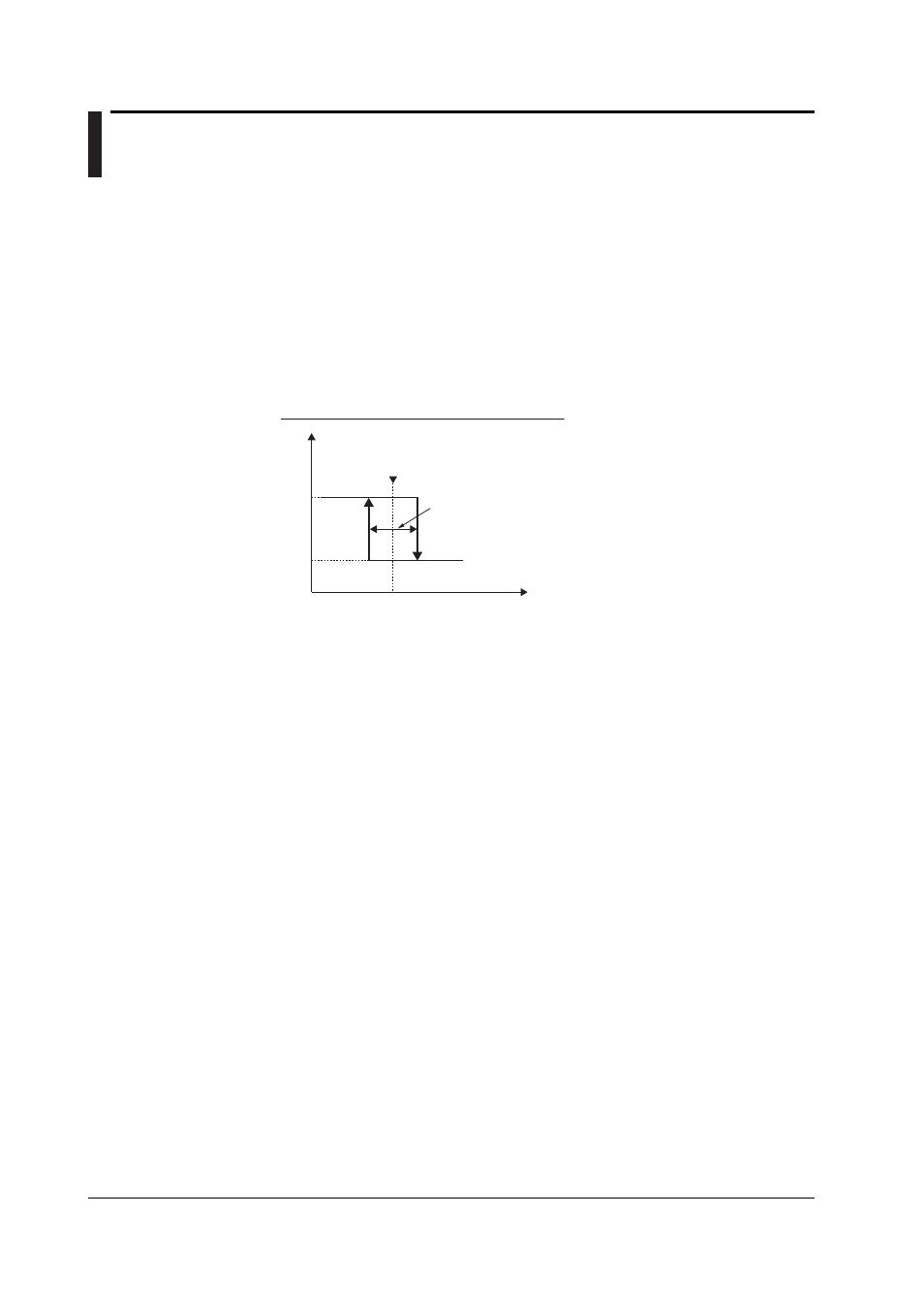
1-38
IM 04L31A01-01E
1.9
Settings for ON/OFF Control
Target Setpoint
The target setpoint (SP) is set on the PID Parameter setting display (see page 4-25) in EU
(0.0 to 100.0% of the measurement span) in the same fashion as the PID control. On the
PID parameter setting display, you select a PID number in the range of 1 to 8 and register
one SP for each PID parameter as with other parameters. However, in ON/OFF control,
the PID number functions as a SP number.
Relay Hysteresis
In ON/OFF control output, you can set hysteresis to prevent chattering. The hysteresis
is set using the setpoint (0.0 to 100.0%) and the hysteresis activation position (center,
low limit, and high limit).
OFF
ON
Output
Process value
ON/OFF action point
(Target setpoint)
Hysteresis
When the activation position setting is “Center”
Settings of Other Control Parameters
The following control parameters are common with PID control.
• Control action direction
• Preset output
• Control alarm mode
• SP tracking
• PV tracking
• Setpoint limiter
• Target setpoint ramp-rate setting
Switching Control Parameters by PV Zones
When Zone PID is turned ON, the following control parameters can be switched
according to the specified PV zones. Like in the case with PID control, reference points
1 to 6 (up to 7 zones) for setting the zones correspond to the SP number (1 to 7, PID
number on the setting display).
• Relay hysteresis
• Control action direction
• Preset output
Control Mode Selection
ON/OFF control output also allows single-loop control, cascade control, and loop control
with PV switching. However, for cascade control, the secondary output is ON/OFF
control output, but the primary output is the computed result obtained by the PID
constant that is assigned to the primary loop. Therefore, a PID constant is assigned to
the parameter of the PID number assigned to the primary loop.
