Using the auxtest image – Quantum Data 881 User Manual
Page 92
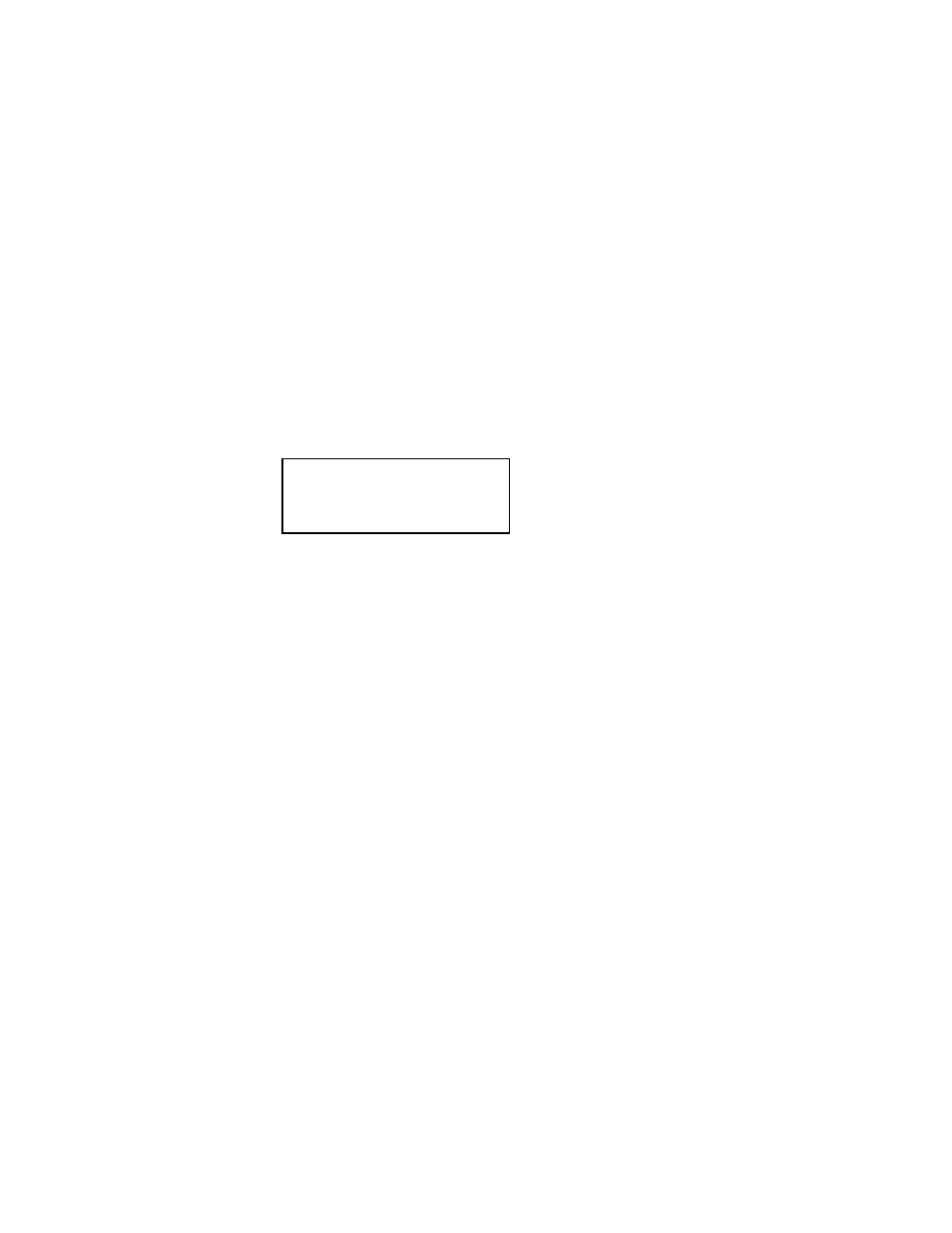
74
Chapter 2 Testing Video Displays
Using the AuxTest image
This section describes the AuxTest composite test image used in production. This image
tests an HDMI sink for CEC, EDID and HDCP at the same time. The CEC test is a simple
ping test. The HDCP test is an authentication test. The EDID test is a checksum test.
Use the procedure below to test a sink for CEC, EDID and HDCP.
To test an HDMI sink for CEC, EDID and HDCP:
1. Physically connect a monitor to the HDMI Tx port.
There are two AuxTest images. AuxTest1 tests out the HDMI Tx port1 and AuxTest2
tests out the HDMI Tx port2:
2. Press the
Interface key. A listing of signal interfaces appears on the generator’s display
as shown below.
3. Choose the
HDMI-H item by pressing the adjacent soft key. The interface is activated
and the port outputs the currently selected image and format.
Alternatively, to activate the interface through the command line interface, enter the
following commands:
4
// Selects the HDMI-H interface
// Applies the interface setting to the generator
4. Press the
Content key and select the first AuxTest image.
Alternatively, you can load the image with the following command:
AuxTest1
The test image is shown below. The upper left section shows the results of the EDID
test which verifies the checksum. The upper right section shows the result of the CEC
test which does a basic ping test and also reads the physical address of a connected
VGA
HDMI-D
CVBS
S-VIDEO
SDI
*
HDMI-H
