Quantum Data 881 User Manual
Page 286
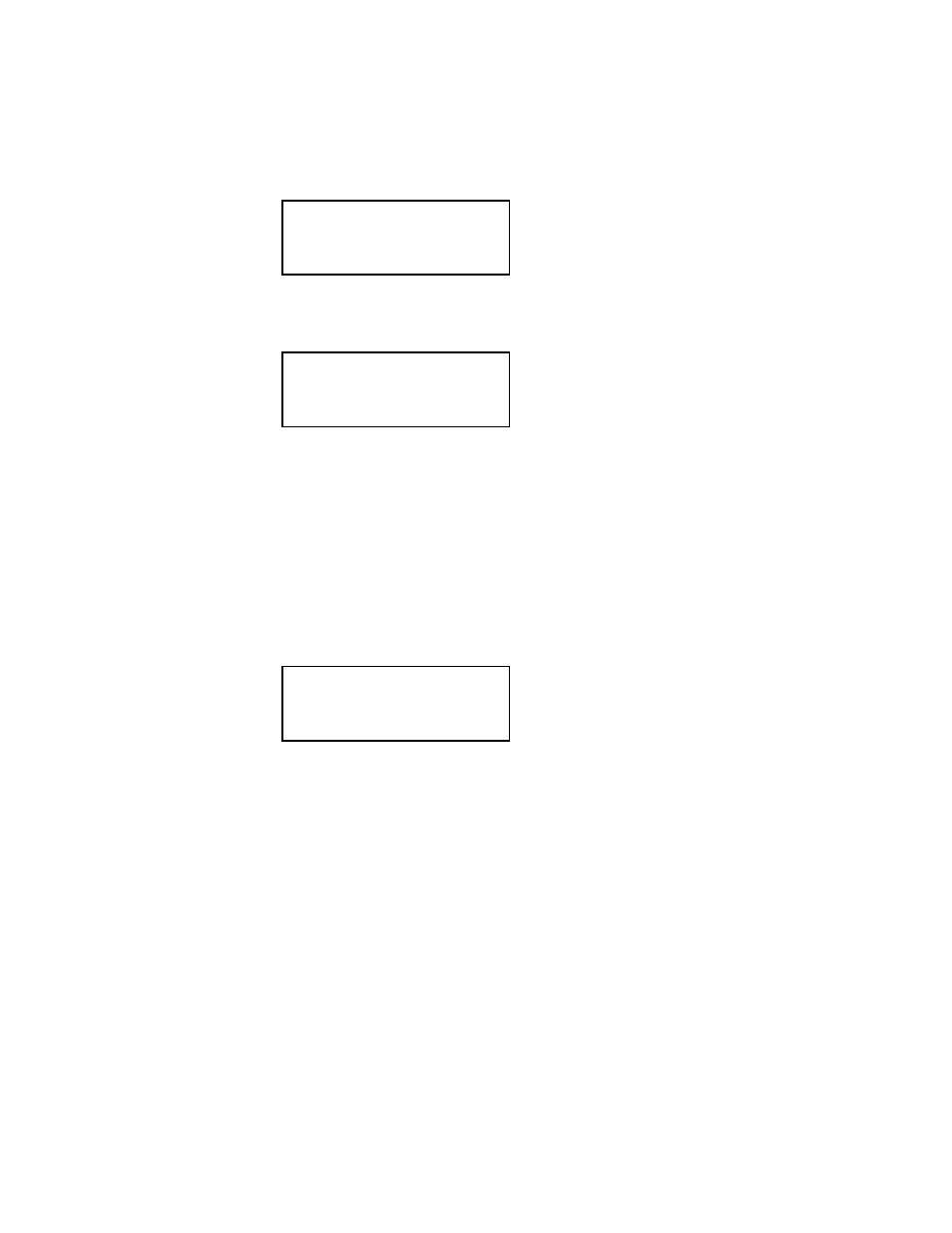
268
Chapter 9 Analyzing Digital Sources and Cables
2. Activate the HDMI-H or HDMI-D interface on the output port:
a. Press the
Interface key to access the list of interfaces. A listing of signal interfaces
appears on the generator’s display as shown below.
b. Choose the HDMI-H or HDMI-D item by pressing the adjacent soft key. The
interface is activated and the port outputs the currently selected image and format.
c. Alternatively, to activate the interface through the command line interface, enter the
following commands:
3 (or 4)
// Selects the HDMI-D (or HDMI-H) interface
// Applies the interface setting to the generator
3. Press the Content key to select an image.
4. Enable pseudo-random noise using the following steps:
a. Press the
Options key. The following menu will appear on the generator’s display
for images with a single secondary image:
b. Choose the
Noise item by pressing the adjacent soft key until a + appears next to
the item.
VGA
HDMI-D
CVBS
S-VIDEO
SDI
*
HDMI-H
VGA
HDMI-D
CVBS
S-VIDEO
SDI
*HDMI-H
-Alternate
Red+
-NoGamma
Green+
-Noise Blue+
