Quantum Data 881 User Manual
Page 492
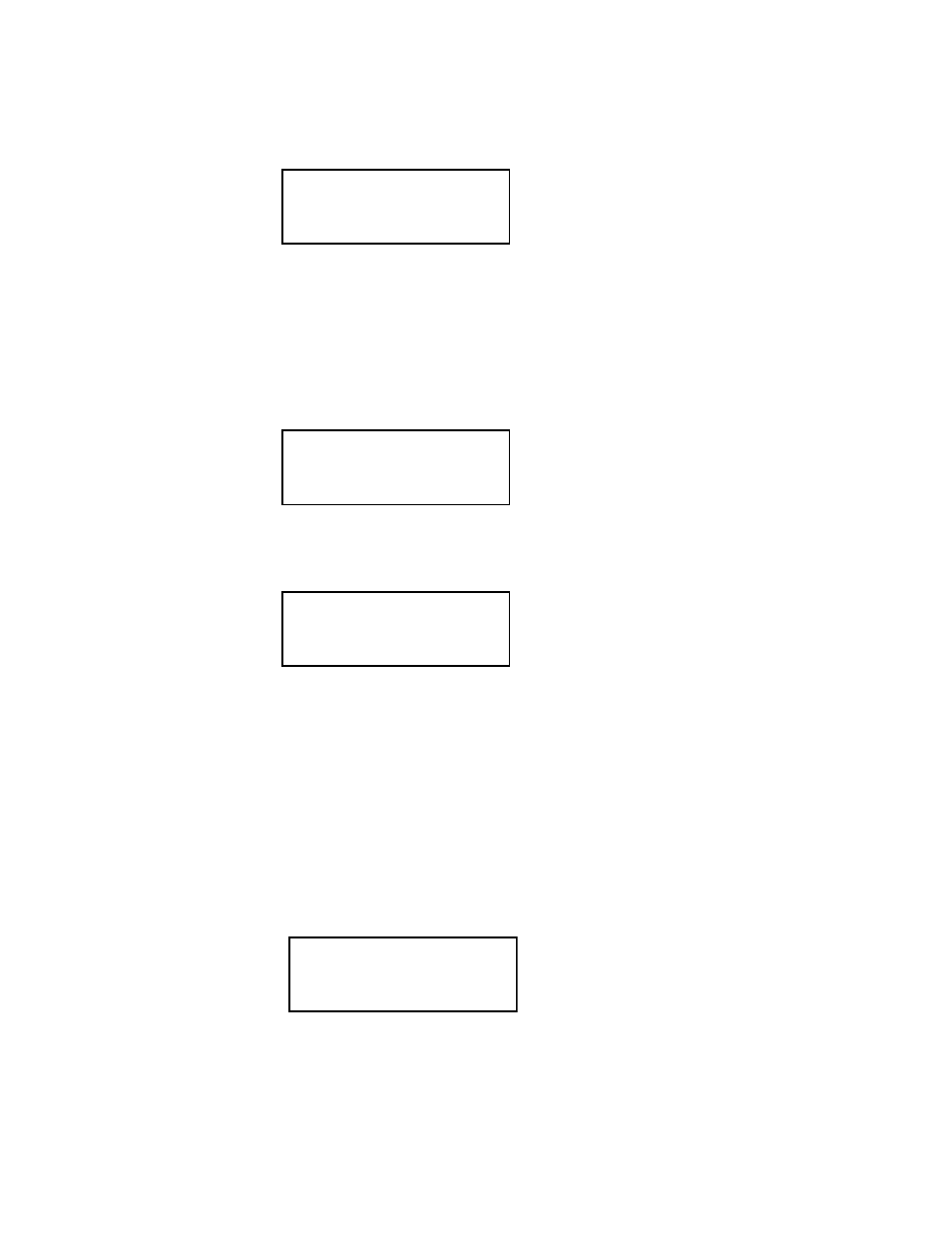
474
Chapter 14 DisplayPort Link Layer Testing
2. Activate the DisplayPort interface by pressing the
Interface key and choosing the
DisplayPort interface as shown below.
Alternatively, to activate the interface through the command line interface, enter the
following commands:
10
// Activates the DisplayPort interface
// Applies the interface setting to the generator
3. Press the
Tools key.
The following is displayed on the generator’s LCD.
4. Press the
Reports item by pressing the adjacent soft key.
The following is displayed on the generator’s LCD.
5. Set the Link Layer test parameters.
There are some parameters that you can set to control the way the link layer tests are
run in automation mode. These parameters have to be set through the command line.
The following parameters can be set:
Delay time between tests:
DPRX:SATW 15
// sets the wait time between link layer tests
to 15 seconds.
6. Select
Link Test to access the Link Layer compliance test menu.
The following is displayed on the generator’s LCD.
7. Select
!SrcRpt to run the Source Link Layer compliance test and generate a report.
Alternatively, you can run the link layer compliance test through the command line
interface by entering the following command:
DispPort*
System
Reports
Sequence
ImgShift
Probe Analyzer
AFC
EDID
Misc
HDCP
Link Test
AFC
!SinkRpt
!SrcRpt
