Quantum Data 881 User Manual
Page 163
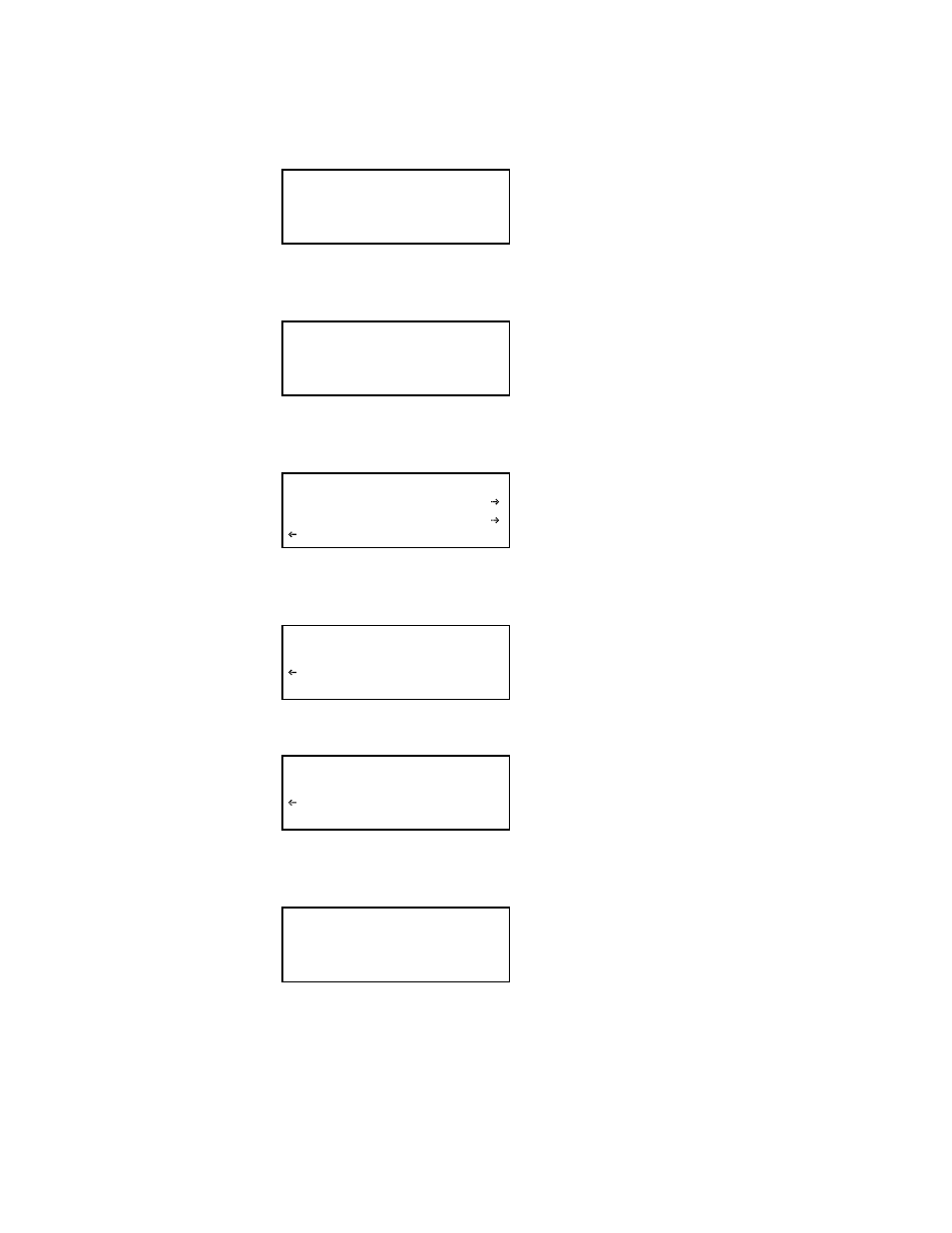
881/882 Video Test Generator User Guide (Rev A.22)
145
2. Choose the
System item by pressing the adjacent soft key. The System menu appears
on the generator’s display as shown below.
3. Choose the
Network item by pressing the adjacent soft key. The generator’s IP address
and subnet mask appear on the generator’s display as shown below.
4. Press the
Settings key. The Network Connection screen appears on the generator’s
display as shown below.
If the DHCP configuration option is not visible, press the soft key adjacent to the arrow
symbol by SubnetMask or IP Address until the DHCP configuration screen appears.
5. Change the setting to YES by pressing the + key.
6. To save the changes, press the
Enter (Options) key. The following choices appear on
the generator’s display:
To save the changes, choose the
Yes item by pressing the adjacent soft key.
To exit without saving the changes, choose the
No item.
To return to the Network Connection screen without saving the changes, choose the
Back item.
*Clock Clone
CalFactor
Server
Network
About
Serial
Gpib
IP Address
192.168.254.001
Subnet Mask
255.255.255.000
Network Connection
Set TCP/IP
IP Address
206.135.215.168
Network Connection
TCP/IP
NO
DHCP Enabled
Network Connection
TCP/IP
YES
DHCP Enabled
Apply Settings?
Back
Yes No
