Quantum Data 881 User Manual
Page 679
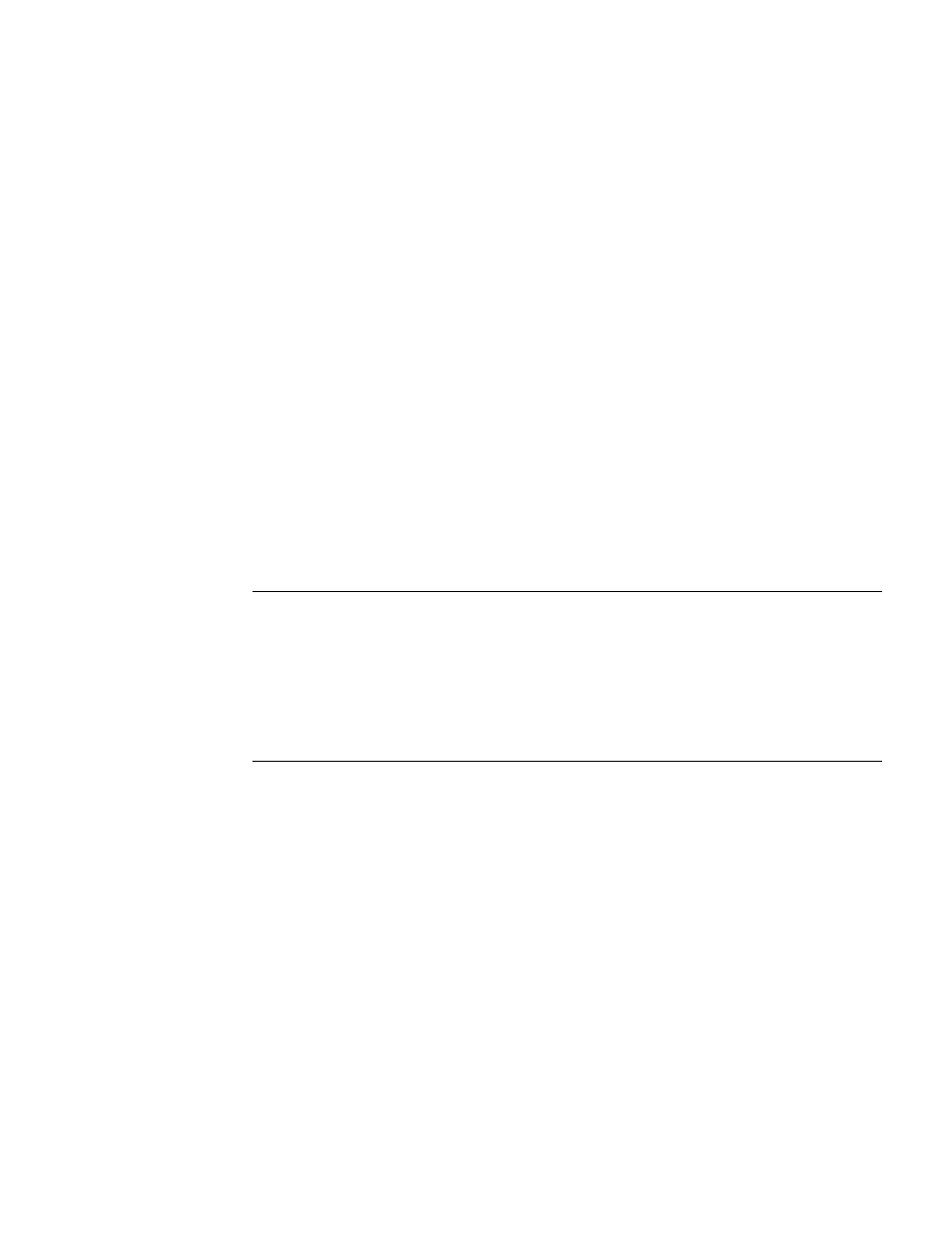
881/882 Video Test Generator User Guide
(Rev A.22)
661
11. Select
!CompRpt to initiate the HDCP compliance test.
The message “HDCP Compliance Test” is shown and then all the tests are shown in
sequence.
Alternatively, you can run the tests using the following command:
CPTX:CPTR 48
// specifies that all applicable tests will be run.
DPRX:CPTU
// Initiates the execution of the test
Refer to “
To view the DisplayPort HDCP compliance report:
” on page 662 for
procedures on how to view the generated report.
12. (Optional) To run a specific test you can use the command line as shown below:
CPTX:CPTR 17
// Selects specific test (e.g. 2A_01) see table below
CPTX:CPTU
// Initiates the execution of the test
You can query the complete list of tests to choose from:
CPTX:GCTN?
// Queries the list of tests supported
You can query the list of completed reports with:
CPTX:CPTR?
// Queries the list of tests run (see table)
The following table describes the applicable tests that can be performed.
DPRX:
HDCP Index Test
Description
17
2A_01 (Receiver w/Transmitter)
Regular Procedure: With Transmitter
18
2A_02 (Receiver w/Transmitter)
Irregular Procedure: (First Part of Authentication)
New Authentication
19
2A_03 (Receiver w/Transmitter)
Irregular Procedure: (Link Integrity Check)
New Authentication
20
2A_04 (Receiver w/Transmitter)
Regular Procedure: Encryption Disable
Bootstrapping
