Testing hdmi audio – Quantum Data 881 User Manual
Page 349
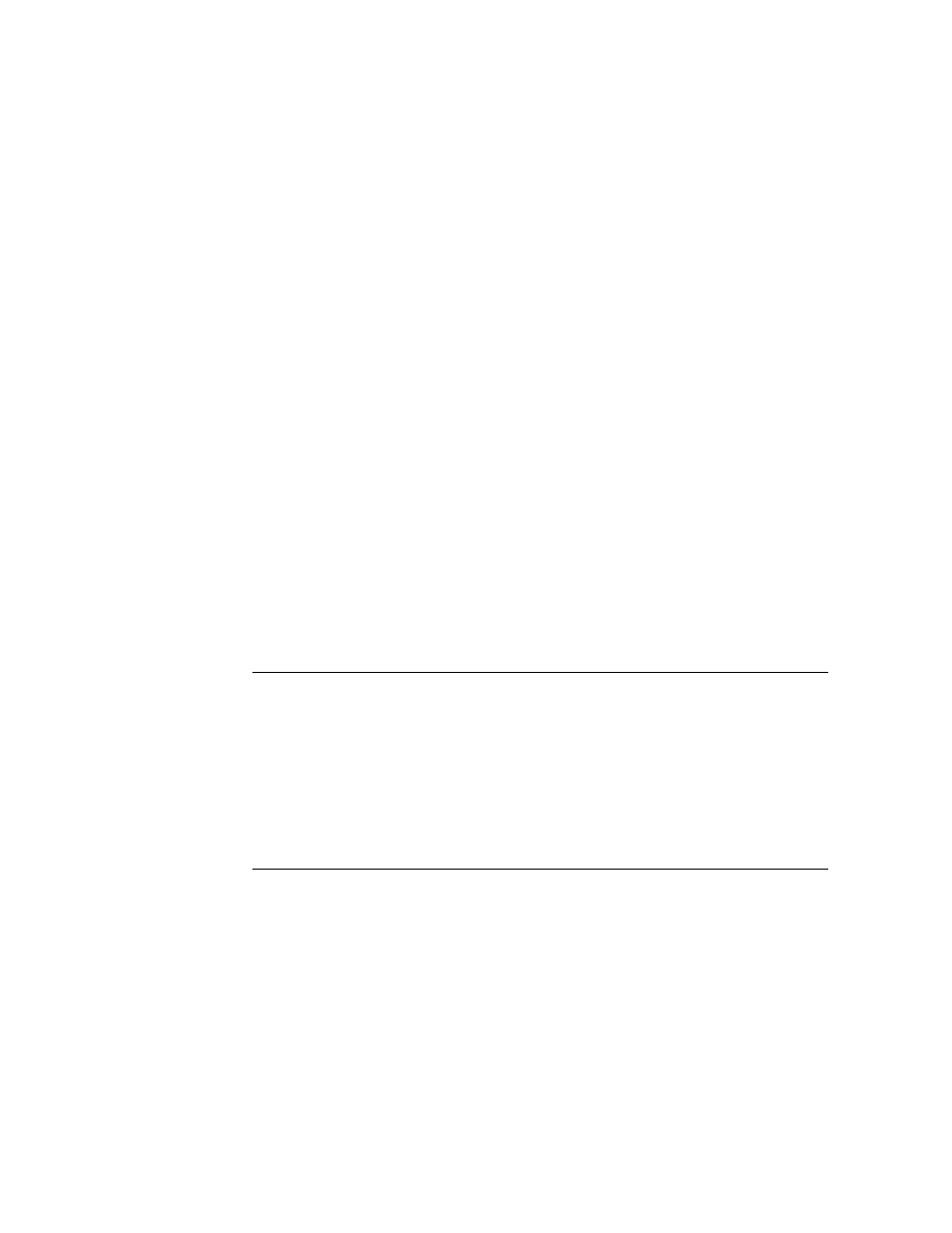
881/882 Video Test Generator User Guide (Rev A.22)
331
Testing HDMI audio
This section provides steps on how to test handling of audio packets by an HDMI display.
Testing can be performed using audio originating from both internal (generator) and
external sources. The generator supports both 2-channel SPDIF audio from internal
source and external source and up to 8-channel audio from an internal audio source.
There are separate sets of images for testing 2-channel SPDIF audio and 8-channel
audio.
The procedures describe how you can vary the audio amplitude, audio frequency and
audio sampling rate for 2-channel or 8-channel audio. Note that there are some limitations
for the 8-channel audio at high sampling rates these are described below.
Testing 2-channel HDMI audio output from internal SPDIF source
To support testing of HDMI audio, the generator provides two-channel LPCM audio (using
an internally-generated sinewave) at the highest audio sampling rate (48 kHz). Multiple
scenarios are provided that allow you to test one or both audio channels at different
amplitudes and frequencies, as well as test using the different supported sampling rates.
The sampling rate for all channels is completed through a single image (AudioRAT).
The following table lists the images used to perform HDMI audio testing using an internal
audio source.
To test an HDMI display using HDMI audio from the generator:
1. Set up the generator for HDMI output. See “
Setting up the generator for HDMI testing
2. Press the
Source key and select the first test format (either DMT0660 or 480i2x29).
Alternatively, to select the format using the command line interface, enter the following
commands:
/tffs0/Library/Formats // Set format path to generator memory
480i2x29
// Loads the 480i2x29 format
Image
Description
AudioLR
Left and right audio channel output with adjustable amplitude.
AudioLRf
Left and right audio channel output with adjustable frequency.
AudioRAT
Left and right audio channel output with adjustable sampling rate.
Audio_L
Left audio channel output with adjustable amplitude.
Audio_Lf
Left audio channel output with adjustable frequency.
Audio_R
Right audio channel output with adjustable amplitude.
Audio_Rf
Right audio channel output with adjustable frequency.
