Setting the generator’s path – Quantum Data 881 User Manual
Page 36
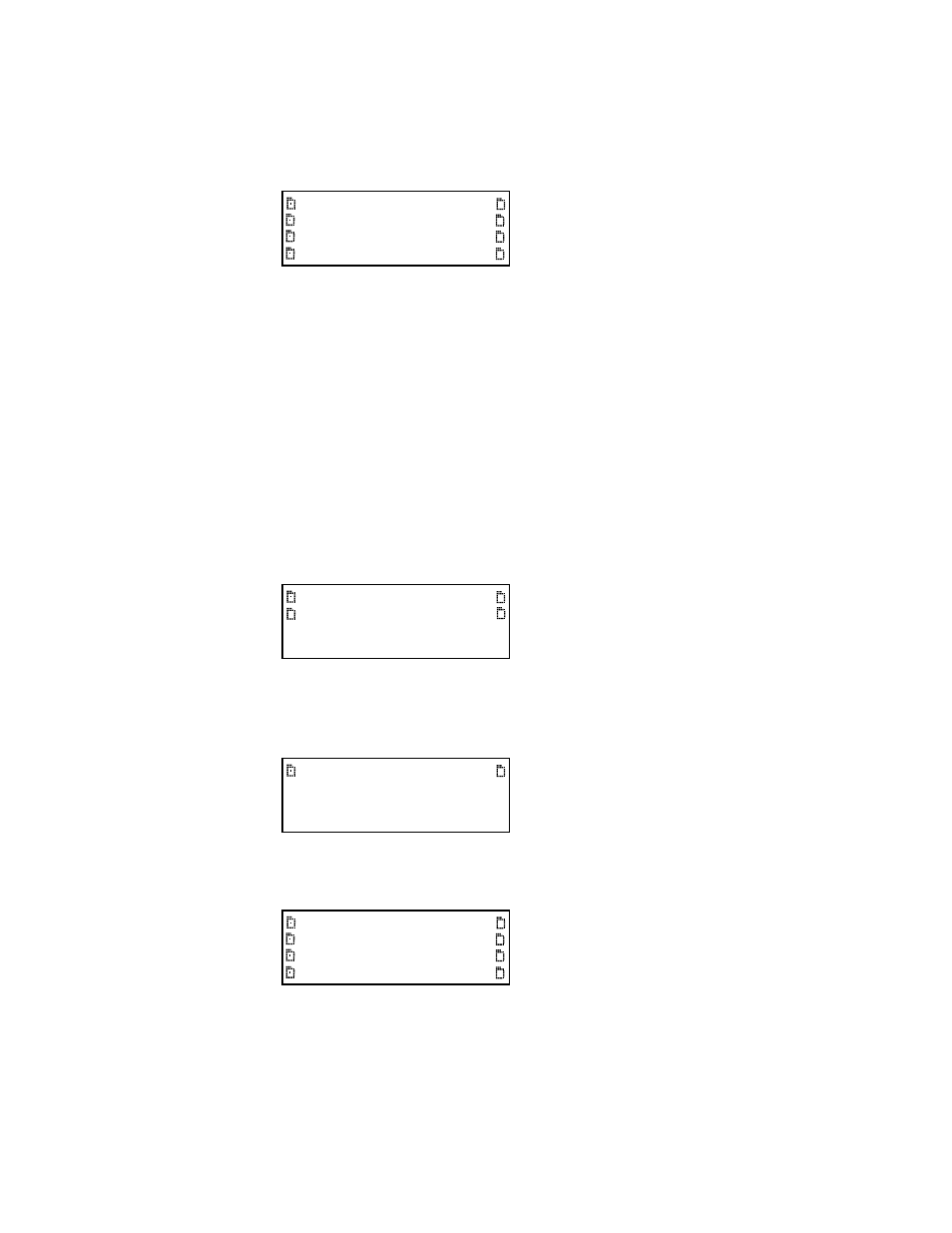
18
Chapter 1 Getting Started
2. Choose the folder you want to open by pressing the adjacent soft key. The contents of
the folder appears on the generator’s display. If you need to return to the previous menu
list press the back (settings) key.
3. Continue selecting folders to open until you locate the item you need. To use an item,
press the adjacent soft key.
Setting the generator’s path
The generator can be set to access format, image, and sequence files stored on its flash
memory, PC card, or on a file server. To do this, you must set the generator’s path to point
to the corresponding folders on the desired medium. You can set the path using the
command line interface or the front panel.
To set the generator’s path using the front panel:
1. Place the generator in Browse mode by holding down the
Tools key until the media
menu appears on the generator’s display as shown below.
2. Choose the desired medium by pressing the adjacent soft key. The folders on the
selected medium (for example flash memory) appear on the generator’s display as
shown below.
3. Press the soft key adjacent to the Library folder. The contents of the selected folder
appears on the generator’s display as shown in the example below.
4. Press the soft key adjacent to the folder you want to use. For example, to set the format
path, press the soft key adjacent to Formats. The contents of the Formats folder
appears on the generator’s display.
/LEUDU\
6\VWHP
Fonts
FormatLib
Formats
Images
Sequence
UserData
Users
WebFiles
Flashmem
NetPlace
PCCard
Cache
/LEUDU\
6\VWHP
System
Library
/LEUDU\
6\VWHP
Fonts
FormatLib
Formats
Images
Sequence
UserData
Users
WebFiles
