Quantum Data 881 User Manual
Page 480
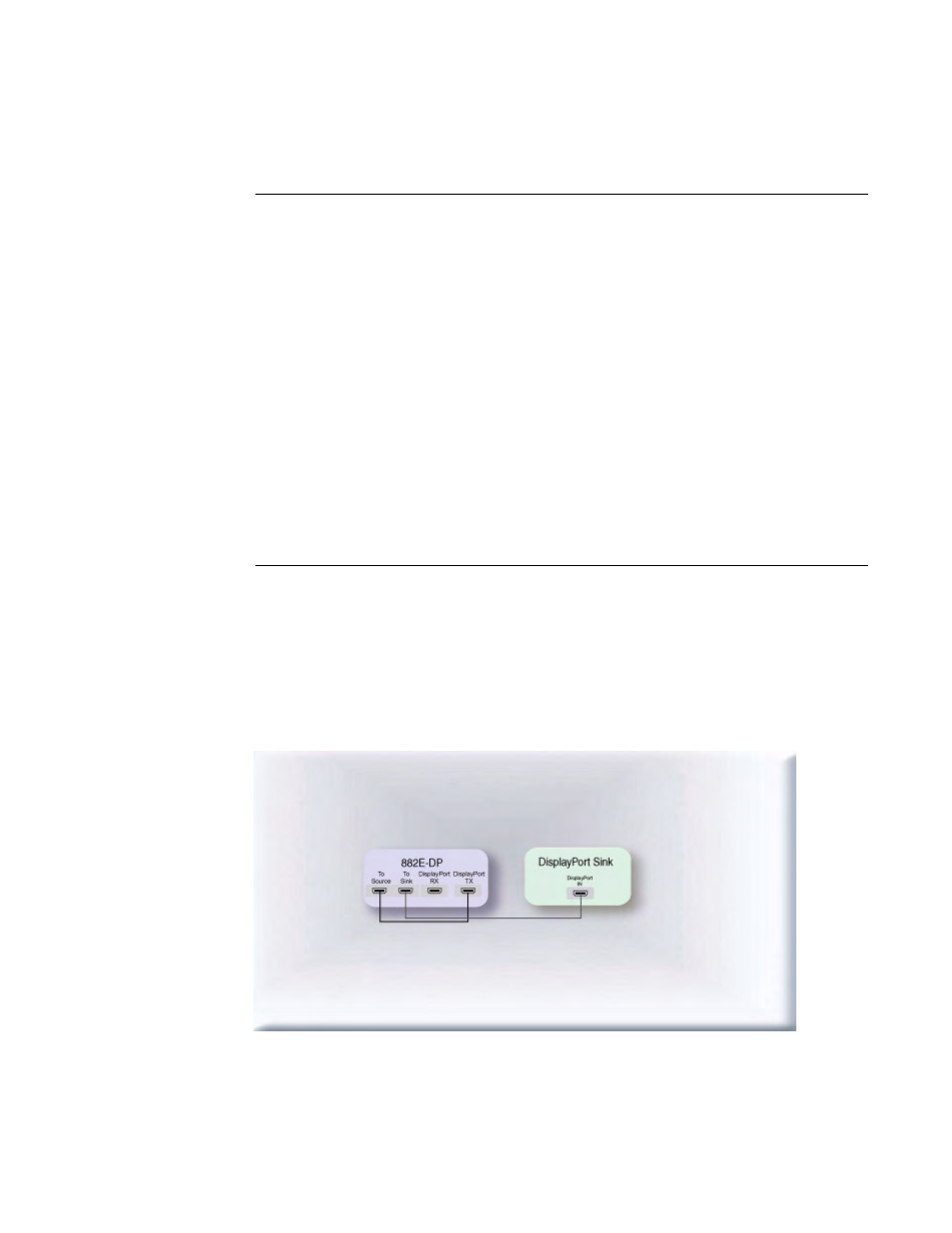
462
Chapter 14 DisplayPort Link Layer Testing
8. Select the tests you wish to run, the number of times you wish to run them and select
the lane configurations in accordance with the table below:
Monitoring the link layer transactions during a sink test with the ACA
If you have the optional DisplayPort Auxiliary Channel Analyzer you can monitor the link
layer transactions during the link layer compliance tests or at any time during normal
operation. The illustration below depicts the setup for monitoring the link layer transactions
during testing of a DisplayPort sink:
Function/Field
Function
Select All activation
buttons
Enables you to quickly select all tests for a test suite.
Deselect All
activation buttons
Enables you to deselect all tests. Typically used prior to selecting a
few specific tests.
Tests check boxes
Enables you to select a few specific tests for a test suite.
Time Between
Tests (secs) spin
selection box
Enables you to specify the amount of wait time between tests.
Individual selection
check boxes for each
test
Enables you to specify the number of times you want a specific test
to run during a test suite.
Number of Times
spin selection box
Enables you to specify the number of times you want the test suite
to be executed.
Start Test Activation
Buttons
Initiates the test suite.
