Quantum Data 881 User Manual
Page 199
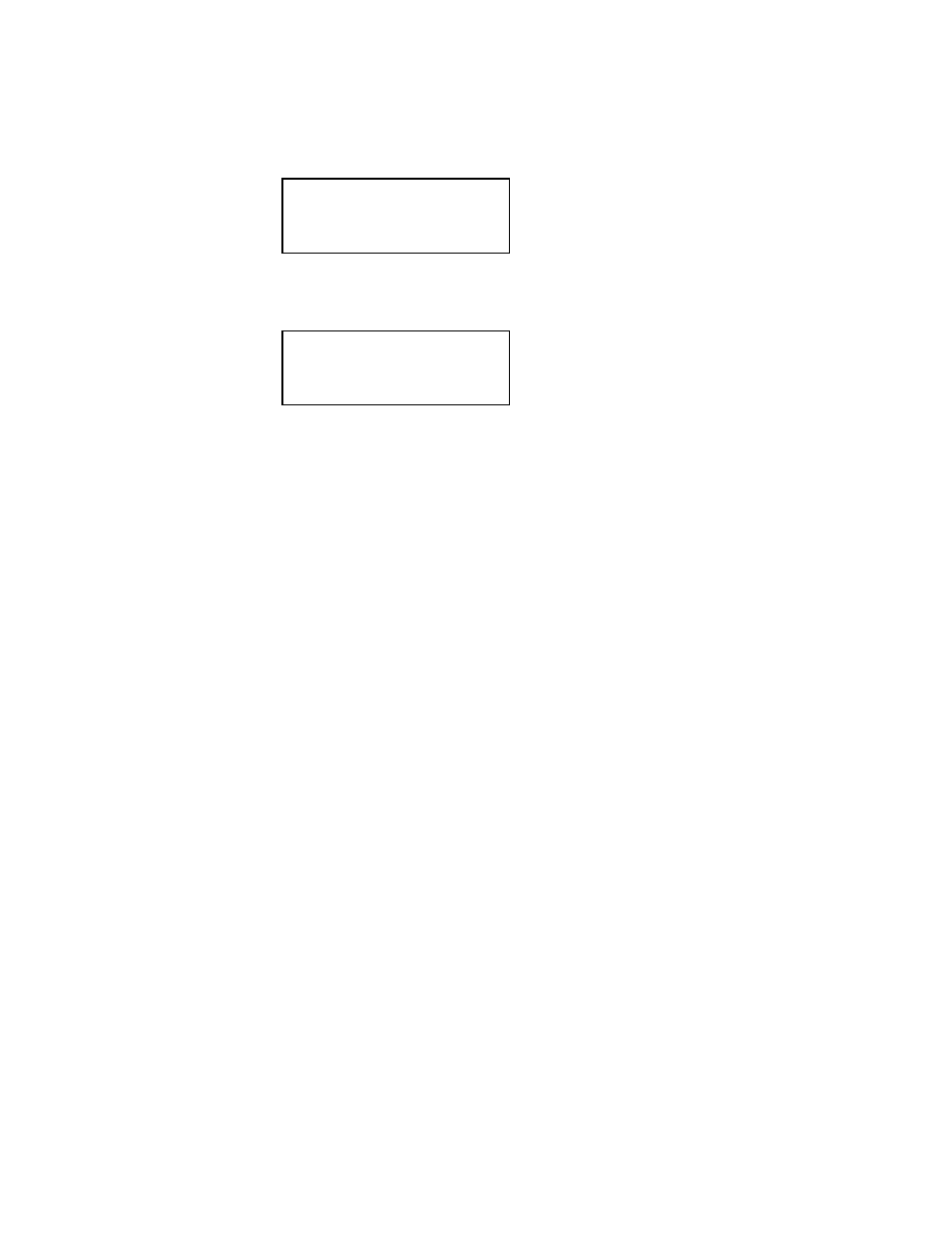
881/882 Video Test Generator User Guide
(Rev A.22)
181
2. Enable and view image versions as follows:
a. Press the
Options key. The following menu appears on the generator’s display:
b. Choose the
More item by pressing the adjacent soft key until a + and Rendition
appears next to the item.
c. Press the + and - keys to advance through the image versions. Each version shows
the format parameters for a different format in the Source list.
Alternatively, to enable and view image versions using the command line interface,
enter the following commands:
1
// Enables sub images
1
// Specifies the first image version
// Activates the image version
3. When you are finished, disable image versions by pressing the
Options key and
choosing
More until a - appears next to it.
Alternatively, to disable image versions using the command line interface, enter the
following command:
0
// Disables sub images
Viewing and modifying format parameters via the command line
Procedures for viewing and modifying the format parameters through the command line
are provided below.
To view and modify a format’s options using the command line interface:
1. Establish a session with the generator using either HyperTerminal over a serial
connection or Telnet over an Ethernet LAN. See “
Establishing a terminal session with
” on page 31 or “
Establishing a Telnet session with the generator
2. Load the format whose parameters you want to view by entering the following
command:
format // Specify a valid format name
-More
Red+
-NoGamma
Green+
-Noise Blue+
+More Rendition: 000
Red+
-NoGamma
Green+
-Noise Blue+
