Quantum Data 881 User Manual
Page 517
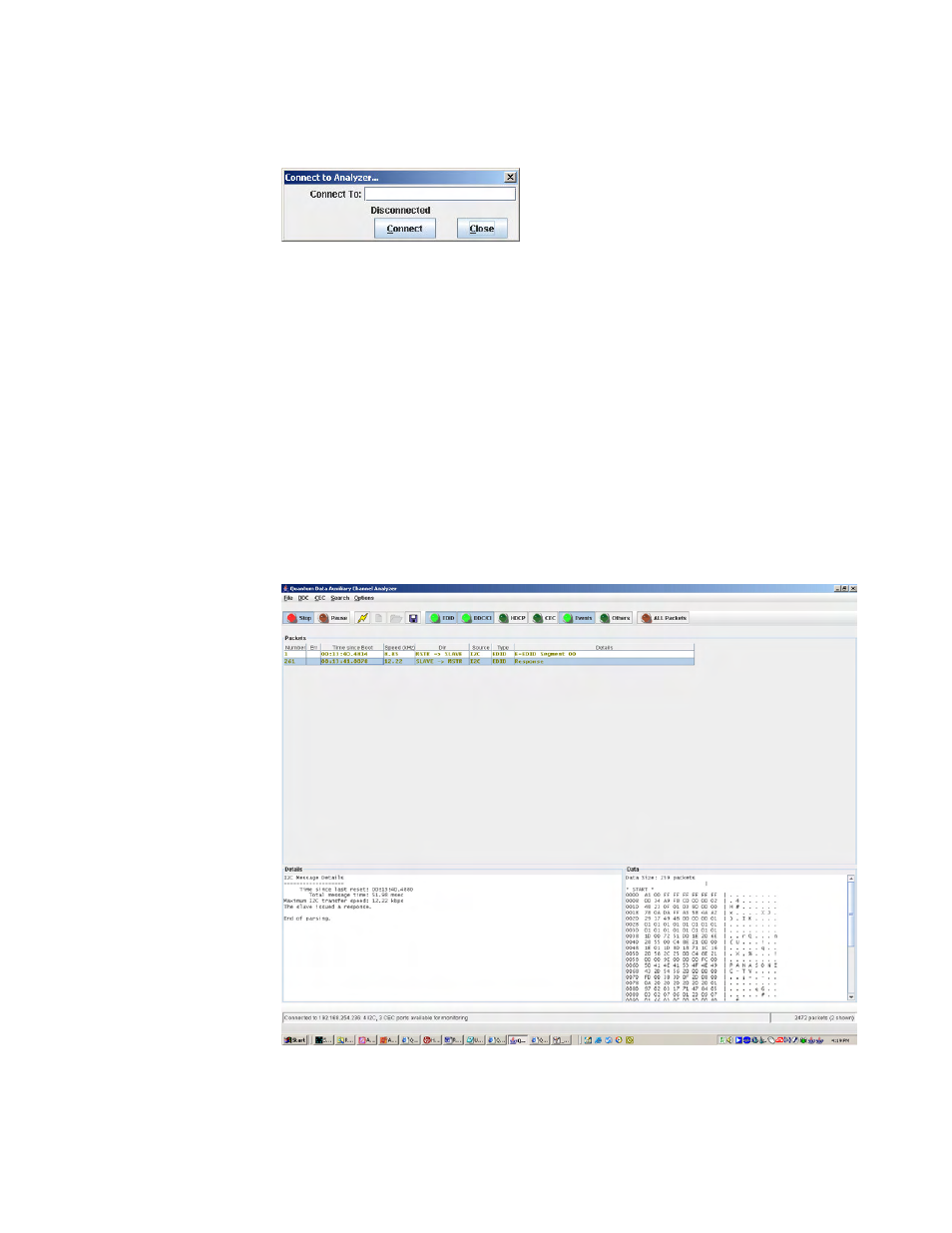
881/882 Video Test Generator User Guide (Rev A.22)
499
2. In the ACA, from the
File menu, select Connect to Analyzer. The Connect to
Analyzer dialog box appears.
3. In the
Connect To box, enter the IP address of the generator you want to connect to,
and then click
Connect.
4. From
DDC menu, point to Port, and the select the port you want to monitor.
5. On the toolbar, click the
DDC and Events buttons to enable them. Make sure all other
buttons are disabled.
6. From the
File pull down menu specify New Trace.
7. Click on the
Capture activation button.
8. Initiate the actions necessary to cause a hot plug event for EDID transmission to occur.
This might be unplugging the HDMI cable on the generator if the 882 is emulating a
source for testing an HDMI sink.
The ACA begins the trace and displays the results in the main window, as shown
below.
T
