Testing hdmi audio using an external audio source – Quantum Data 881 User Manual
Page 359
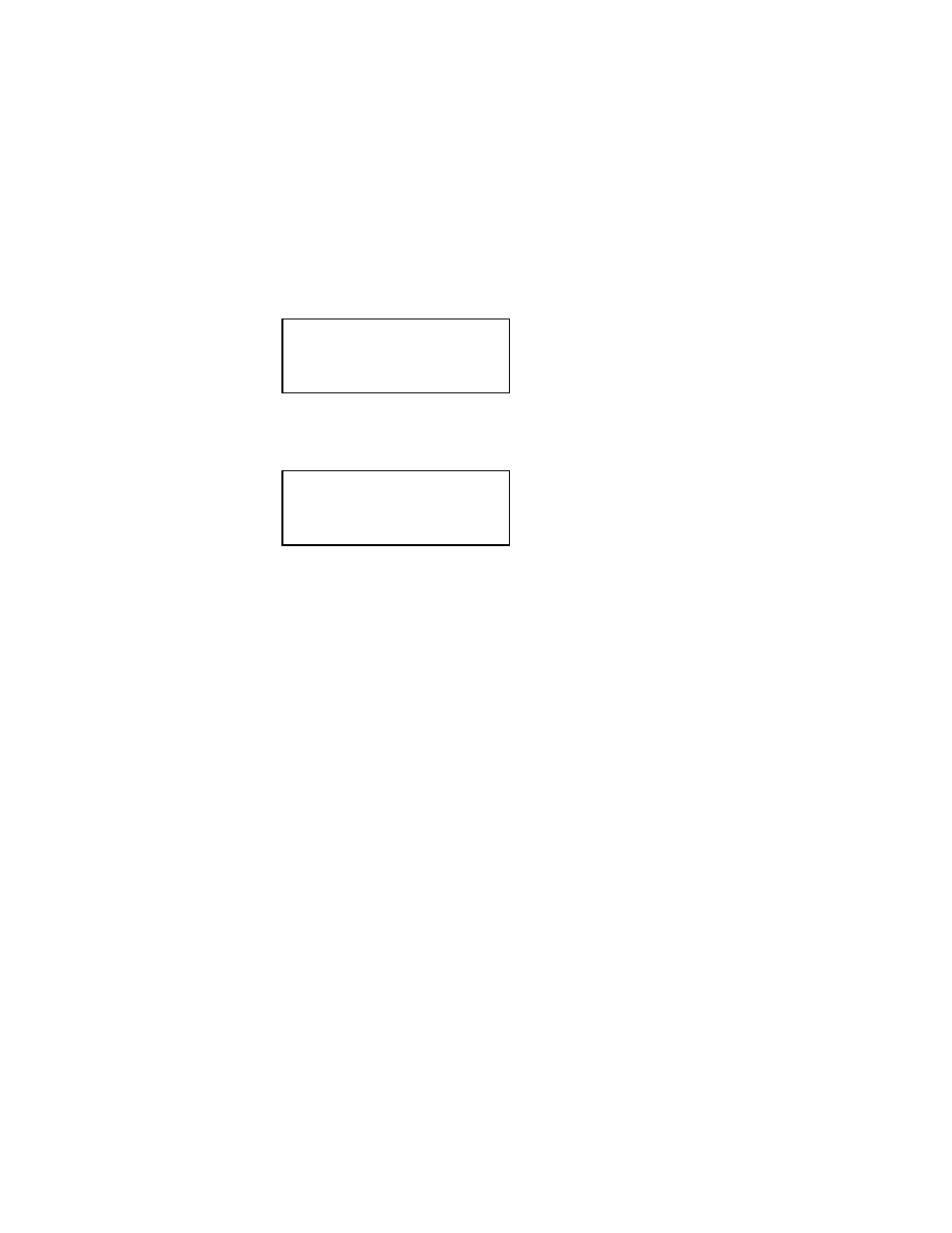
881/882 Video Test Generator User Guide (Rev A.22)
341
9:DOLBY(EAC3), 2.0, 192000.00 [1khz2ch-20dB_ec3.pcm]
10:DOLBY(EAC3), 5.1, 192000.00 [1khz51ch-20dB_ec3.pcm]
11:DOLBY(EAC3), 7.1, 192000.00 [1khz71ch-1frame_ec3.pcm]
12:DOLBY(TRUEHD), 7.1, 192000.00 [1khz71ch-20dB_mlp.pcm]
13:DOLBY(TRUEHD), 2.0, 192000.00 [nxt2ch2s.mlp.pcm]
8
// Sends a 2 channel Dolby AC3 clip with 192kHz sampling rate
at 0dB out the HDMI output.
4. Enable and view image versions to select the other audio formats as follows:
a. Press the
Options key. The following menu appears on the generator’s display:
b. Choose the
More item by pressing the adjacent soft key until a + and Rendition
appears next to the item.
c. Press the + and - keys to advance through the image versions to change the audio
intensity.
Note: Depending on the selected image, pressing the + and - keys will change the
amplitude or frequency of the HDMI audio output.
Alternatively, to enable and view an image version using the command line interface,
enter the following commands:
1
// Enables sub images
1
// Specifies the first image version
// Activates the image version
5. To verify proper HDMI audio handling, check the following on the HDMI display:
•
Audio is output from the proper channels (left, right, or both).
•
The proper audio format is shown on the Audio/Video receiver.
Testing HDMI audio using an external audio source
The generator provides basic
, two-channel LPCM audio signals. However, it can encode
multichannel audio signals from an external SPDIF source (such as a DVD player) with the
HDMI content stream.
The generator enables you to pass an IEC 61937 non-linear PCM encoded audio stream.
You can input multi-channel compressed audio streams (for example AC-3 and DTS) into
the SPDIF input.
-More
Red+
-NoGamma
Green+
-Noise Blue+
+More Rendition: 000
Red+
-NoGamma
Green+
-Noise Blue+
