Quantum Data 881 User Manual
Page 496
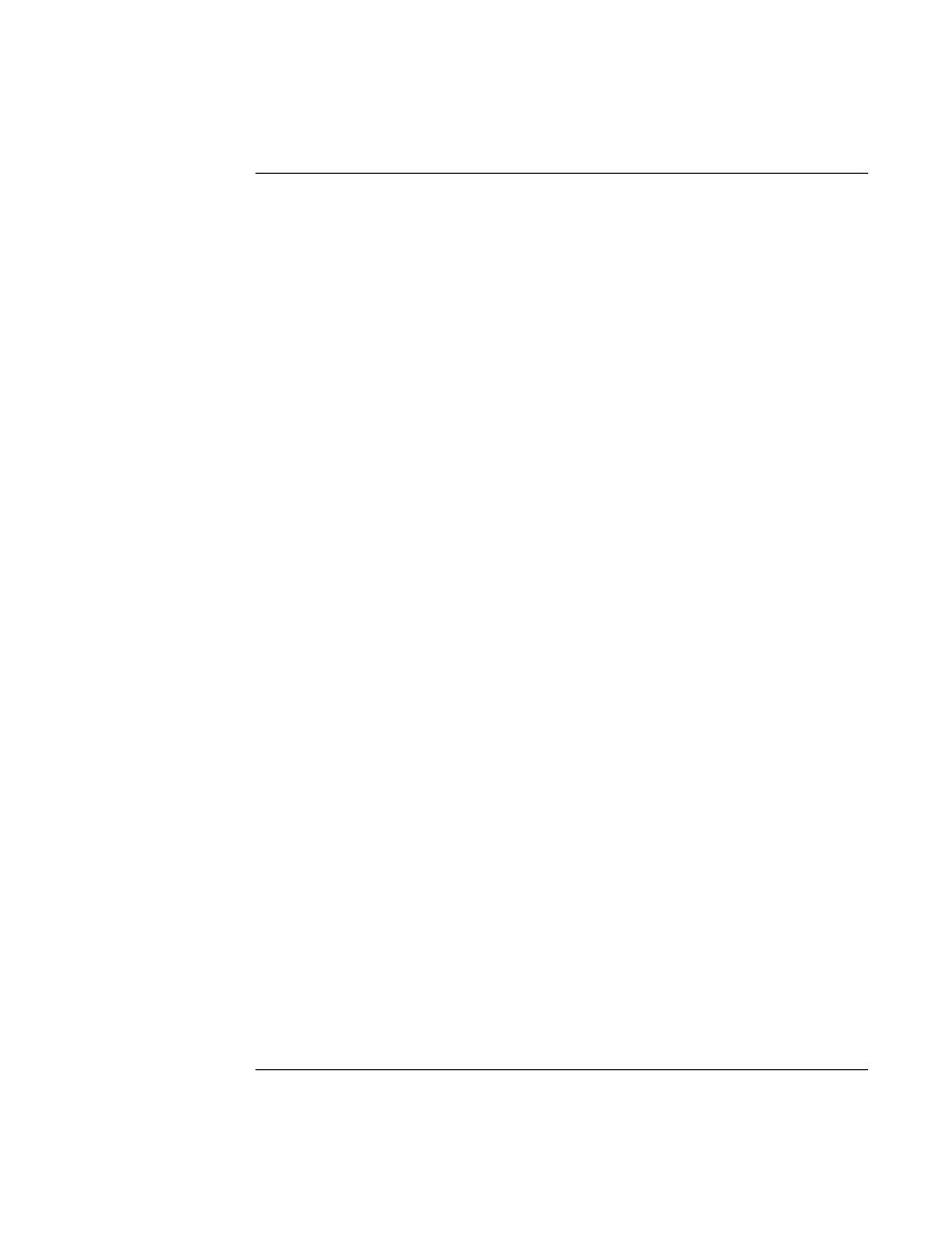
478
Chapter 14 DisplayPort Link Layer Testing
6. Specify the test capability parameters for the test. These are shown in the table below:
Function/Field
Function
Maximum Lane
Count pull down box
Specifies the maximum lane count supported by the source device
under test.
Maximum Link
Rate specification
pull down box
Specifies the maximum link rate supported by the source device
under test.
Devices Fixed
Timing check box
Specifies whether the test should be run only at the preferred
timing. If this check box is selected, you should not check or
specify anything for the following:
VESA Timings
CEA Timings
RGB
YCbCr 4:4:4
YCbCr 4:2:2
RGB check box
Defines whether the source device under test supports the RGB
color mode.
YCbCr 4:4:4 check
box
Defines whether the source device under test supports the YCbCr
color mode with 4:4:4 sampling.
YCbCr 4:2:2 check
box
Defines whether the source device under test supports the YCbCr
color mode with 4:2:2 sampling.
VESA Timings List
select box
Enables you to select the VESA formats (timings) that the source
device under test supports. Use the Shift key or the Control key to
select multiple timings.
CEA Timings List
select box
Enables you to select the CEA related formats (timings) that the
source device under test supports. Use the Shift key or the Control
key to select multiple timings.
Max Bits per
Component pull
down box
Defines the maximum bits per component that the source device
under test supports.
Test Automation
check box
)
*+ +
+
%
, )
- .
-//
)
Test Link Training
(test automation)
check box
)
*+ +
+
source device under test supports the link
training test with test automation
Test EDID_Read
(test automation)
check box
)
*+ +
+
source device under test supports the read
EDID test with test automation
Test
EDID_Checksum
(test automation)
check box
)
*+ +
+
source device under test supports the EDID
checksum test with test automation
