Quantum Data 881 User Manual
Page 358
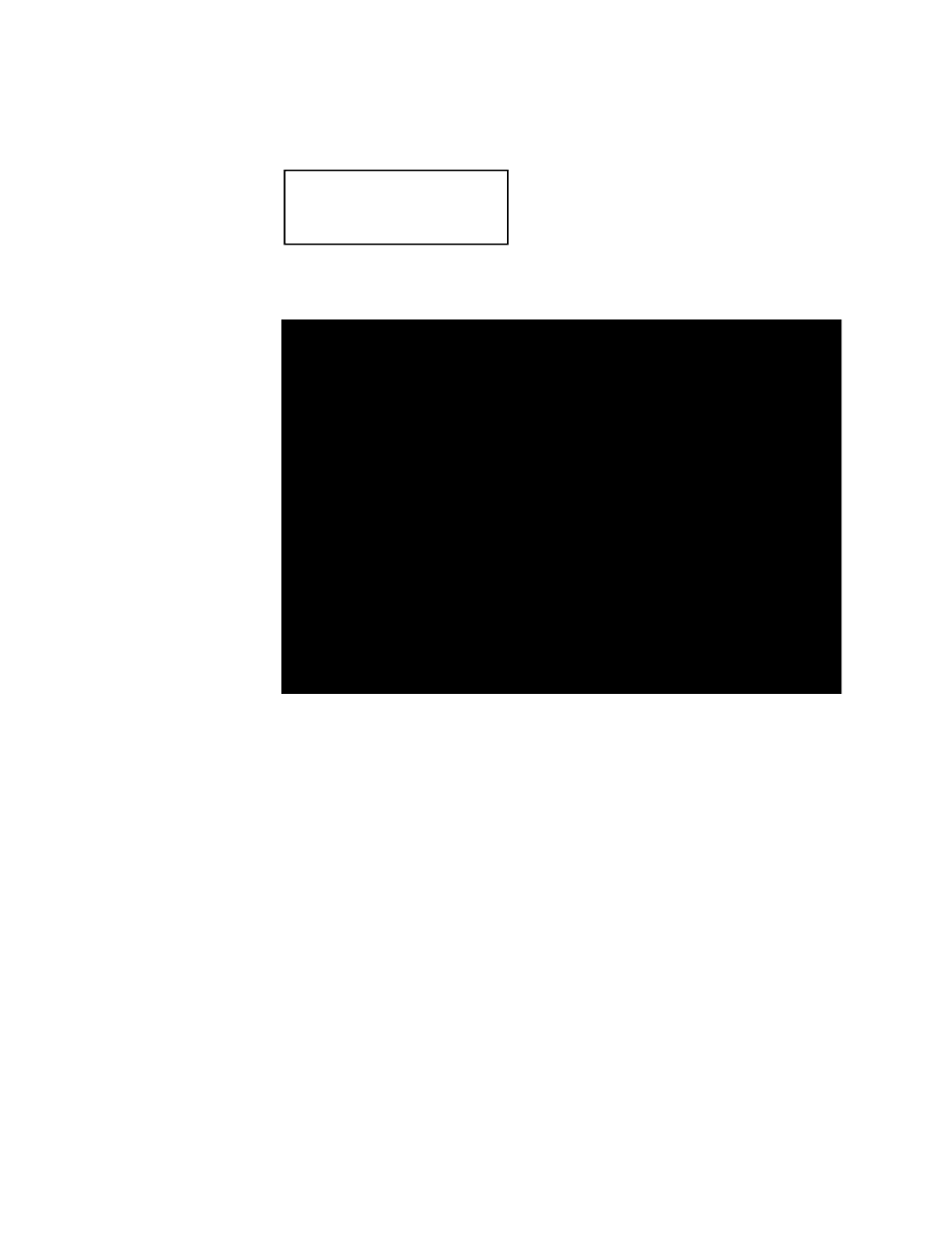
340
Chapter 10 Testing HDMI Sink Devices
3. Press the
Content key and choose the Dolby audio image as shown below. Note that
you can also select the DTS image to access the DTS audio clips.
The image appears on the connected HDMI display. The image shows the currently
selected compressed audio format.
Alternatively, to select the Dolby image using the command line interface, enter the
following commands:
/tffs0/Library/Images
// Set image path to generator memory
Dolby
// Loads the Dolby image
DTS
// Loads the DTS image
// Activates the Dolby image
Note: You can output compressed audio formats through the command line without
selecting the Dolby image. To do this you enter the following command:
?
// Queries for the list of stored compressed audio clip
configurations:
1:DTS, 5.1, 48000.00 [dts-48kHz-1509kbps-51ch.wav.pcm]
2:DTS(ES), 6.1, 48000.00 [DTES-ES-48kHz-1509kbps-61ch.wav.pcm]
3:DTS(HDHRA), 7.1, 192000.00 [dtshdhra-48kHz-5376kbps-71ch.wav.pcm]
4:DTS(HDHRA), 5.1, 192000.00 [dtshdhra-48kHz-3840kbps-51ch.wav.pcm]
5:DTS(HDHRA), 7.1, 192000.00 [dtshdhra-96kHz-5760kbps-71ch.wav.pcm]
6:DTS(HDMA), 5.1, 192000.00 [dtshdma-48kHz-VBR-51ch-HDMI_HBR.ba.pcm]
7:DTS(HDMA), 7.1, 192000.00 [dtshdma-48kHz-VBR-71ch-HDMI_HBR.ba.pcm]
8:DOLBY(AC3), 2.0, 48000.00 [2khz2ch-0dB_ac3.pcm]
ComFocus ContBars
Crosshtc
Cubes
DecodAdj DecodeChk
Diamond1 Dolby*
Dolby Audio Library
AC3,2kHz,2Ch,0dB
EAC3,2Ch,-20dB
EAC3,5.1Ch,-20dB
EAC3,7.1Ch,-20dB
TRUEHD,1kHz,7.1Ch,-20dB
Now Playing:
Change Image Rendition for other Audio Formats
