Quantum Data 881 User Manual
Page 209
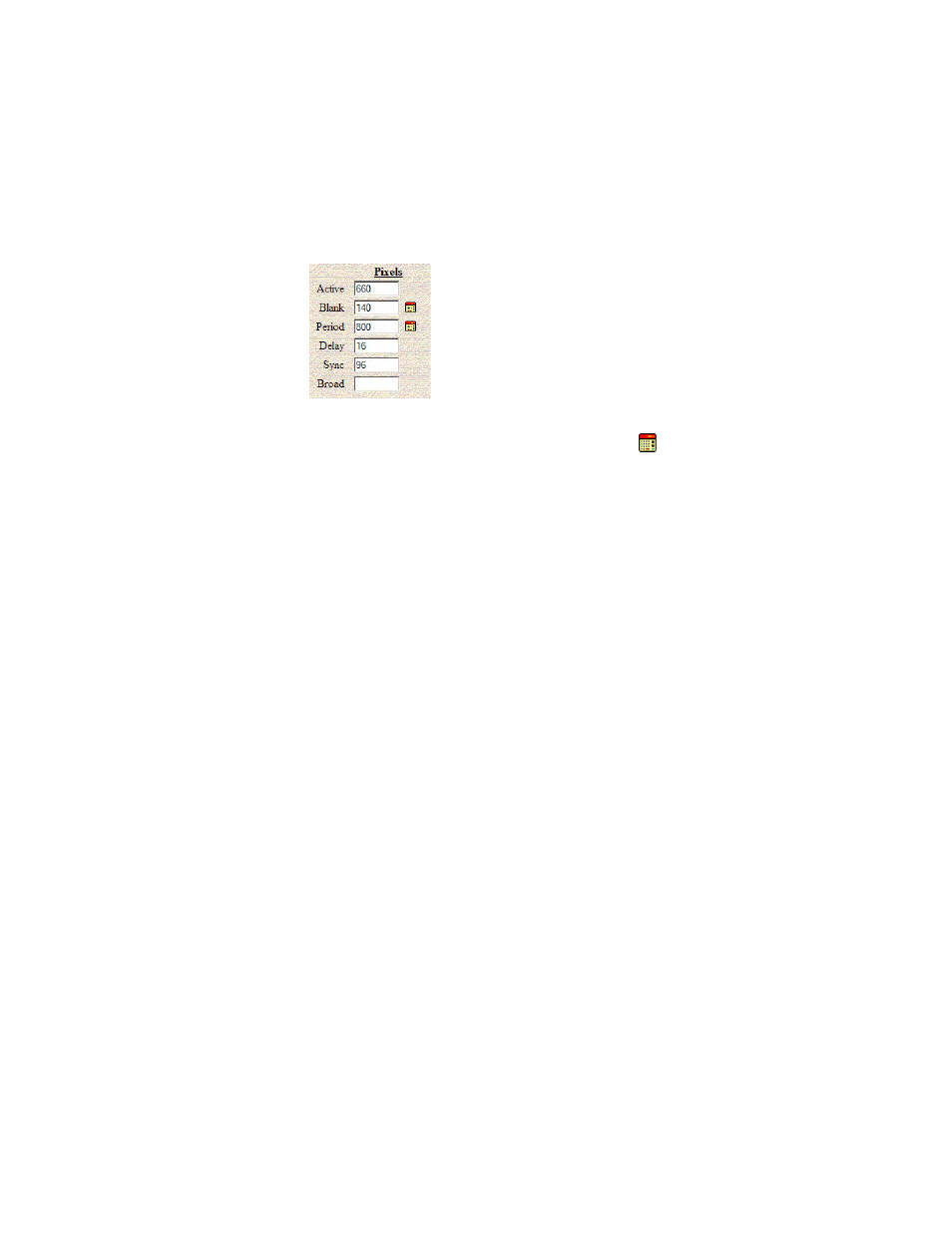
881/882 Video Test Generator User Guide
(Rev A.22)
191
•
Upon modifying a format value, click
Evaluate. The Format Editor applies the new
value to the timing algorithm and updates any values dependent on the value you
entered (or changed).
For example, to change the horizontal resolution to 660, enter the value in the
Active field under Pixels in the Horizontal area, and then click Evaluate. The result
is shown below.
Notice that the Format Editor has calculated and written values to the
Blank and
Period fields as indicated by the red calculator (
) symbol. Although the Period
value has not changed, the Format Editor still indicates it is a calculated value by
displaying the red calculator.
When there is a relationship between values (for example, Active, Blank, and
Period fields), and you want to change a value that was calculated, you must delete
the associated non-calculated field value before entering a value in one of the
calculated fields. For example, to change the Blank value and calculate new Active
and Period values, you must delete the value in the Active field, change the value
in the Blank field, and then click
Evaluate to display updated values.
•
To remove all calculated format values and show only the entered (non-calculated)
values, click
Clear Calc. This allows you to see the values that you may want to
modify.
•
To remove all format values, click
Clear All.
•
To test format settings on the generator, click
Live Test.
6. Save new format as follows:
a. Enter new format name in
Format Path field.
b. Click
Save to save the format in the generator.
Note: It is recommended that you save custom formats in a directory on the PCcard
because of file storage limitations in the flash memory.
Creating custom formats using the command line interface
There are two methods for creating formats through the command line interface. The first
method is to use the FMTN command to set all format parameters in the format buffer to
their default values, and then modify each value. The second method is to select an
