Quantum Data 881 User Manual
Page 139
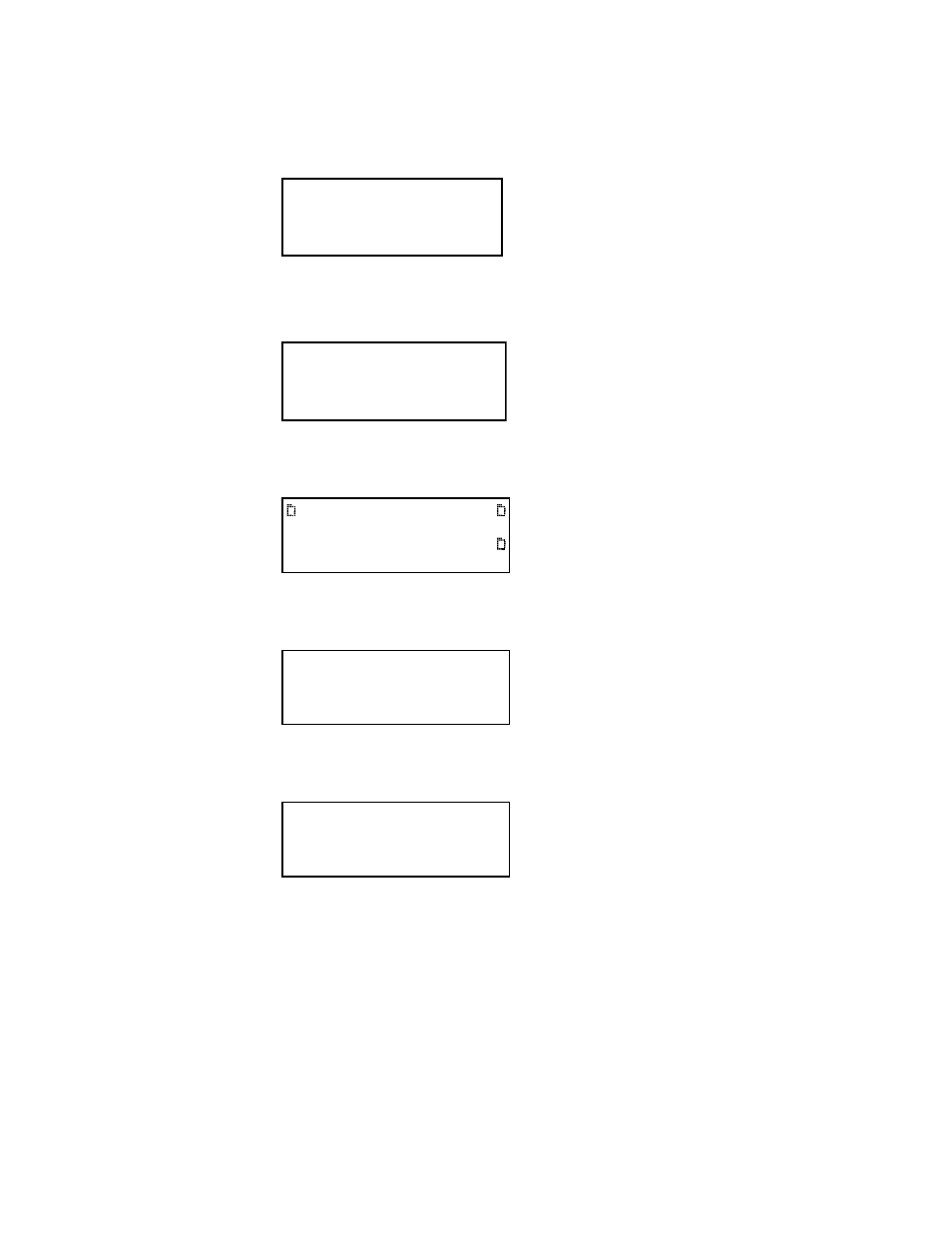
881/882 Video Test Generator User Guide (Rev A.22)
121
8. Select
BootNow by pressing the adjacent item selection key.
9. The following display appears:
10. Press the + key to boot the generator.
The following display appears and the generator boots up.
11. Press the
Tools key. The Tools menu appears on the generator’s display as shown
below.
12. Choose the
System item by pressing the adjacent soft key. The System menu appears
on the generator’s display as shown below.
ite
13. Choose the
Clone item by pressing the adjacent soft key. The Clone menu appears on
the generator’s display as shown below.
14. Choose the
Restore item by pressing the adjacent soft key.
A progress indicator appears. This will take some time.
15. Reconfigure the generator to boot from the Flashmem using the procedures described
in “
To boot a generator that is in a stalled state:
16. Restart the generator.
17. If the problem persists you may have to unseat the video board from the main board:
http://www.quantumdata.com/support/videos/video.asp
Press UP arrow
to Boot Now
Quantum Data
Windriver
vxWorks System Boot
Press any key for setup
System
Sequence
Probe
AFC
Analyzer
Reports
ImgShift
CEC
Clock
Clone*
CalFactor
Server
Network
About
Serial
GPib
Capture
Restore
