Quantum Data 881 User Manual
Page 473
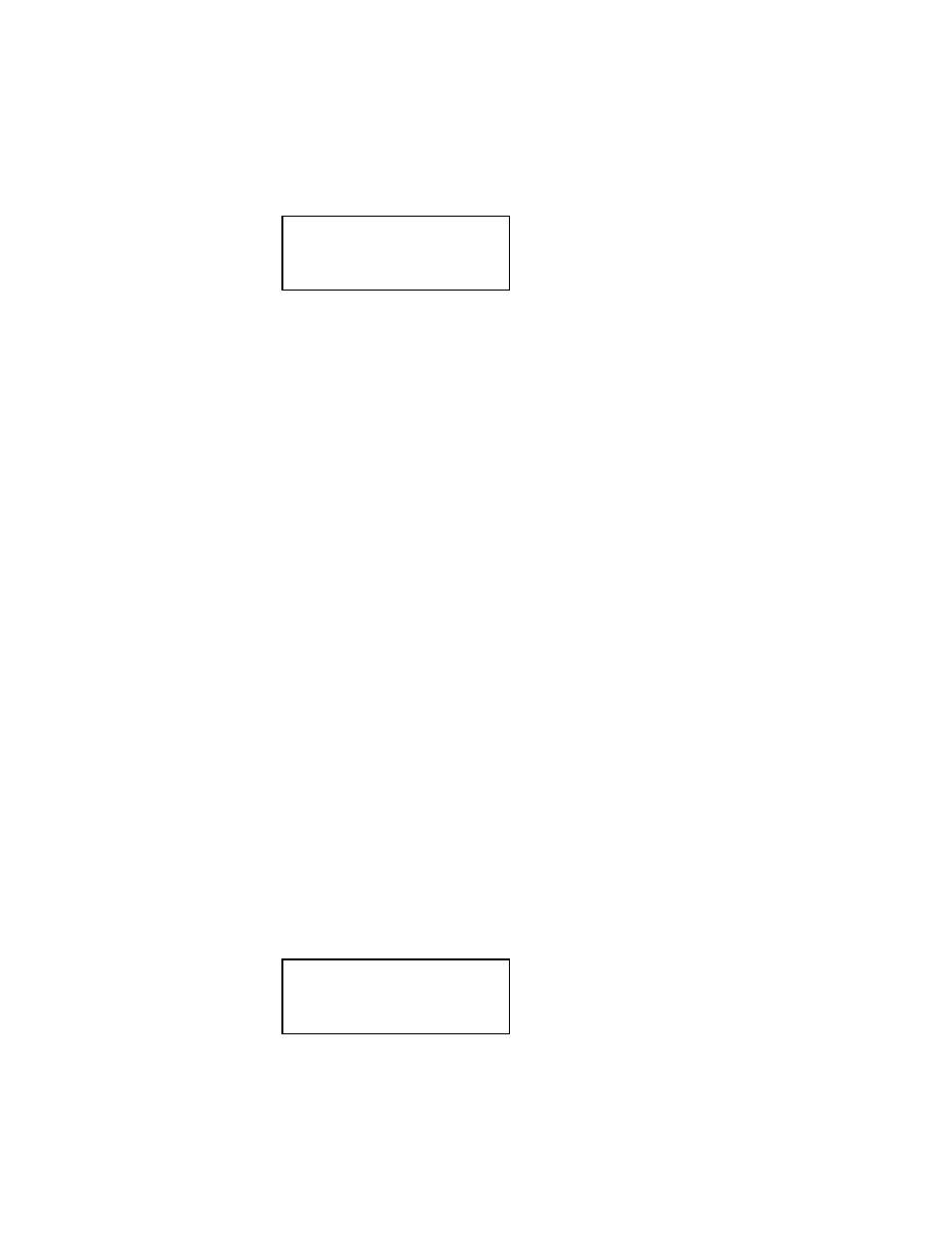
881/882 Video Test Generator User Guide
(Rev A.22)
455
10
// Activates the DisplayPort interface
// Applies the interface setting to the generator
2. Press the
Source key to access the list of formats. A list of formats appears on the
generator’s display as shown below. To see all of the formats, press the + and - keys.
Note: The list of formats displays when pressing the Source key may be a filtered or
abbreviated list. Formats not suitable for the selected interface type will not appear by
default on the
Source list. Also, you can disable format catalogs to prevent certain
formats from appearing on the Source list. For more information about format catalogs,
see “
3. Choose a format by pressing the adjacent soft key.
Upon selecting a format, you can modify the format options and settings if necessary. For
instructions on this, see “
4. Choose a standard format (for example, DMT0660) by pressing the adjacent soft key.
Alternatively, you can load the format with the following command:
DMT0660
5. Press the
Content key to access the list of images.
6. Choose a suitable image (for example, ColorBar) by pressing the adjacent soft key.
Alternatively, you can load the image with the following command:
ColorBar
7. Verify that the image appears on the display under test.
To automatically set Source list of formats for EDID-compatible display:
When testing EDID-compatible displays, the generator can automatically update the
Source list to include only formats supported by the display under test. To do this:
1. Connect the generator to the display you want to test.
2. Press the
Sink key. The following information appears on the generator’s display.
*DMT0660
DMT0672
DMT0675
DMT0685
DMT0785H
DMT0856
DMT0860
DMT0872
Manufacturer:SNY
Product Code:144
Serial#:7011007
Week:20 Year:1998
