To view the hdcp compliance report – Quantum Data 881 User Manual
Page 669
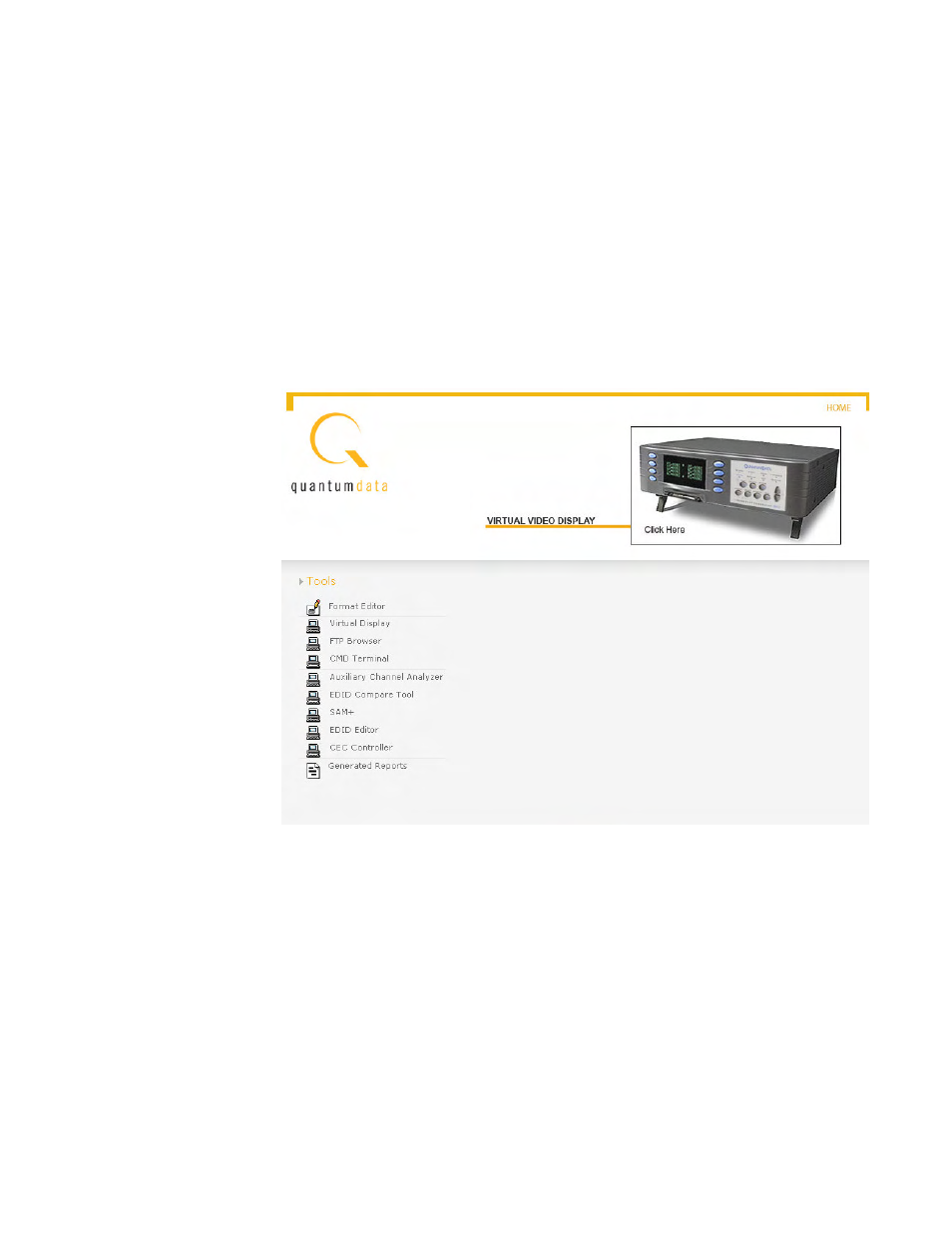
881/882 Video Test Generator User Guide
(Rev A.22)
651
4. To run 3C-II-01 tests using the combined read with the encryption enable pulse
positioned at the beginning of the vsync pulse, enter the following commands:
CPTX:CRIP 1
// Specifies combined read.
CPTX:CPTU
// Initiates the execution of the test.
Refer to “
To view the HDCP compliance report:
” on page 651 for procedures on how to
view the generated report.
To view the HDCP compliance report:
1. Open a Web browser (such as Internet Explorer) and type the generator’s IP address
in the address entry field. For example, enter the following: http://206.135.215.189/
The generator home page appears in the browser.
Note: You can add the page to your list of favorite pages in your Web browser to avoid
retyping the IP address each time you want to access the page.
