Configure an hdmi cec device – Quantum Data 881 User Manual
Page 378
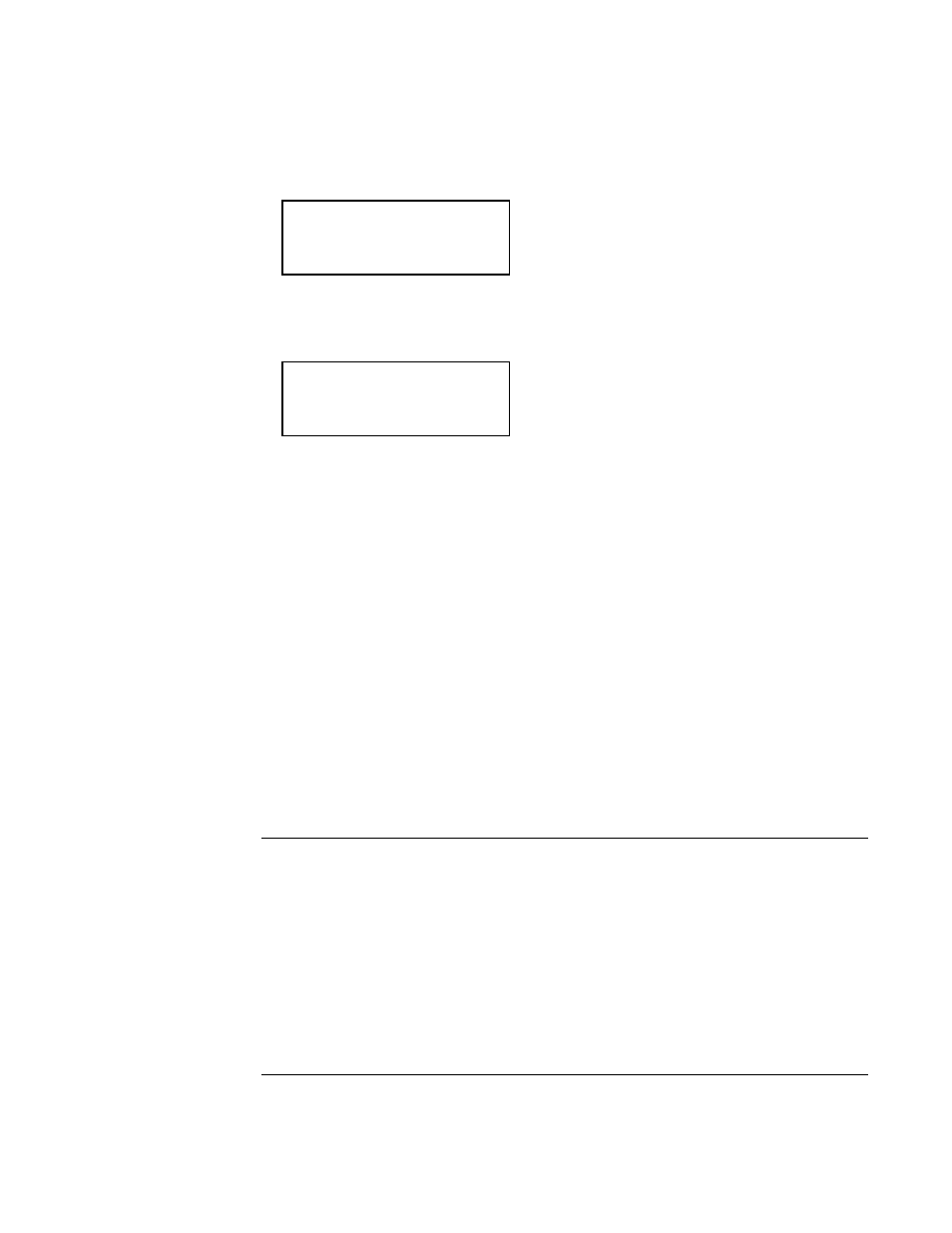
360
Chapter 11 CEC Interactive Troubleshooting Environment (ITE)
2. Activate the HDMI-H interface on the output port:
a. Press the
Interface key to access the list of interfaces. A listing of signal interfaces
appears on the generator’s display as shown below.
b. Choose the
HDMI-H item by pressing the adjacent soft key.
The interface is activated and the port outputs the currently selected image and format.
Alternatively, to select the interface through the command line, enter the following
commands:
4
// Selects the HDMI-H interface
// Applies the interface setting to the generator
Configure an HDMI CEC device
Use the procedures below to configure the generator outputs as a particular CEC HDMI
device. An 880 series generator with the CEC option is provisioned with a library of
common HDMI CEC device types. You can either use one of these device types in the
library or create your own descriptor file. Once you create a descriptor file you can modify
it to characterize the emulated device to respond in a very specific way.
The following table lists the default device types and their parameters.
Note: All these devices have vendor ID of 1962 (07AA in hex).
Device Name
Physical
Address (PA)
Product Type
(PT)
OSDN
Logical Address
(LA)
CECDev00
0 0 0 0
0 (TV)
TVOSDN
0
CECDev01
1 0 0 0
1 (Rec Dev)
RecDev1
1
CECDev02
2 0 0 0
1 (Rec Dev)
RecDev2
2
CECDev03
1 0 0 0
3 (Set Top Box)
STB1
3
CECDev04
1 0 0 0
4 (DVD)
DVD1
4
CECDev05
1 0 0 0
5 (Audio System) Audio1
5
CECDev06
2 0 0 0
3 (Set Top Box)
STB2
6
CECDev07
3 0 0 0
3 (Set Top Box)
STB3
7
VGA
HDMI-D
CVBS
S-VIDEO
SDI
*
HDMI-H
VGA
HDMI-D
CVBS
S-VIDEO
SDI
*HDMI-H
