Quantum Data 881 User Manual
Page 264
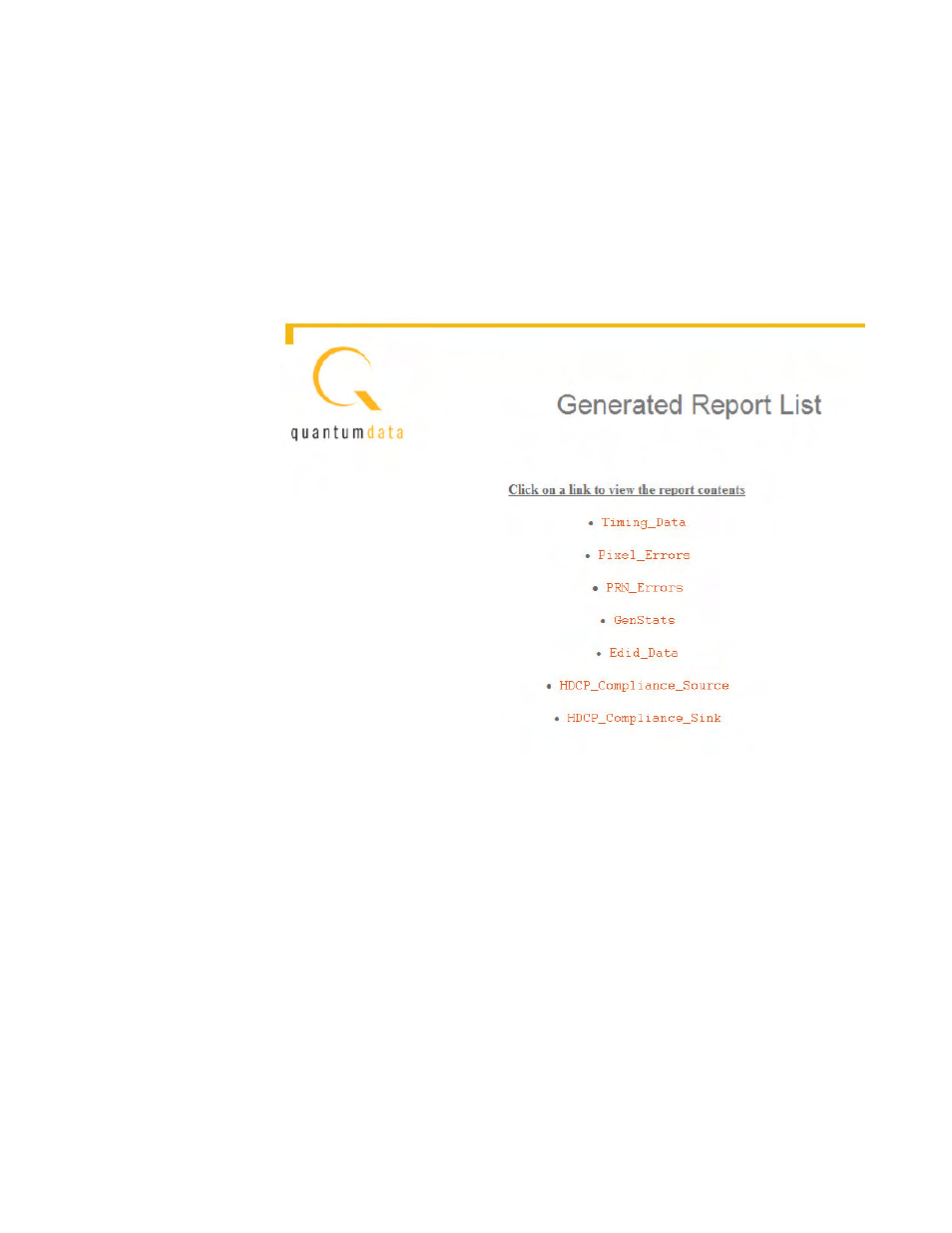
246
Chapter 9 Analyzing Digital Sources and Cables
9. Choose the
Report item by pressing the adjacent soft key. The generator indicates that
it is measuring the timing and “Generating Report.”
Note: Be sure that you have transferred any existing timing reports to your PC
otherwise generating a new report will overwrite the existing report in the Reports
folder.
10. Go back to the generator’s home page and select Generated Reports.
A list of generated reports appears in the browser.
11. Select the Timing Report from this list of available reports.
The Timing Report will appear in the browser window.
This manual is related to the following products:
