Quantum Data 881 User Manual
Page 247
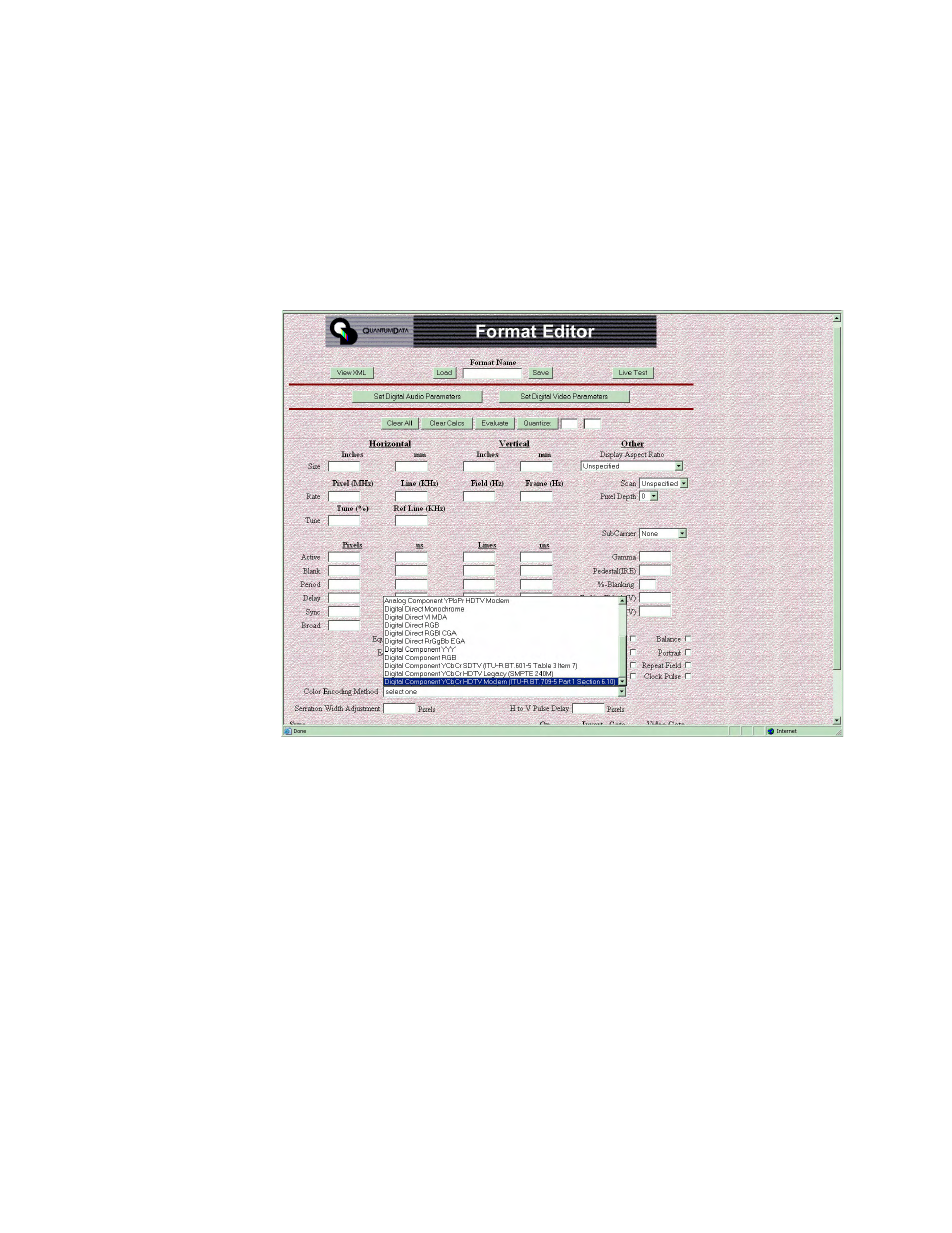
881/882 Video Test Generator User Guide
(Rev A.22)
229
To create and save a test sequence with HDMI digital formats using a text file:
1. Create HDMI digital versions of the formats you will be using in the test sequence.
We recommend using the Format Editor. Please refer to “
a. Load the format that you wish to use.
b. Specify the Color Encoding Method to set the digital video signal type as in the
example below:
c. Save the format under a different name. For example if you are using 1080p60, you
might name the new format as 1080p60h.
2. Using a text editor, open a text editor on your computer and enter the following
commands to create a three-step sequence named
MySeq:
// initializes the sequence edit buffer
// begins a sequence editing session
1
// selects a step to be edited
5.0
// sets the delay for the current step to five seconds
1080p60h
// loads an HDMI digital format
SMPTEbar
// loads an image
2
// selects a step to be edited
5.0
// sets the delay for the current step to five seconds
720p60h
// loads a second format (same image)
Outline1 // loads an image
3
// selects a step to be edited
5.0
// sets the delay for the current step to five seconds
1080i29h
// loads a third format
