Setting up the signal analysis module, Running the signal analysis module, Controlling the analyzer with signal – Quantum Data 881 User Manual
Page 299: Analysis module
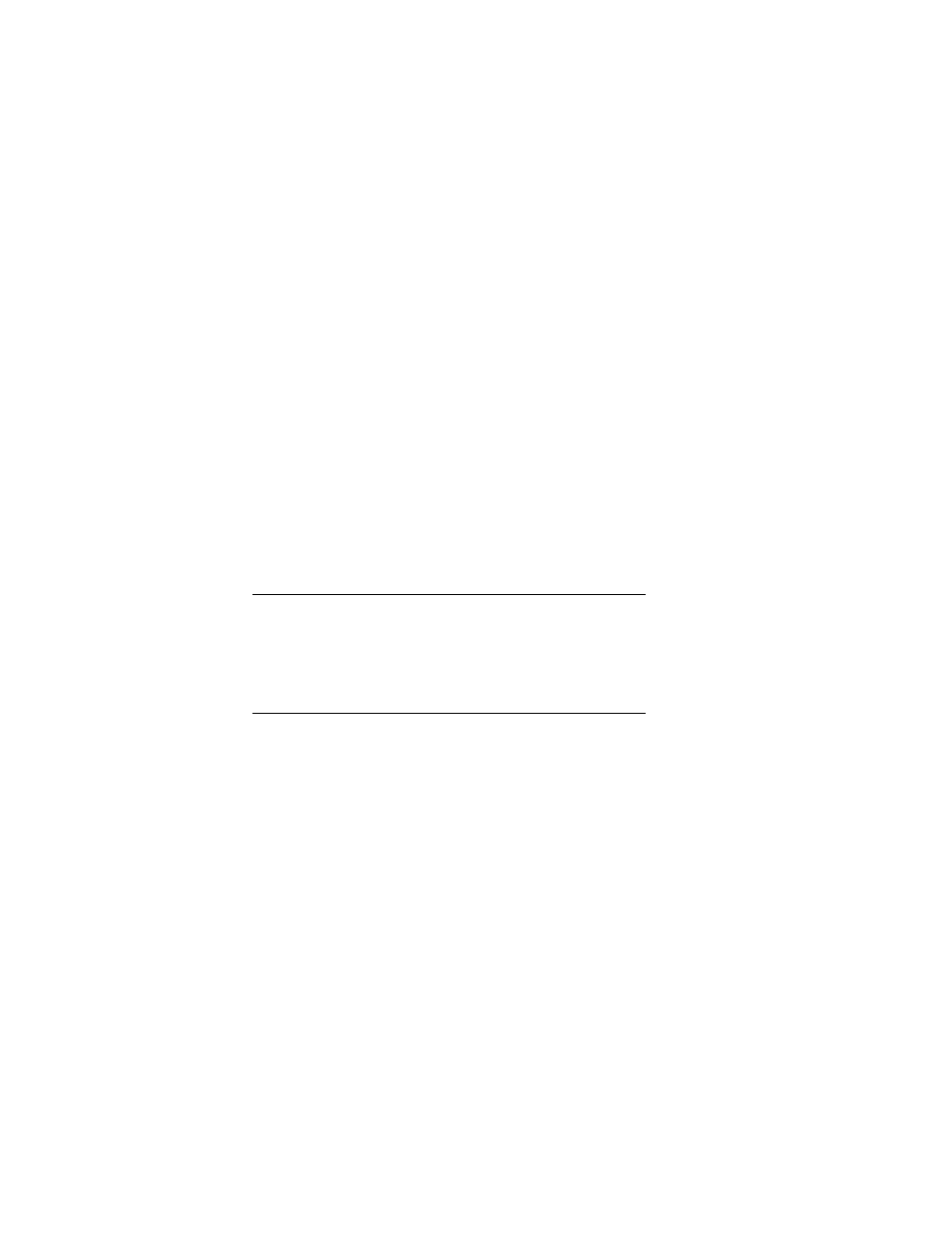
881/882 Video Test Generator User Guide (Rev A.22)
281
Controlling the analyzer with Signal Analysis Module
You can operate the Analyzer timings functions through the Signal Analysis Module (SAM)
application. The Signal Analysis Module is a Java-based GUI application available through
the 882 generator’s internal web server.
This section describes analyzer functions available through the Signal Analysis Module
and provides examples of procedures you can use to perform analyzer tasks.
Setting up the Signal Analysis Module
The Signal Analysis Module application is a Java application or applet. You can run the
application from the generator web server.
Note: You must also have the Java Runtime Environment (JRE) 1.5 or later installed on
your PC. You can download the JRE from the following website:
http://www.java.com/en/download/windows_ie.jsp
The Signal Analysis Module is supported on generators with Release 2.3.x and higher.
This release has the following firmware and gateware configuration.
Running the Signal Analysis Module
This subsection provides procedures on launching the Signal Analysis Module from the
generator web server and from your PC.
Software component 882CA Version
Boot Rom
01.04.11
vxWorks
20.1883000
Gateware 1
253F,75,4252006 (Tx p253fpga.bit)
Gateware 2
253A,7,4252006 (Rx p253Rxfpga.bit
