Quantum Data 881 User Manual
Page 267
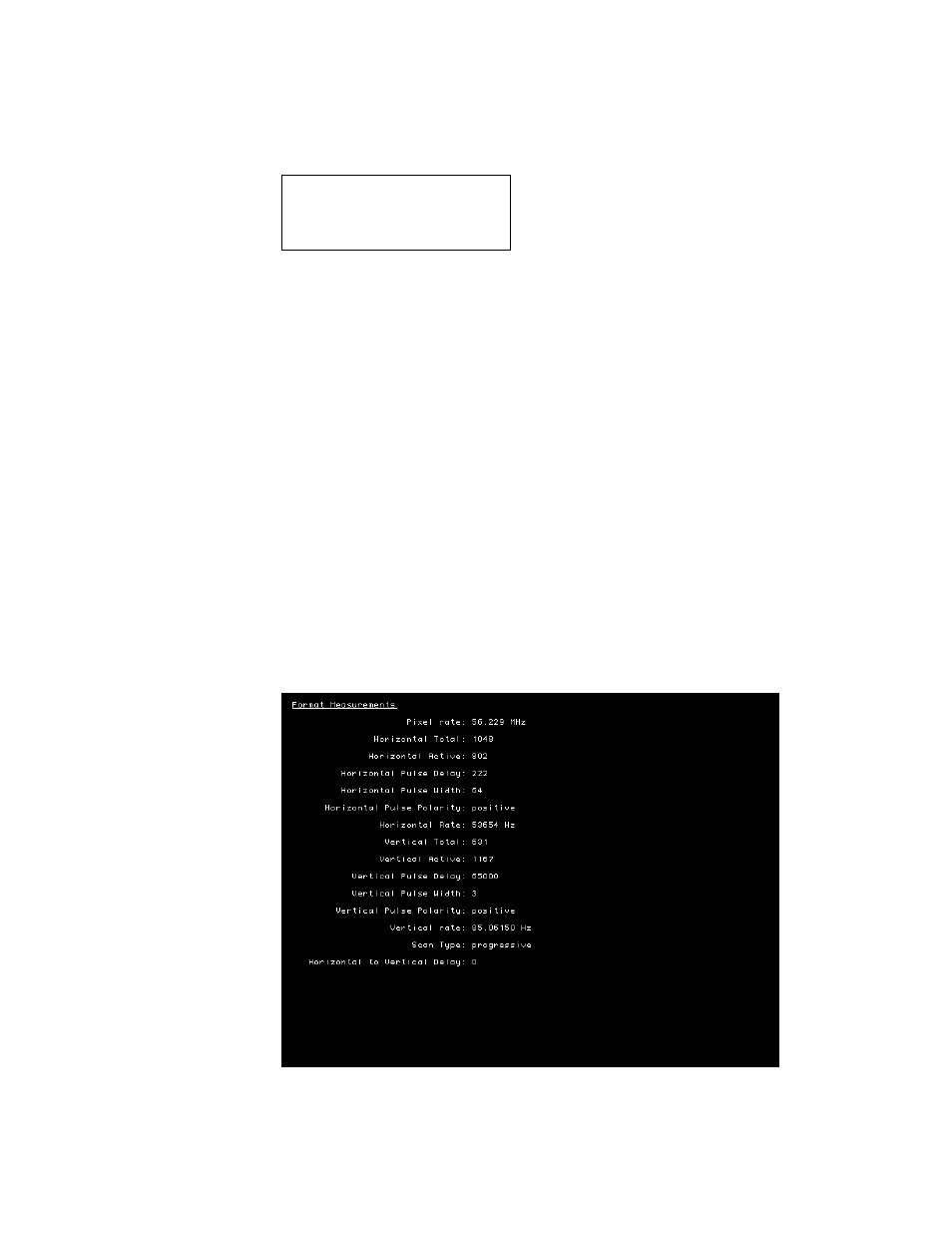
881/882 Video Test Generator User Guide (Rev A.22)
249
// Applies the interface setting to the generator
3. Press the
Interface key repeatedly until the following menu appears:
4. Choose the connector to which the transmit device is connected by pressing the
adjacent soft key.
5. If desired, monitor the video signal received on the HDMI IN connector (see page 239).
6. Connect an HDMI/DVI display to an HDMI OUT connector on the generator.
7. Press the
Source key and choose a suitable format for the display (for example,
DMT0660).
Alternatively, to load a valid HDMI or DVI format into the analyzer, enter the following
commands:
DMT0660
// loads the DMT0660 (e.g.) format into the edit buffer
// applies the format to the generator/analyzer
8. Press the
Content key and choose the FormatRx image by pressing the adjacent soft
key.
Alternatively, to activate the FormatRx image through the command line interface, enter
the following commands:
IMGL
FormatRx // loads the FormatRX image into the edit buffer
IMGU
// applies the FormatRX image to the generator/analyzer
HDMI IN 1
HDMI IN 2
*
