Quantum Data 881 User Manual
Page 441
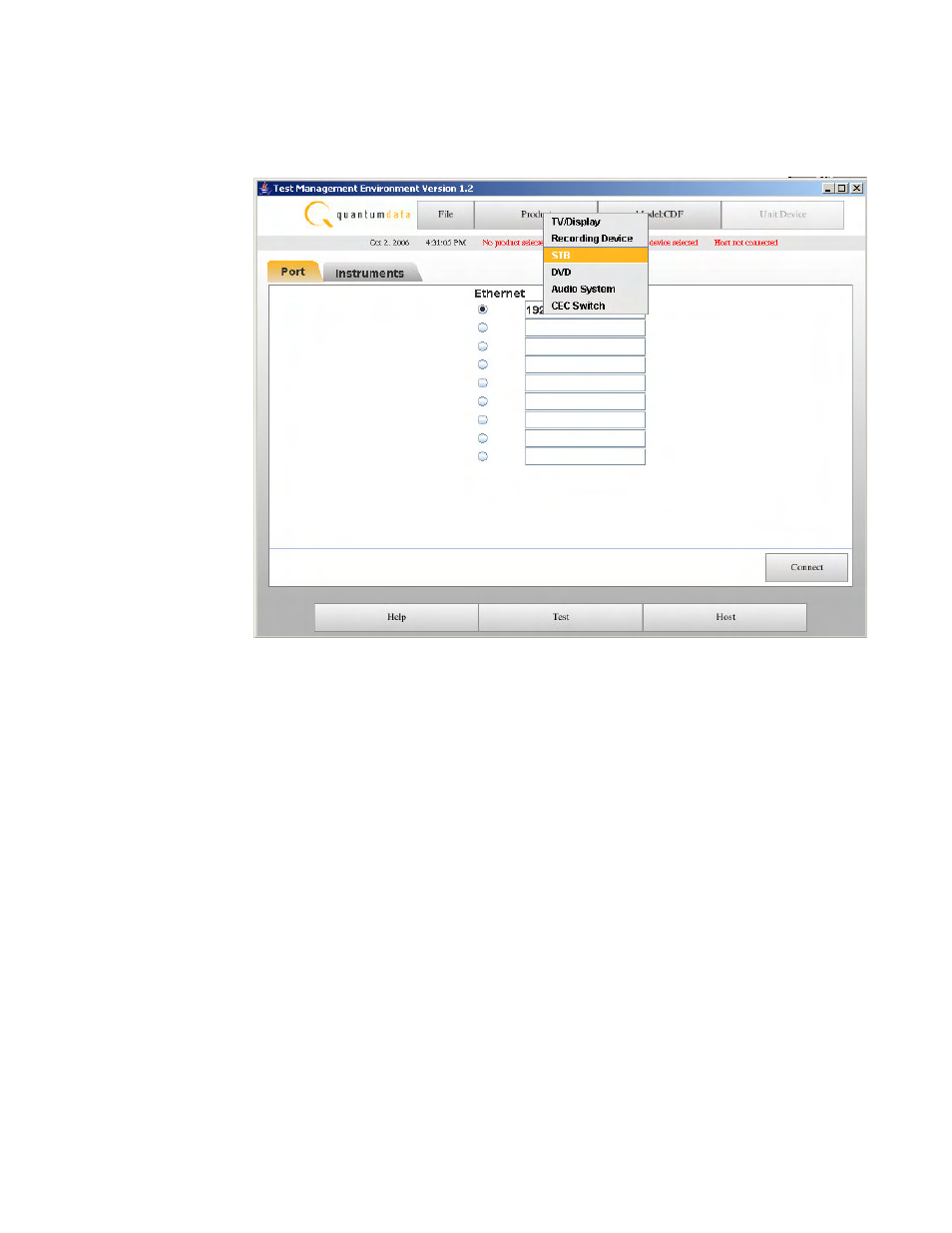
881/882 Video Test Generator User Guide (Rev A.22)
423
3. Select the
Product activation button on the top panel.
The following dialog box appears with the
Product Type tab activated.
4. Select the product type by clicking on the desired radio button.
The example in the figure above shows TV/Display selected.
This manual is related to the following products:
