Quantum Data 881 User Manual
Page 369
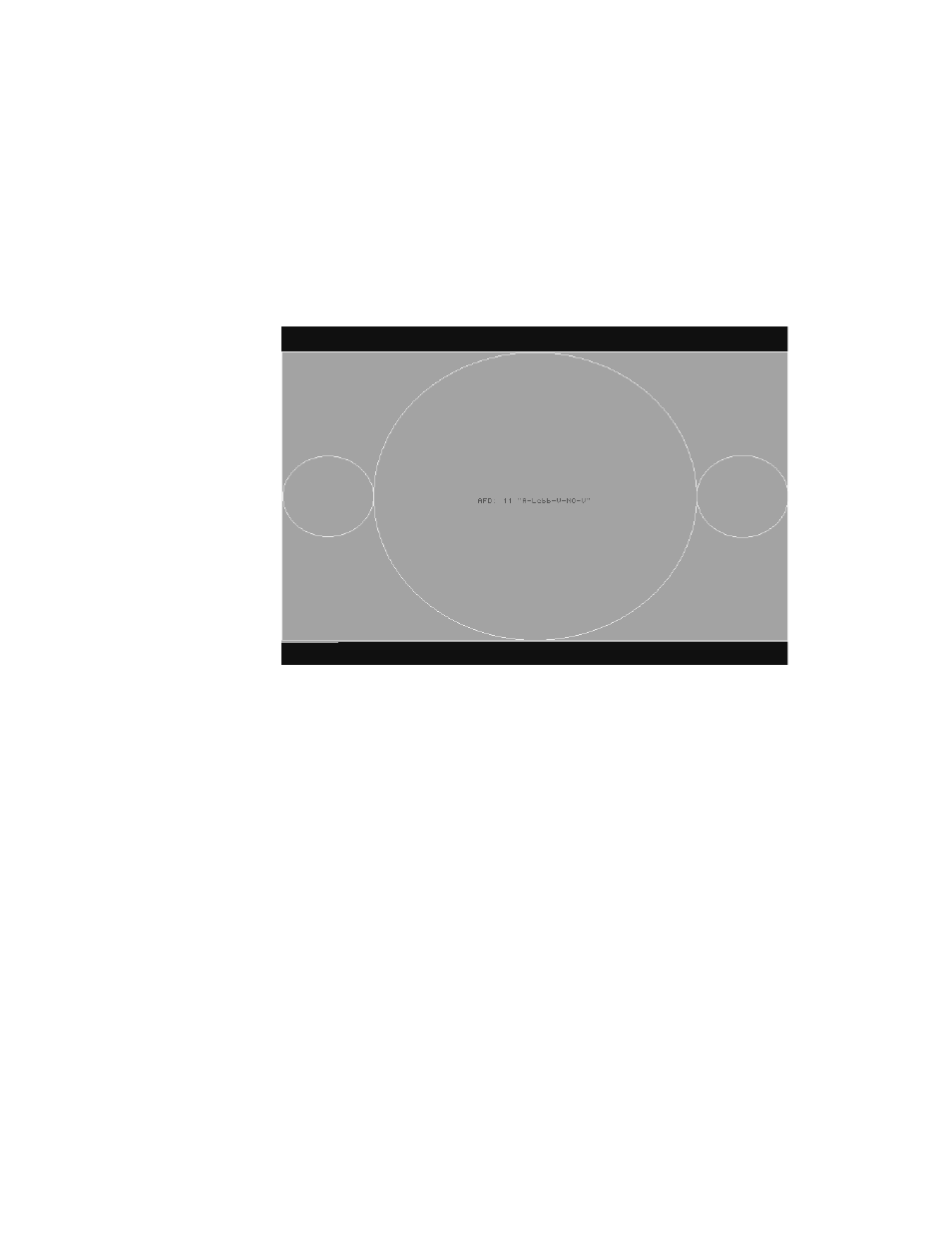
881/882 Video Test Generator User Guide (Rev A.22)
351
5. Using the selected AFD scenario, verify that the HDMI display presents the image
correctly.
Note: Displays use the AFD information to determine how to present an image.
Different displays may present HDMI video with the same AFD differently.
6. Use the + and - keys to adjust the amplitude, frequency, or sampling rate (based on the
selected image) of the HDMI audio output. The contents of the appropriate InfoFrame
output appears on the HDMI display. For example, the image representing AFD case
11 (image version 4) on a 4:3 display is shown in the example below.
7. When testing is complete, disable image versions by pressing the
Options key and
choosing
More until a - appears next to it.
Alternatively, to disable image versions using the command line interface, enter the
following command:
0
// Disables sub images
