Quantum Data 881 User Manual
Page 352
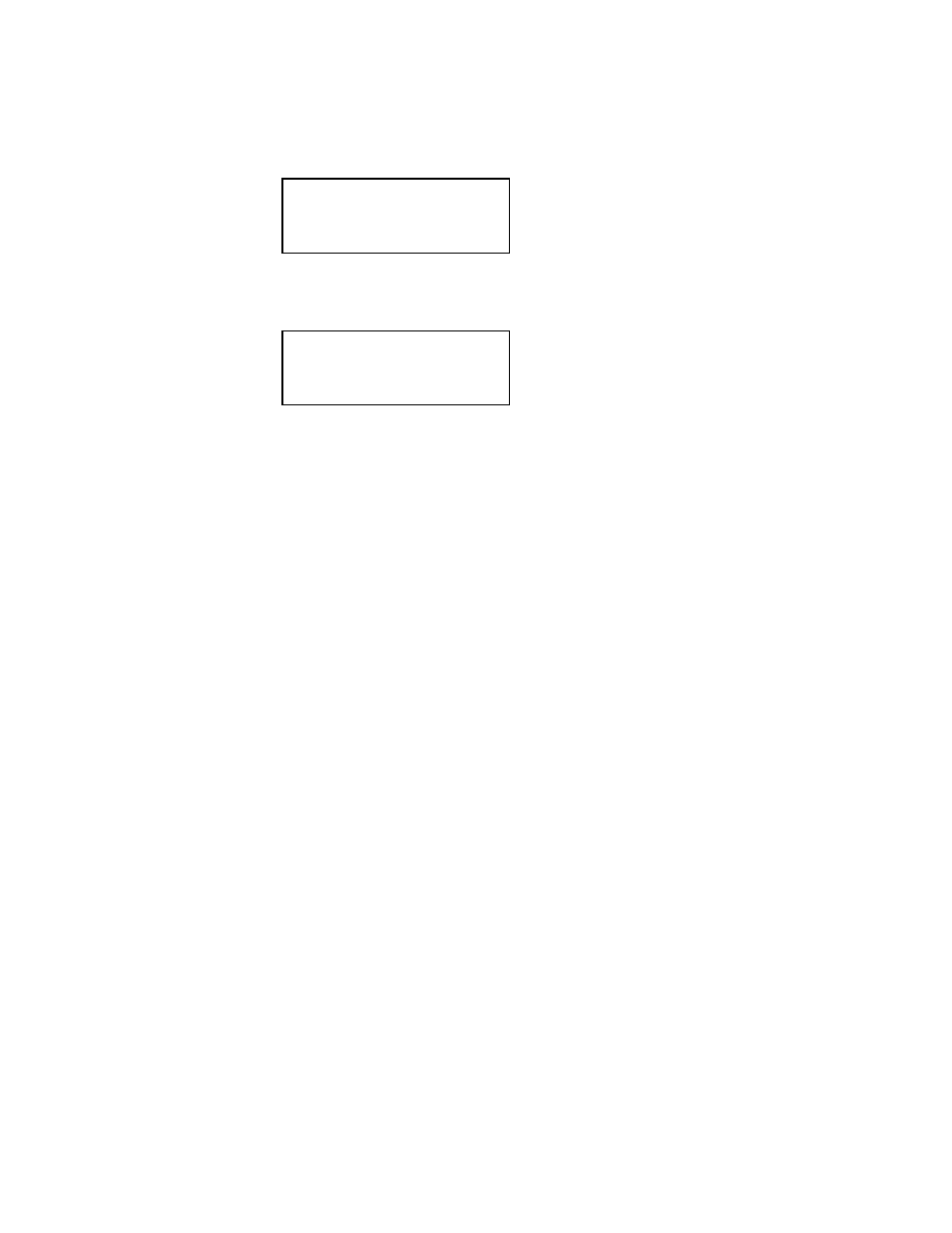
334
Chapter 10 Testing HDMI Sink Devices
8. Enable and view image versions for the AudioRAT image as follows:
a. Press the
Options key. The following menu appears on the generator’s display:
b. Choose the
More item by pressing the adjacent soft key until a + and Rendition
appears next to the item.
c. Press the + and - keys to advance through the image versions to change the audio
sampling rate.
Alternatively, to enable and view an image version using the command line interface,
enter the following commands:
1
// Enables sub images
1
// Specifies the first image version
// Activates the image version
9. To test another HDMI audio output type, repeat the procedure.
Testing 8-channel HDMI audio output from internal source
To support testing of HDMI audio, the generator provides 8-channel LPCM audio (using an
internally-generated sinewave) at the highest audio sampling rate (192 kHz). Multiple
scenarios are provided that allow you to test all audio channels at different amplitudes and
frequencies, as well as test using the different supported sampling rates. The sampling
rate for all channels is completed through a single image (AudioRAT).
High audio sampling rates and channel counts may require additional bandwidth in the
blanking intervals. The required additional blanking intervals may only be available with
high definition formats for example 720p and 1080i. When outputting 8 channels, the
audio sampling rate is only guaranteed to 96kHz and requires that you use a high
definition format.
Only two channels are guaranteed at the 192kHz sampling rate. These two channels must
be from the generator’s internal sine wave generator as the SPDIF input is only
guaranteed to 96kHz.
Note also that your receiving device must support 8-channel audio.
The following table lists the images used to perform HDMI audio testing using an internal
audio source for 8 channels.
-More
Red+
-NoGamma
Green+
-Noise Blue+
+More Rendition: 000
Red+
-NoGamma
Green+
-Noise Blue+
