Quantum Data 881 User Manual
Page 290
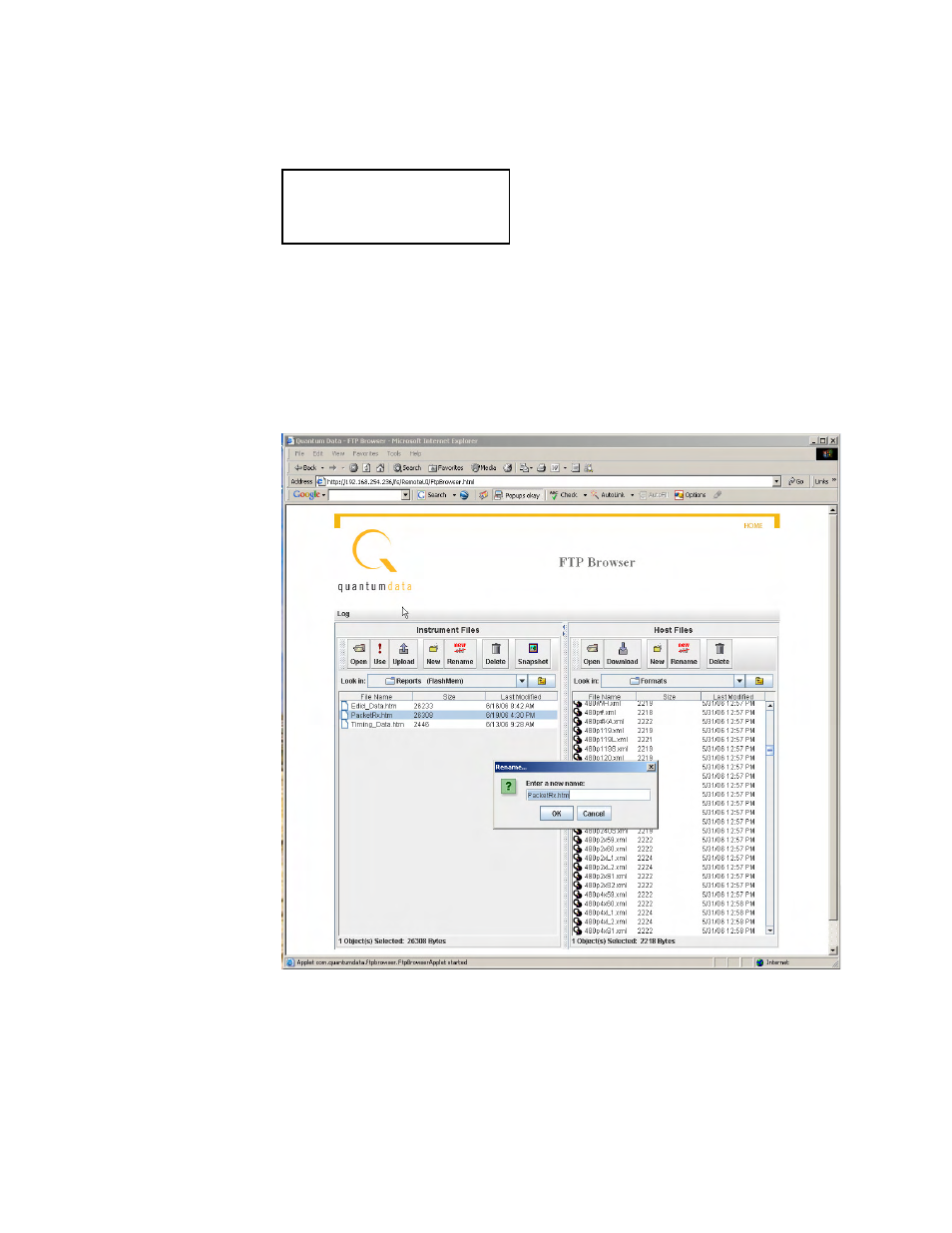
272
Chapter 9 Analyzing Digital Sources and Cables
4. Select the !
PacketRx item by pressing the adjacent soft key to generate the report. The
following appears on the display.
5. Select a suitable directory on your PC to store the report by navigating in the FTP
Browser.
6. Transfer the report from the generator to your PC, using the FTP browser, by
highlighting the report and clicking on the upload activation button.
Note: Make sure to change the names of any existing reports in the directory on your
PC to avoid overwriting existing reports.
RX PACKETS
Finished
This manual is related to the following products:
