Quantum Data 881 User Manual
Page 631
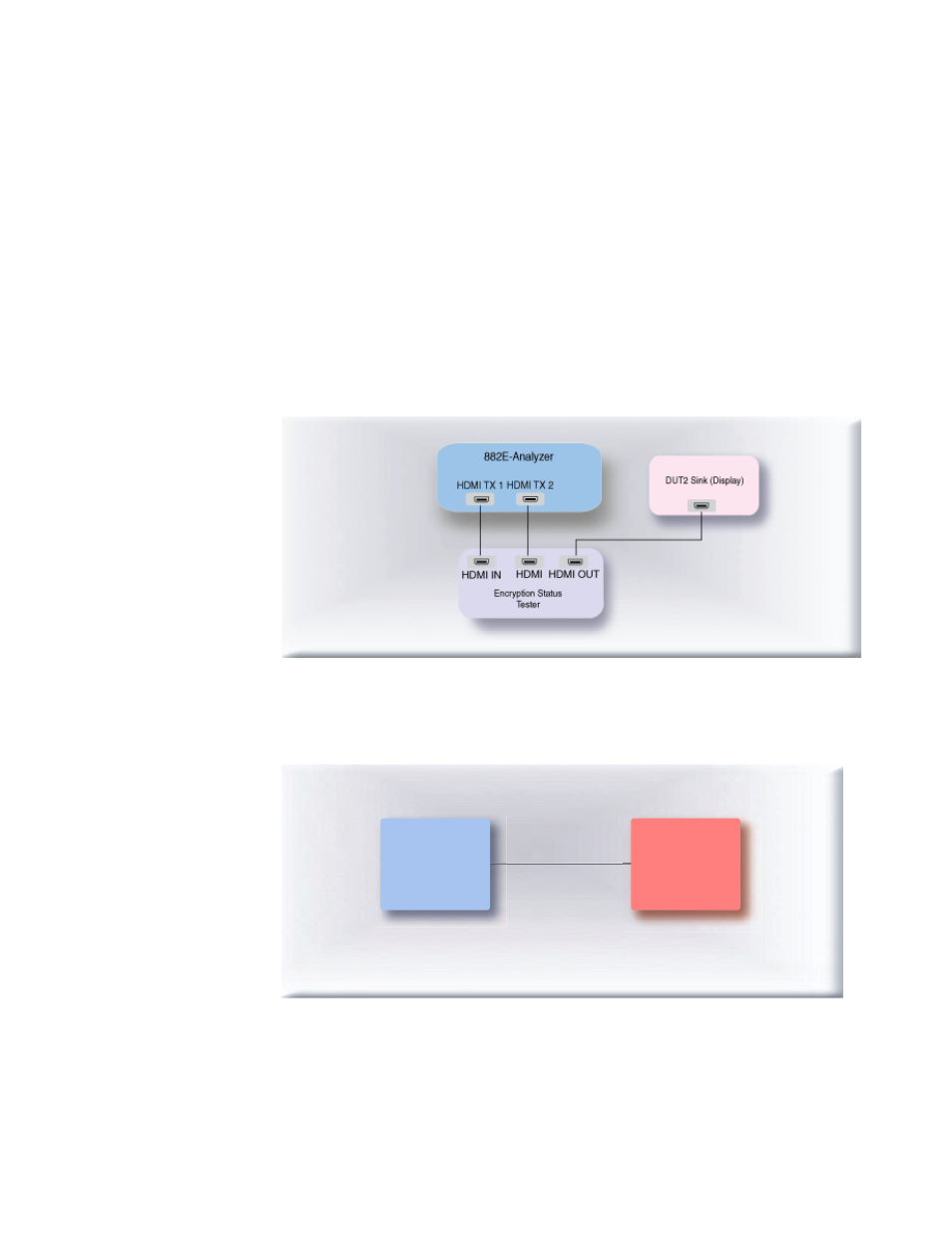
881/882 Video Test Generator User Guide
(Rev A.22)
613
To run the 2C series HDCP compliance test on an HDMI sink (receiver):
1. For the 882E analyzer connect the cables as follows:
a. Apply power to the Encryption Status Tester (EST) using the power adapter that is
supplied with the EST.
b. Connect an HDMI cable from the sink device under test input to the EST HDMI port
labeled, “HDMI OUT.”
c. Connect an HDMI cable from the 882 HDMI Tx 1 port to the EST HDMI port labeled
“HDMI IN.”
d. Connect an HDMI cable from the 882 HDMI Tx 2 port to the EST HDMI port labeled
“HDMI.”
The following diagram depicts the test setup for the 882EA:
2. For the 882CA, connect an HDMI cable from the sink device under test input to the 882
HDMI Tx 1 port.
The following diagram depicts the test setup for the 882CA:
HDMI/HDCP
Source
882CA
Sink
DUT
HDMI Out
