Setting the gpib port address – Quantum Data 881 User Manual
Page 177
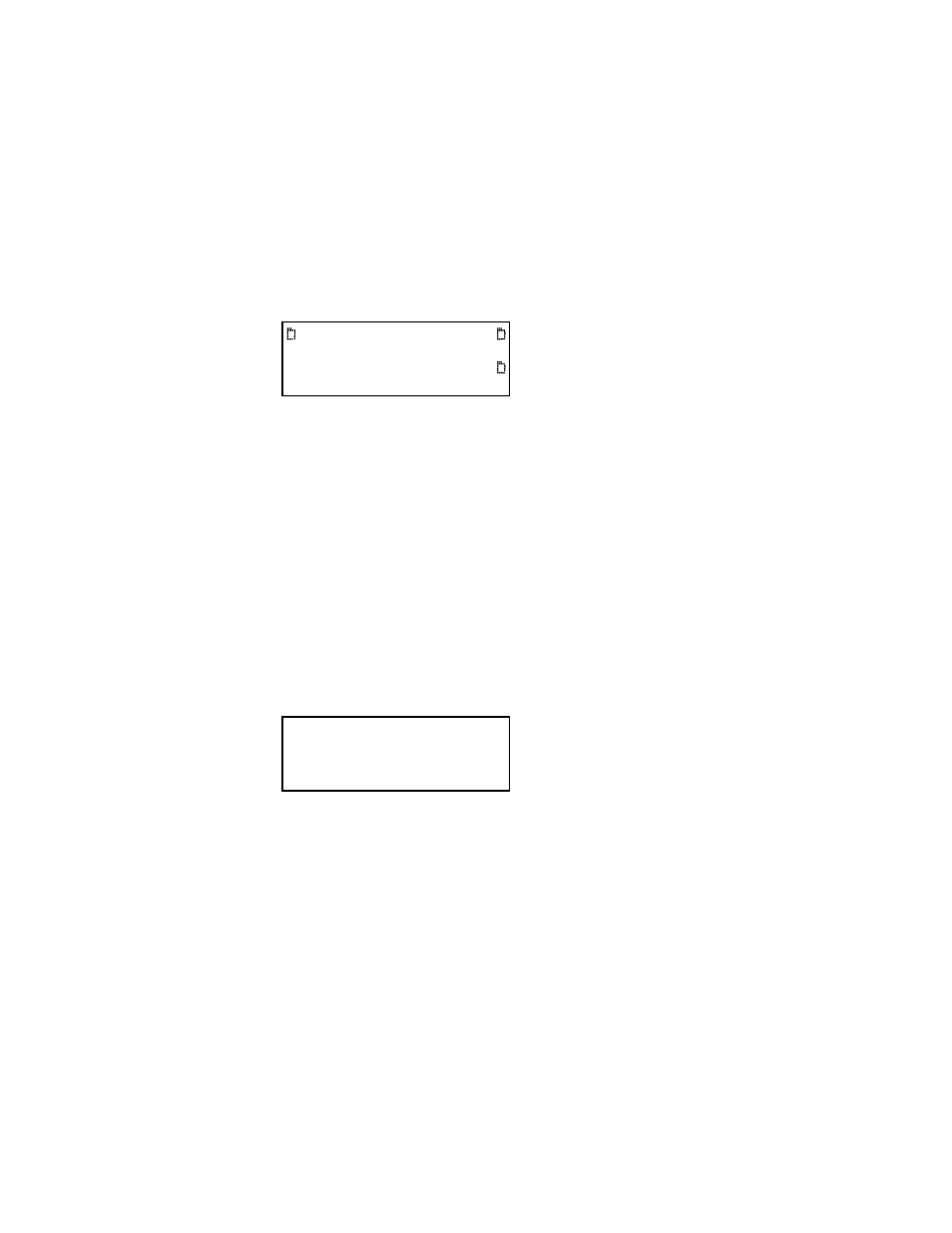
881/882 Video Test Generator User Guide
(Rev A.22)
159
Setting the GPIB port address
The default GPIB address is 15. You can specify a different address as described in the
procedure below.
To set the address of the GPIB port using the front panel:
1. Press the
Tools key. The Tools menu appears on the generator’s display as shown
below.
2. Choose the
System item, and then choose the GPIB item. The GPIB address appears
on the generator’s display as shown below.
3. To change the address, do the following:
a. Press the
Settings key.
b. Position the blinking cursor on the address digit you want to change. To do this,
press the soft key adjacent to the arrow by the address to move the cursor left or
right until it appears on the digit you want to change.
c. Adjust the value of the digit up or down by pressing the + or - keys. Repeat for each
address digit you want to change.
4. To save the changes, press the
Enter (Options) key. The following choices appear on
the generator’s display:
To save the changes, choose the
Exit, Save Change item by pressing the adjacent soft
key.
To exit without saving the changes, choose the
Exit, No Change item.
To return to the previous screen without saving the changes, choose the
Go Back item.
To set the address of the GPIB port using the command line:
1. Establish a session with the generator using either HyperTerminal over a serial
connection or Telnet over an Ethernet LAN. See “
Establishing a terminal session with
” on page 31 or “
Establishing a Telnet session with the generator
2. (Optional) Enter the following command to check the current address:
System
Sequence
Probe
AFC
Analyzer
Reports
ImgShift
CEC
Apply Settings?
Back
Yes No
