Quantum Data 881 User Manual
Page 263
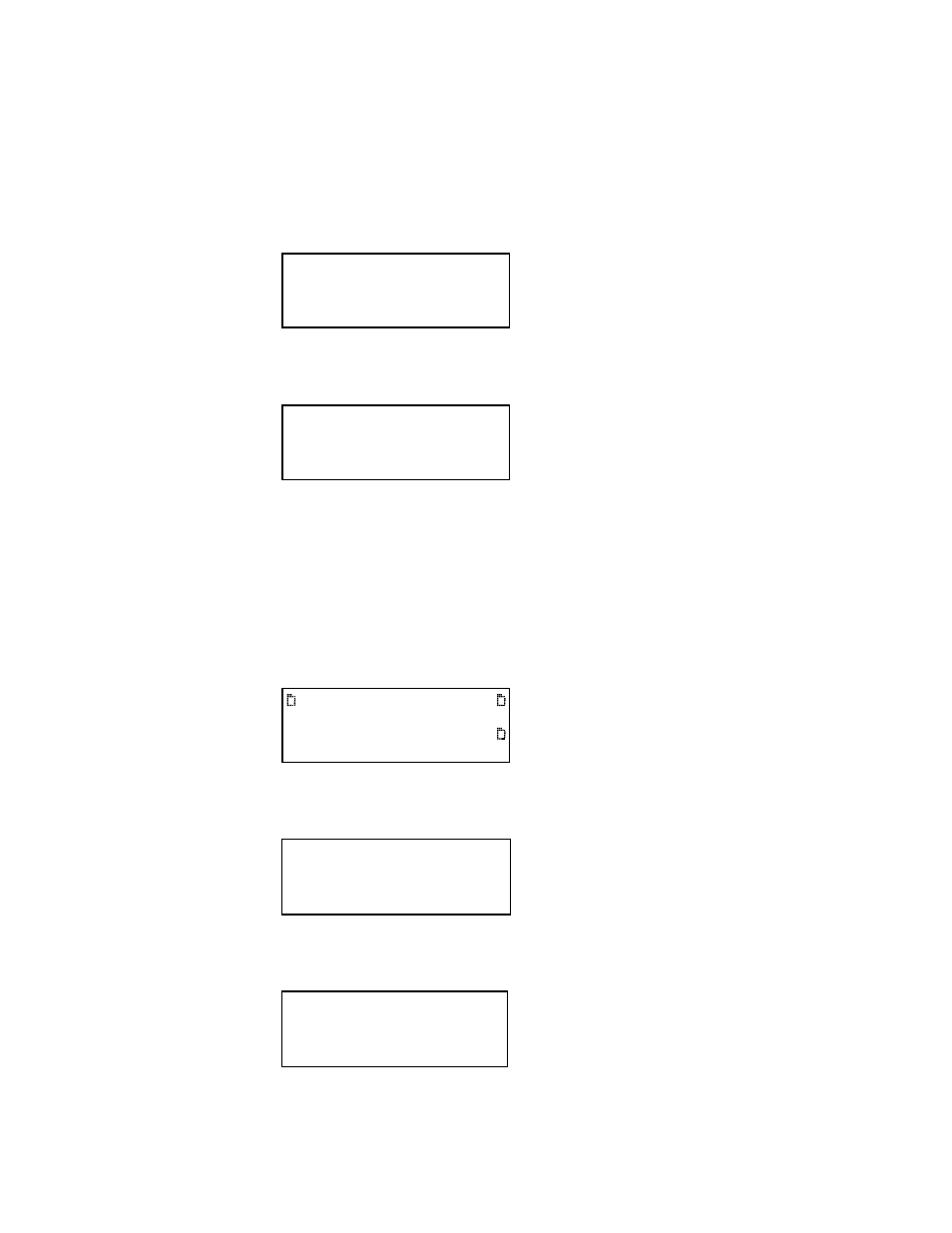
881/882 Video Test Generator User Guide (Rev A.22)
245
3. Choose the connector to which the transmit device is connected by pressing the
adjacent soft key.
4. Activate the HDMI-H or HDMI-D interface on the output port:
a. Press the
Interface key to access the list of interfaces. A listing of signal interfaces
appears on the generator’s display as shown below.
b. Choose the HDMI-H or HDMI-D item by pressing the adjacent soft key. The
interface is activated and the port outputs the currently selected image and format.
c. Alternatively, to activate the interface through the command line interface, enter the
following commands:
3 (or 4)
// Selects the HDMI-D (or HDMI-H) interface
// Applies the interface setting to the generator
5. If desired, monitor the video signal received on the HDMI IN connector (see page 239).
6. Press the
Tools key. The Tools menu appears on the generator’s display as shown
below.
7. Choose the
Analyzer item by pressing the adjacent soft key. The Analyzer menu
appears on the generator’s display as shown below.
8. Choose the
Timing item by pressing the adjacent soft key. The Timing menu appears
as shown below.
VGA
HDMI-D
CVBS
S-VIDEO
SDI
*
HDMI-H
VGA
HDMI-D
CVBS
S-VIDEO
SDI
*HDMI-H
System
Sequence
Probe
AFC
Analyzer
Reports
ImgShift
Timing
CableTest
PIX-ERR
PRN-ERR
*
ReadRGB
TIMING
Measure
Exit
!Report
!
!
