Quantum Data 881 User Manual
Page 518
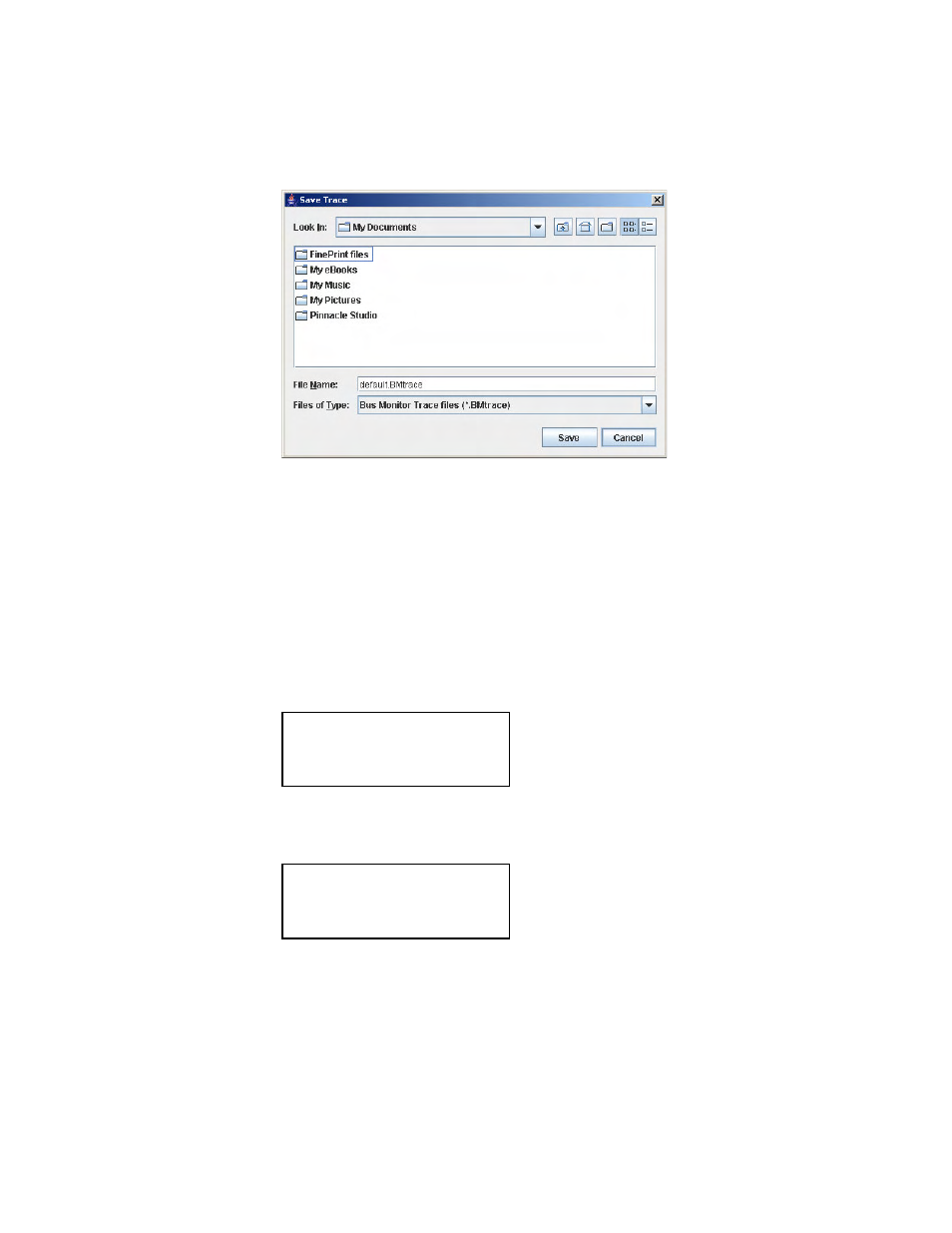
500
Chapter 15 Auxiliary Channel Analyzer
9. (Optional) Click the
Save button on the toolbar to save the trace to a file. The Save
Trace dialog box appears. Navigate to the folder where you want to save the file. In the
File Name box, type a name for the file, and then click Save.
Passive monitoring between an HDMI source and a sink
The procedures for following procedures provide instructions on how to passively monitor
between an HDMI source and and HDMI sink.
To monitor the HDCP DDC transactions between a source and a sink:
1. Configure the generator to operate in the HDMI mode.
a. Press the
Interface key. A listing of signal interfaces appears on the generator’s
display as shown below.
b. Choose the
HDMI-H item by pressing the adjacent soft key. The interface is
activated and the port outputs the currently selected image and format.
c. Alternatively, to activate the interface through the command line interface, enter the
following commands:
4
// Selects the HDMI-H interface
// Applies the interface setting to the generator
VGA
HDMI-D
CVBS
S-VIDEO
SDI
*
HDMI-H
VGA
HDMI-D
CVBS
S-VIDEO
SDI
*HDMI-H
