Measuring timing of video signal, Measuring timing parameters – Quantum Data 881 User Manual
Page 261
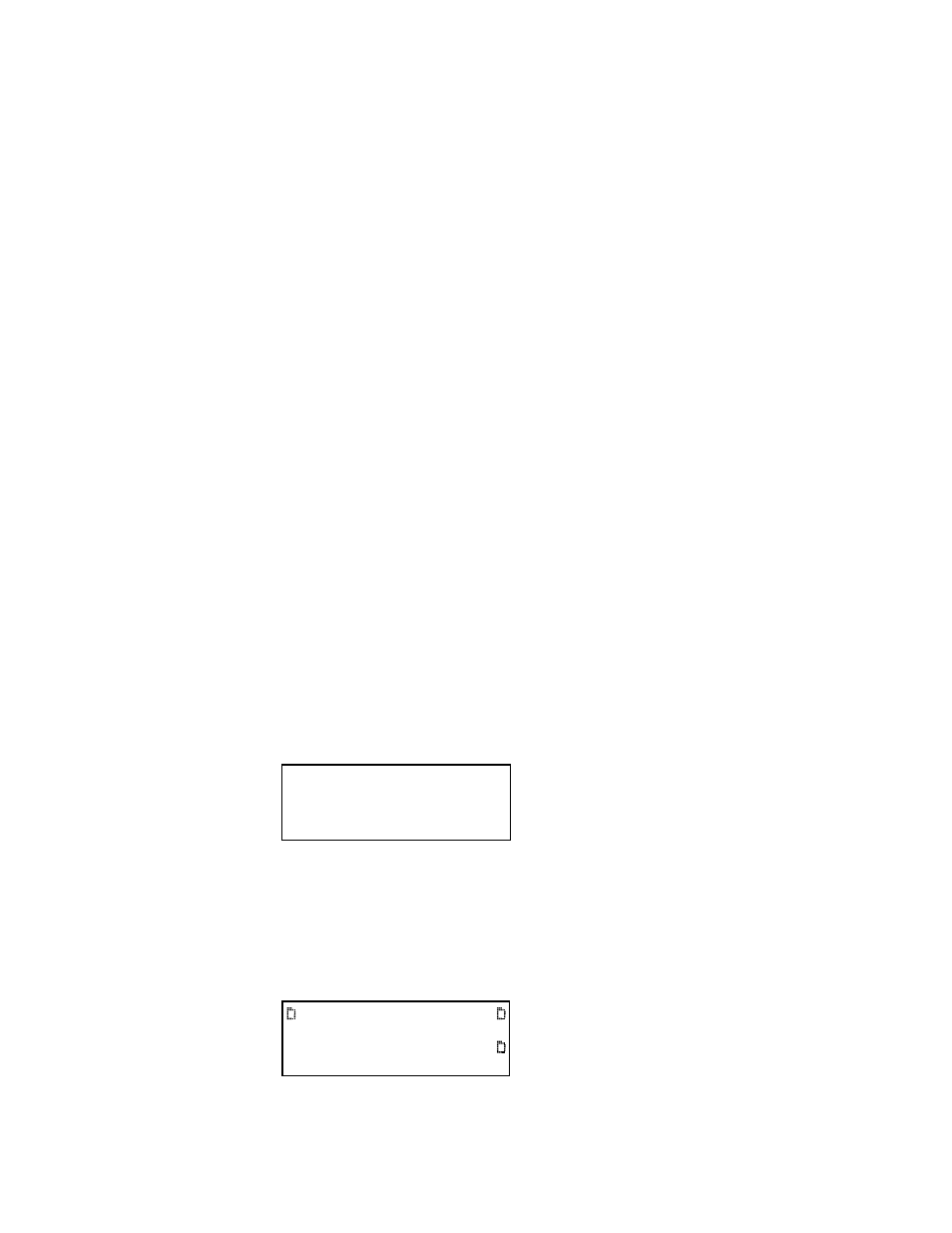
881/882 Video Test Generator User Guide (Rev A.22)
243
Measuring timing of video signal
The Analyzer provides the ability to measure and analyze signal timing information of an
external HDMI/DVI source device. This feature allows you to test a transmitted HDMI/DVI
signal for anomalies and verify that the proper timing is output by the HDMI/DVI transmitter
for a given signal format.
The analyzer provides three ways of viewing the measurement results:
•
Front panel display – You can view the format timing measurements directly on the
generator’s front panel display.
•
Monitor – You can view the format timing parameters on a display connected to the
generator.
•
Reports – You can view the format timing parameters on an HTML formatted report
either on screen or printed.
The procedures below provide instructions for configuring the Analyzer through the front
panel and through the command line where applicable.
Measuring timing parameters
You can measure timing with the analyzer and view the results on the generator’s LCD, a
connected display, and with HTML reports. The procedures below instruct you how to
measure timing and view the results.
To view timing information of an external HDMI/DVI source signal on the LCD:
1. Connect the HDMI/DVI transmit device to an HDMI IN connector on the generator.
2. Press the
Interface key repeatedly until the following menu appears:
3. Choose the connector to which the transmit device is connected by pressing the
adjacent soft key.
4. If desired, monitor the video signal received on the HDMI IN connector (see page 239).
5. Press the
Tools key. The Tools menu appears on the generator’s display as shown
below.
HDMI IN 1
HDMI IN 2
*
System
Sequence
Probe
AFC
Analyzer
Reports
ImgShift
