Quantum Data 881 User Manual
Page 677
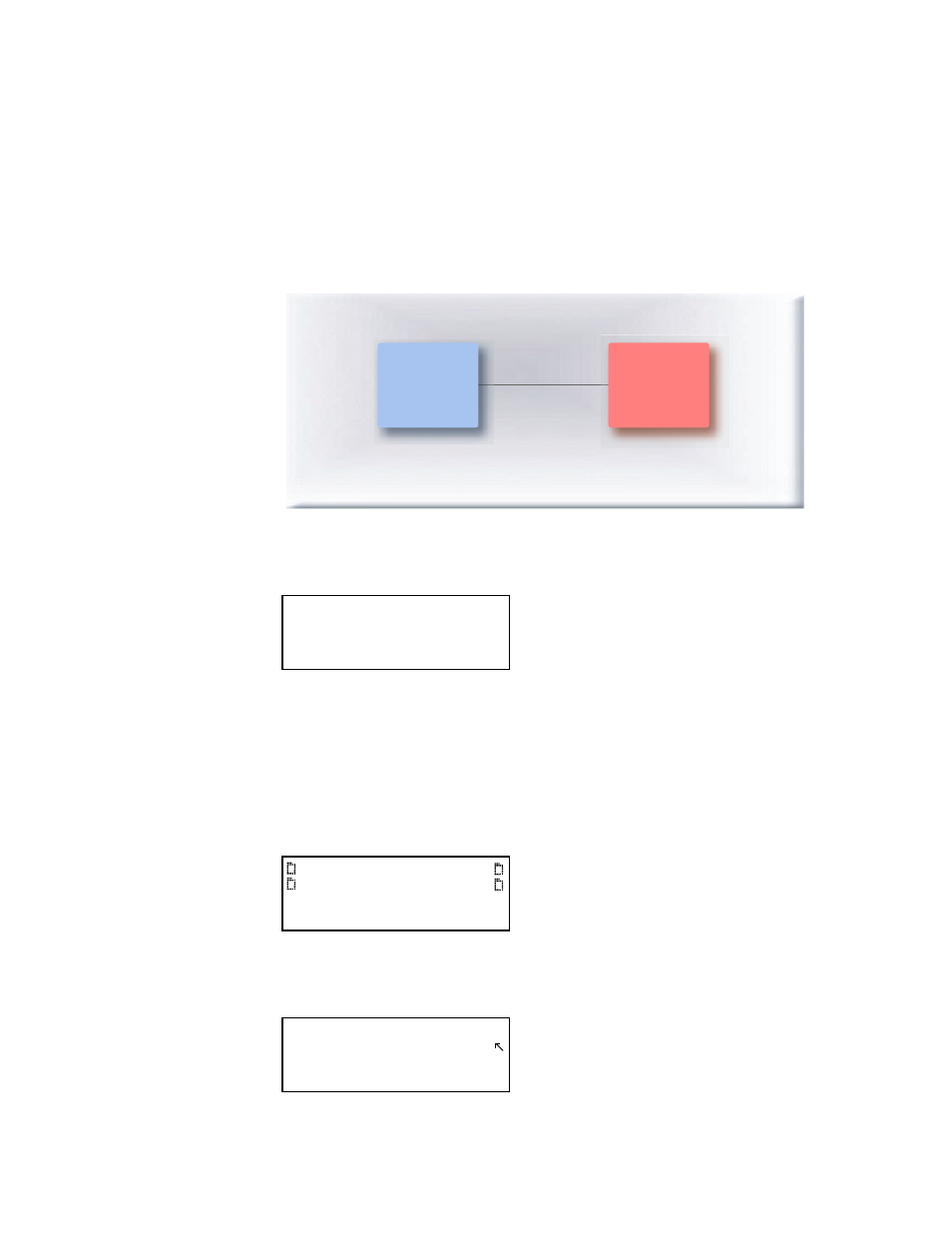
881/882 Video Test Generator User Guide
(Rev A.22)
659
There are several configurations depending on what type of HDCP device you are testing.
Procedures for each are provided below.
To run the 2C series HDCP compliance tests on DisplayPort sinks (receivers):
1. Connect a cable between the DisplayPort Out connector on the generator and the sink
device’s DisplayPort receiver interface with the HDCP function.
The following diagram depicts the test setup:
2. Activate the DisplayPort interface by pressing the
Interface key and choosing the
DisplayPort interface as shown below.
Alternatively, to activate the interface through the command line interface, enter the
following commands:
10
// Activates the DisplayPort interface
// Applies the interface setting to the generator
3. Press the
Tools key and choose the Reports item by pressing the adjacent soft key.
The following is displayed on the generator’s LCD.
4. Select
HDCP to access the HDCP compliance test menu.
The following is displayed on the generator’s LCD.
'LVSOD\3RUW+'&3
6RXUFH
(
6LQN5HFHLYHU
'87
'LVSOD\3RUW7[
DispPort*
EDID
Packets
Misc
HDCP
!CompRpt
EditPCP
